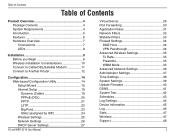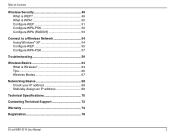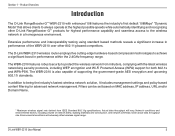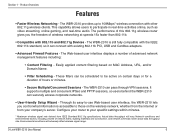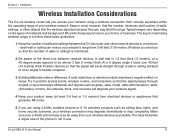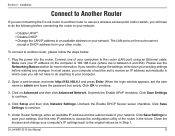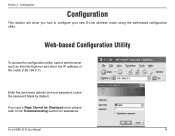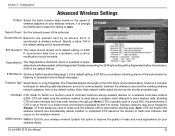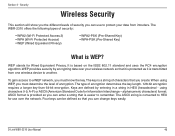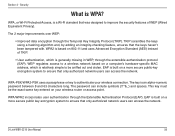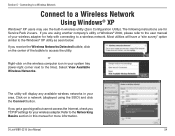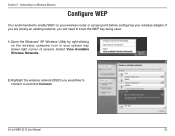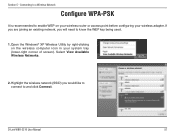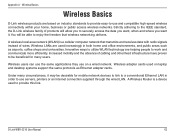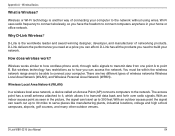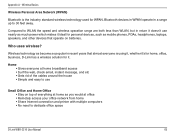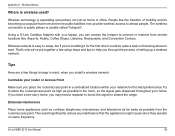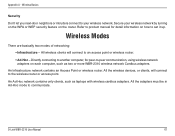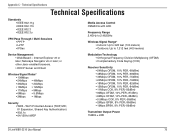D-Link WBR2310 Support Question
Find answers below for this question about D-Link WBR2310 - RangeBooster G Wireless Router.Need a D-Link WBR2310 manual? We have 1 online manual for this item!
Question posted by rusyzormwa on February 25th, 2014
How To Configure Wbr-2310 As A Wireless Access Point
The person who posted this question about this D-Link product did not include a detailed explanation. Please use the "Request More Information" button to the right if more details would help you to answer this question.
Current Answers
Related D-Link WBR2310 Manual Pages
Similar Questions
What Is Jumpstart On D-link Wbr-2310
(Posted by grerr0r 9 years ago)
How To Configure Dir-825 As Access Point
(Posted by theproz 9 years ago)
How To Turn Wbr 1310 Into Access Point
(Posted by Gincalv 10 years ago)
Is It Possible To Setup Dir-825 As A Wireless Access Point?
If Yes. How?
(Posted by tothoren 12 years ago)
I Have A Wireless Signal But I Cannot Connect To The Internet.
(Posted by killalooks 12 years ago)