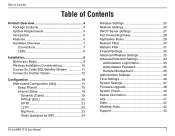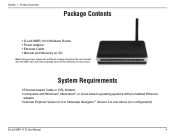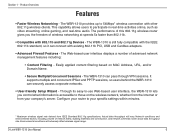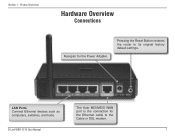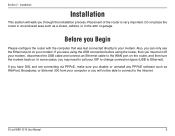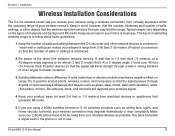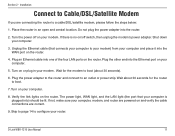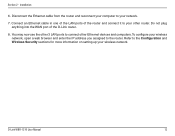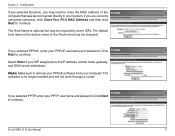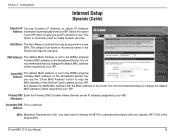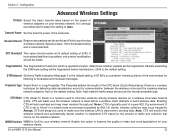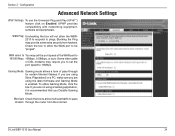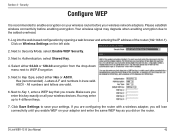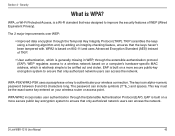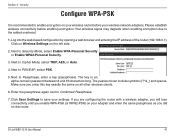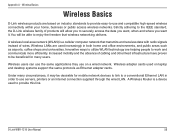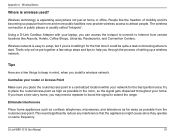D-Link WBR-1310 Support Question
Find answers below for this question about D-Link WBR-1310 - Wireless G Router.Need a D-Link WBR-1310 manual? We have 1 online manual for this item!
Question posted by windintrees2002 on September 13th, 2011
Hello, My Home Wifi D-link Modem Is Not Putting Out A Radio Signal.
Current Answers
Answer #1: Posted by kcmjr on September 13th, 2011 4:04 PM
You can download the user manual here: http://www.helpowl.com/manuals/D-Link/WBR1310/20559
The manual explains everything about the router, setup, security, etc.
To reset everything back to factory default do this:
To reset the router, locate the reset button (hole) on the rear panel of the unit. With the router powered on, use a paperclip to hold the button down for 10 seconds. Release the button and the router will go through its reboot process. Wait about 30 seconds to access the router. The default IP address is 192.168.0.1. When logging in, the username is admin and leave the password box empty.
You will need to re-join the network after the reset. There should be no passwords or security enabled.
If it still doesnt work I expect it has died and will need to be replaced. You may want to have a tech have a look before throwing it out.
(and no, I do not work for D-Link)
Licenses & Certifications: Microsoft, Cisco, VMware, Novell, FCC RF & Amateur Radio licensed.
Related D-Link WBR-1310 Manual Pages
Similar Questions
I changed modem.HOw do i connect my Dlink wireless camera?
i just got a cable modem and they told me i need to encrypt it through dlink
I had a new modem put in cannot get wireless on comp