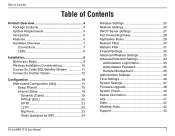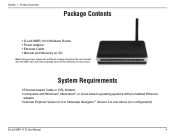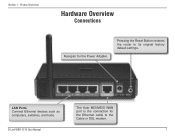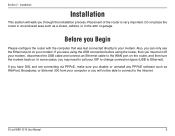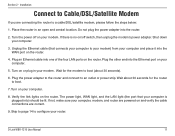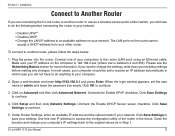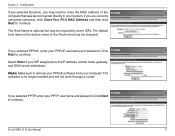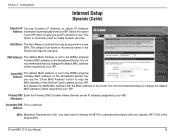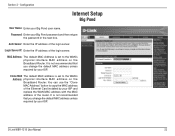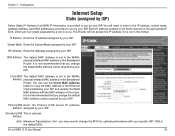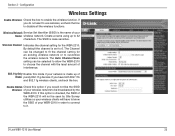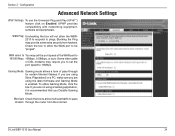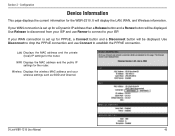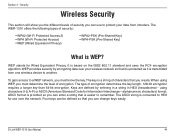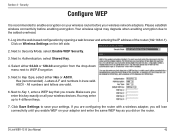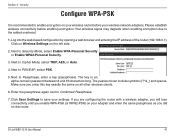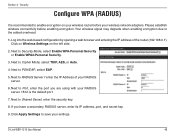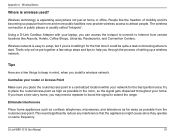D-Link WBR-1310 Support Question
Find answers below for this question about D-Link WBR-1310 - Wireless G Router.Need a D-Link WBR-1310 manual? We have 1 online manual for this item!
Question posted by arrindd on November 22nd, 2015
I Changed My Modem. How Do I Re Establish My D Link Camera?
I changed modem.HOw do i connect my Dlink wireless camera?
Current Answers
Answer #1: Posted by TommyKervz on November 23rd, 2015 1:22 AM
See con@257;guration from the page 14 of the manual.
http://www.manualslib.com/manual/356723/D-Link-Wbr-1310.html?page=2#manual
Related D-Link WBR-1310 Manual Pages
Similar Questions
How Do Do I Install My D-link Wbr-1310 4-port 10/100 Wireless G Router
(Posted by jcrospc 10 years ago)
How To Recover Lost D Link Usb Wireless Password
(Posted by rahimiNkr 10 years ago)
D-link Wireless Router Wbr-1310 Manual
what happens when the status center says that there is no internet connection after you install all ...
what happens when the status center says that there is no internet connection after you install all ...
(Posted by Anonymous-127966 10 years ago)
D-link, Just Installed New Router For Home Pc, Now My Iphone Wont Connect To Wi-
just hooked up new d-link router to home PC, now iphone won't connect to wi-fi
just hooked up new d-link router to home PC, now iphone won't connect to wi-fi
(Posted by pisano1728 11 years ago)
Hello, My Home Wifi D-link Modem Is Not Putting Out A Radio Signal.
Can you please send a radio signal to my home wifi d-link box so I can use wifi at home. It was work...
Can you please send a radio signal to my home wifi d-link box so I can use wifi at home. It was work...
(Posted by windintrees2002 12 years ago)