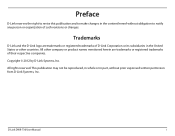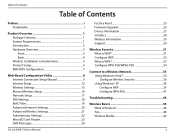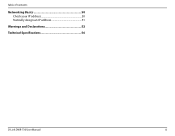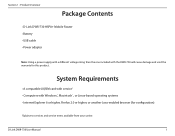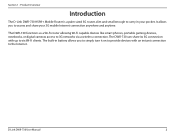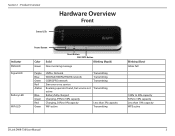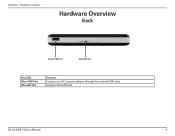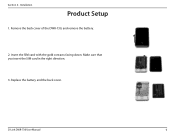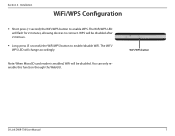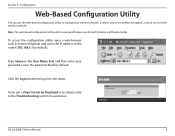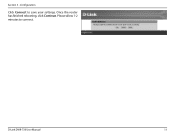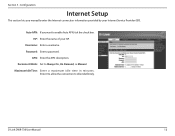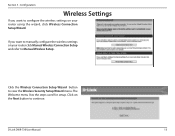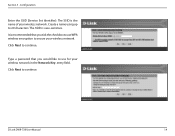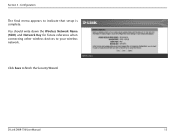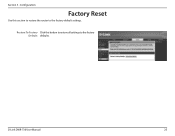D-Link DWR-730 Support Question
Find answers below for this question about D-Link DWR-730.Need a D-Link DWR-730 manual? We have 2 online manuals for this item!
Question posted by shahrizad96 on August 24th, 2014
How To Reset My Dlink Dwr-730 ?
I had done something wrong with my setting...
Current Answers
Answer #1: Posted by TommyKervz on August 24th, 2014 5:01 AM
Follow the instructions below
http://www.dlink.cc/d-link-router/how-to-reset-router-back-to-the-factory-default-settings.html
http://www.dlink.cc/d-link-router/how-to-reset-router-back-to-the-factory-default-settings.html
Related D-Link DWR-730 Manual Pages
Similar Questions
I Cant Logg In At My Mobile Router Dwr-730 Whith A 'blank' Password For Admin?
(Posted by ti667 9 years ago)
How To Reset Dlink Password For Dir 600 Wireless Router
(Posted by Brownjud 9 years ago)
Dwr-730 Ip Address
I have lost my manual how can I obtain IP addreaa for my dlink dwr-730, so that I can used it again.
I have lost my manual how can I obtain IP addreaa for my dlink dwr-730, so that I can used it again.
(Posted by noelamaba 10 years ago)
Dwr 730 Cannot Swith On
hi i just update the firmware and then it cannot swich on please help
hi i just update the firmware and then it cannot swich on please help
(Posted by rezanrahim 10 years ago)