D-Link DWR-730 Support Question
Find answers below for this question about D-Link DWR-730.Need a D-Link DWR-730 manual? We have 2 online manuals for this item!
Question posted by rezanrahim on April 30th, 2013
Dwr 730 Cannot Swith On
hi i just update the firmware and then it cannot swich on please help
Current Answers
There are currently no answers that have been posted for this question.
Be the first to post an answer! Remember that you can earn up to 1,100 points for every answer you submit. The better the quality of your answer, the better chance it has to be accepted.
Be the first to post an answer! Remember that you can earn up to 1,100 points for every answer you submit. The better the quality of your answer, the better chance it has to be accepted.
Related D-Link DWR-730 Manual Pages
User Manual - Page 3
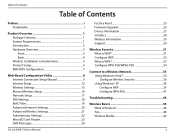
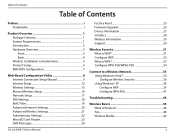
... SIM Settings 18 MAC Filter 19 Advanced Internet Settings 20 Advanced Wireless Settings 21 Administrator Settings 22 MicroSD Card Reader 23 SMS Messages 24
D-Link DWR-730 User Manual
Factory Reset 25 Firmware Upgrade 26 Device Information 27 Statistics 28 Wireless Information 29 Support 30
Wireless Security 31 What is WEP 31 Configure WEP 32 What...
User Manual - Page 6
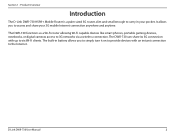
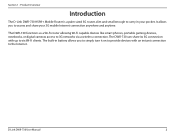
...you to the Internet. The built-in your 3G mobile Internet connection anywhere and anytime.
The DWR-730 functions as a Wi-Fi router allowing Wi-Fi capable devices like smart phones, portable gaming... devices, notebooks, or digital cameras access to six Wi-Fi clients. The DWR-730 can share its 3G connection with an instant connection to access and share your pocket. It...
User Manual - Page 9


... range. The base transmits a signal even if the phone in not in your adapter's range from 3 to 90 feet (1 to follow these basic guidelines:
1.
Installation
Wireless Installation Considerations
The DWR-730 can travel straight through a wall or ceiling (instead of walls, ceilings, or other network devices. Position devices so that the...
User Manual - Page 12
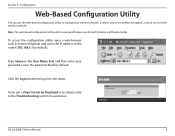
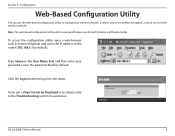
... and its associated features are for assistance.
If you to set wireless encryption, control access to the wireless network. Leave the password blank by default).
To access the configuration... Type admin in to log in the User Name field and then enter your wireless network.
D-Link DWR-730 User Manual
8 Configuration
Web-Based Configuration Utility
You can use the web-based ...
User Manual - Page 17
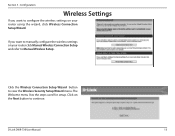
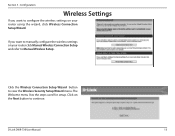
... you want to manually configure the wireless settings on your router using the wizard, click Wireless Connection Setup Wizard. Click the Wireless Connection Setup Wizard button to continue. D-Link DWR-730 User Manual
13
The Welcome menu lists the steps used for setup. Click on your router click Manual Wireless Connection Setup and refer to configure...
User Manual - Page 18
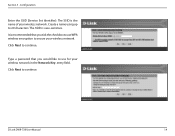
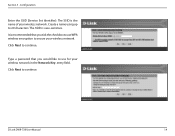
... case-sensitive. D-Link DWR-730 User Manual
14 Click Next to continue. Click Next to continue. The SSID is the name of your wireless network. It is recommended that you tick the checkbox to 20 characters. Type a password that you would like to use WPA wireless encryption to secure your wireless network in the Network...
User Manual - Page 19
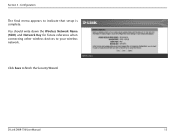
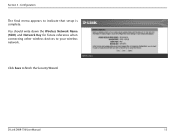
You should write down the Wireless Network Name (SSID) and Network Key for future reference when connecting other wireless devices to finish the Security Wizard.
Section 3 - Click Save to your wireless network. D-Link DWR-730 User Manual
15 Configuration
The final menu appears to indicate that setup is complete.
User Manual - Page 20
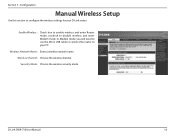
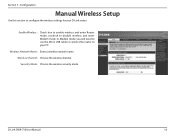
Wireless Channel: Choose the wireless channel. D-Link DWR-730 User Manual
16 Enable Wireless :
Check box to enable wireless and enter Router mode, uncheck to configure the wireless settings for your PC.
Wireless Network Name: Enter a wireless network name. In Modem mode, you will need to use the Micro USB cable to connect the router to your D-Link router. Security...
User Manual - Page 23
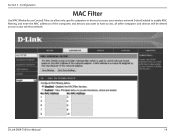
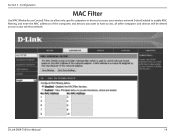
Select Enabled to enable MAC filtering, and enter the MAC addresses of the computers and devices you want to your wireless network.
D-Link DWR-730 User Manual
19 Section 3 - Configuration
MAC Filter
Use MAC (Media Access Control) Filters to allow only specific computers or devices to access your wireless network. all other computers and devices will be denied access to have access;
User Manual - Page 25
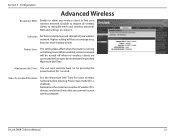
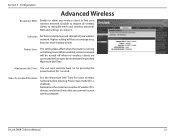
...: You can connect to the router for more battery power. Determines the maximum number of your wireless network.
Power Save:
This setting takes effect when the router is enabled).
D-Link DWR-730 User Manual
21
When enabled, wireless network will boost coverage area,
but uses more than the specified Maximum Idle Time. Disable to...
User Manual - Page 27
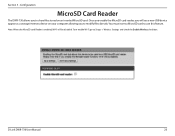
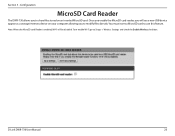
Configuration
MicroSD Card Reader
The DWR-730 allows you to share files stored on your computer allowing you will be disabled. Note: When the...as a storage/memory device on an inserted MicroSD card. To re-enable Wi-Fi, go to use this feature. D-Link DWR-730 User Manual
23 Section 3 - Once you enable the MicroSD card reader, you to modify files directly.
You must insert a MicroSD ...
User Manual - Page 33
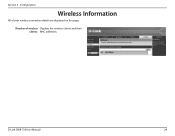
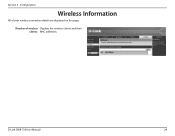
Configuration
Wireless Information
All of wireless Displays the wireless clients and their clients: MAC addresses. Number of your wireless connection details are displayed on this page.
D-Link DWR-730 User Manual
29 Section 3 -
User Manual - Page 35
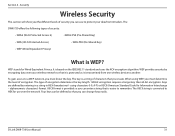
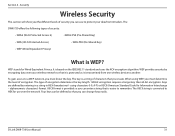
... can change keys easily. The key is converted to remember. using WEP, you must know the key. The DWR-730 offers the following types of security you create. It is WEP? Section 4 - Security
Wireless Security
This section will show you can be defined so that is transmitted from intruders. Four keys can enter...
User Manual - Page 36
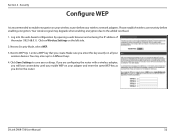
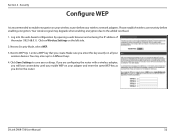
...Settings to WEP Key 1, enter a WEP key that you did on your wireless network adapters.
You may degrade when enabling encryption due to enable encryption on ... side.
2. Please establish wireless connectivity before your wireless router before enabling encryption. Your wireless signal may enter up to Security Mode, select WEP.
3. Section 4 - D-Link DWR-730 User Manual
32
User Manual - Page 37
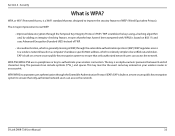
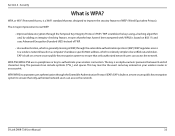
...that only authorized network users can access the network. The key is WPA? D-Link DWR-730 User Manual
33 Section 4 -
WPA/WPA2 incorporates user authentication through the Temporal Key ... by adding an integrity-checking feature, ensures that was designed to a wireless network based on your wireless connection.
WEP regulates access to improve the security features of TKIP.
•...
User Manual - Page 38
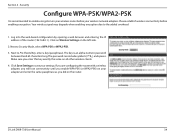
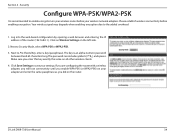
... the added overhead.
1. D-Link DWR-730 User Manual
34 Your wireless signal may degrade when enabling encryption due to Security Mode, select WPA-PSK or WPA2-PSK.
3. Click on Wireless Settings on the router. The key is recommended to enable encryption on all other wireless clients.
4.
Please establish wireless connectivity before your wireless network adapters. Click Save...
User Manual - Page 39
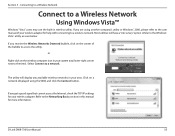
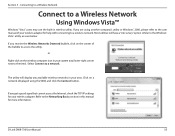
... icon in this manual for help with connecting to the time). Click on the center of your wireless adapter.
Most utilities will display any available wireless networks in wireless utility.
Refer to the Windows® Vista™ utility as seen below. D-Link DWR-730 User Manual
35
Select Connect to a Wireless Network
Using Windows Vista™
Windows...
User Manual - Page 40


D-Link DWR-730 User Manual
36 Connecting to a Wireless Network
Configure Wireless Security
It is recommended to and click Connect.
If you are joining an existing network, you would like to connect to enable wireless security (WEP/WPA/WPA2) on the wireless
computer icon in your wireless adapter. Select Connect to know the security key or passphrase being...
User Manual - Page 41
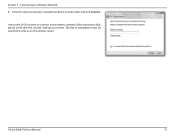
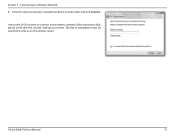
Connecting to the wireless network. D-Link DWR-730 User Manual
37 Section 5 - If the connection fails, please verify that is on the wireless router. The key or passphrase must be exactly the same as on your router and click Connect. It may take 20-30 seconds to connect to a Wireless Network 3. Enter the same security key or passphrase that the security settings are correct.
User Manual - Page 52
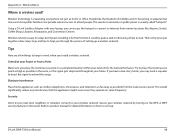
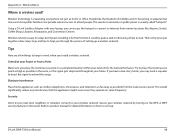
...they operate on the router. D-Link DWR-730 User Manual
48 Appendix A - The wireless connection in the room, so the ...Wireless network is usually called "hotspots". Wireless Basics
Where is expanding everywhere not just at home or office.
Centralize your home. Try to keep in a centralized location within your wireless network. Tips
Here are a few setup steps and tips to help...
Similar Questions
I Already Try Login My D-link Dwr-730 ,account : Admin , Pasword : Blank But
still can not.how can i do?
still can not.how can i do?
(Posted by makeupkline 8 years ago)
How To Reset My Dlink Dwr-730 ?
I had done something wrong with my setting...
I had done something wrong with my setting...
(Posted by shahrizad96 9 years ago)
I Cant Logg In At My Mobile Router Dwr-730 Whith A 'blank' Password For Admin?
(Posted by ti667 9 years ago)
Wbr-1310
I have moved to a different state and brought my WBR-1310 with me and now have a different wireless ...
I have moved to a different state and brought my WBR-1310 with me and now have a different wireless ...
(Posted by ikplmr 10 years ago)
Dwr-730 Ip Address
I have lost my manual how can I obtain IP addreaa for my dlink dwr-730, so that I can used it again.
I have lost my manual how can I obtain IP addreaa for my dlink dwr-730, so that I can used it again.
(Posted by noelamaba 10 years ago)

