D-Link DWR-512 Support Question
Find answers below for this question about D-Link DWR-512.Need a D-Link DWR-512 manual? We have 1 online manual for this item!
Question posted by aniketbthakur on August 29th, 2013
Dwr -512 Price In India
DWR-512 price in india
Current Answers
There are currently no answers that have been posted for this question.
Be the first to post an answer! Remember that you can earn up to 1,100 points for every answer you submit. The better the quality of your answer, the better chance it has to be accepted.
Be the first to post an answer! Remember that you can earn up to 1,100 points for every answer you submit. The better the quality of your answer, the better chance it has to be accepted.
Related D-Link DWR-512 Manual Pages
User Manual - Page 2
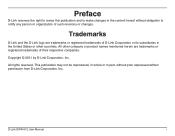
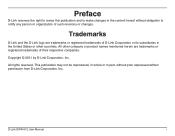
... publication may not be reproduced, in whole or in the content hereof without prior expressed written permission from D-Link Corporation, Inc. All rights reserved.
D-Link DWR-512 User Manual
i
Trademarks
D-Link and the D-Link logo are trademarks or registered trademarks of their respective companies. Copyright © 2011 by D-Link Corporation, Inc.
Preface...
User Manual - Page 3
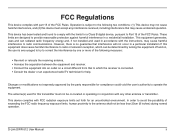
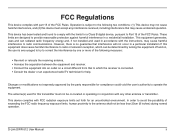
These limits are designed to operate the equipment.
D-Link DWR-512 User Manual
ii The antenna(s) used in a residential installation. FCC Regulations
This device complies with any interference received, including interference that to which can radiated ...
User Manual - Page 4
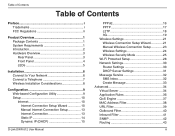
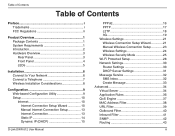
... Connection Setup 13 Internet Connection 13 Static IP 14 Dynamic IP (DHCP 15
D-Link DWR-512 User Manual
PPPoE 16 PPTP 17 L2TP 18 3G 19 Wireless Settings 21 Wireless Connection Setup Wizard 21 Manual Wireless Connection Setup 23 Wireless Settings 24 Wireless Security Mode 25 Wi-Fi Protected Setup 28 Network Settings 30 Router Settings 30...
User Manual - Page 5
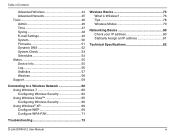
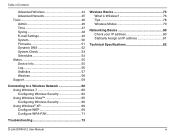
... Windows Vista 65 Configuring Wireless Security 66 Using Windows® XP 68 Configure WEP 69 Configure WPA-PSK 71
Troubleshooting 73
Wireless Basics 75 What is Wireless 76 Tips 78 Wireless Modes 79
Networking Basics 80 Check your IP address 80 Statically Assign an IP address 81
Technical Specifications 82
D-Link DWR-512 User Manual
iv
User Manual - Page 6
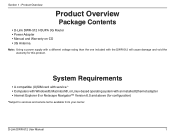
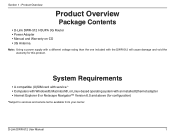
... cause damage and void the warranty for configuration)
*Subject to services and service terms available from your carrier. D-Link DWR-512 User Manual
1 Product Overview
Product Overview
Package Contents
• D-Link DWR-512 HSUPA 3G Router • Power Adapter • Manual and Warranty on CD • 3G Antenna
Note: Using a power supply with a different...
User Manual - Page 7
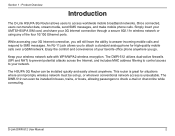
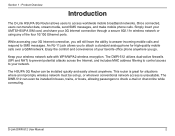
... and convenience of the four 10/100 Ethernet ports. Keep your 3G Internet connection through a secure 802.11n wireless network or using any of your 3G Internet connection, you to your network. The DWR-512 can even be installed in buses, trains, or boats, allowing passengers to access worldwide mobile broadband networks.
D-Link...
User Manual - Page 8
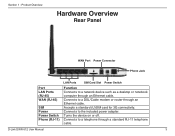
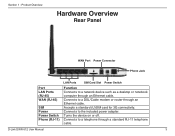
... Phone (RJ-11)
LAN Ports
SIM Card Slot Power Switch
Function Connects to the included power adapter. Section 1 - Turns the device on or off.
D-Link DWR-512 User Manual
3 Accepts a standard (U)SIM card for 3G connectivity.
User Manual - Page 9
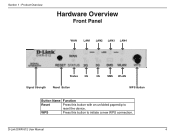
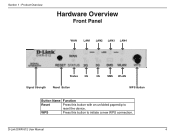
D-Link DWR-512 User Manual
4 Product Overview
Hardware Overview
Front Panel
WAN LAN1 LAN2 LAN3 LAN4
Status 2G
3G
SMS WLAN
Signal Strength
Reset Button
WPS Button
Button Name Function
Reset
Press this button to
reset the device. WPS
Press this button with an unfolded paperclip to initiate a new WPS connection. Section 1 -
User Manual - Page 10
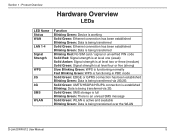
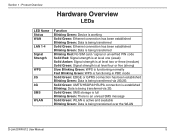
... Blinking Green: There is an unread SMS message
Solid Green: WLAN is active and available Blinking Green: Data is being transferred over the WLAN
D-Link DWR-512 User Manual
5 Section 1 -
User Manual - Page 11
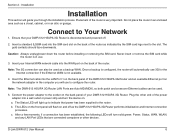
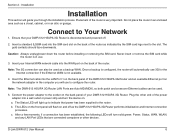
... router. Insert a standard (U)SIM card into the LAN Port 1 on the back panel of the DWR-512 HSUPA 3G Router and an available Ethernet port on the network adapter in an enclosed area such as...unplug/power down the router before installing or removing the SIM card. Insert your DWR-512 HSUPA 3G Router. Note: The DWR-512 HSUPA 3G Router LAN Ports are connected computers or other end of the power ...
User Manual - Page 12
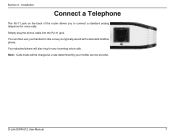
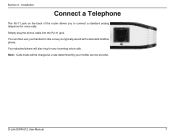
... will be charged at a rate determined by your handset to dial out as you to connect a standard analog telephone for any incoming voice calls. D-Link DWR-512 User Manual
7 Note: Calls made will also ring for voice calls. You can then use your mobile service provider.
Installation
Connect a Telephone
The RJ-11...
User Manual - Page 13
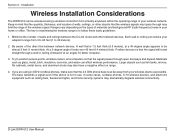
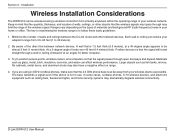
... connectivity. Large objects such as glass, metal, brick, insulation, concrete, and water can affect wireless performance. At a 2-degree angle it looks over 42 feet (14 meters) thick. Installation
Wireless Installation Considerations
The DWR-512 can reduce your wireless device as ceiling fans, fluorescent lights, and home security systems may also have a negative effect on the...
User Manual - Page 14
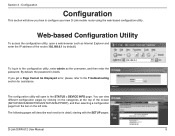
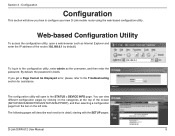
... the SETUP pages.
The configuration utility will describe each section in to configure your new D-Link mobile router using the web-based configuration utility. D-Link DWR-512 User Manual
9 Web-based Configuration Utility
To access the configuration utility, open to the Troubleshooting section for assistance.
You can view different configuration pages by...
User Manual - Page 15
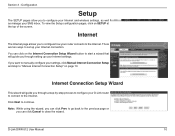
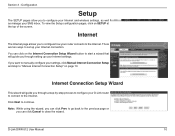
... Setup Wizard
This wizard will guide you want to configure how your Internet connection. D-Link DWR-512 User Manual
10
Note: While using the wizard, you can click Prev to go back... Setup Wizard button to start a wizard that will guide you to configure your Internet and wireless settings, as well as manage your settings, click Manual Internet Connection Setup and skip to continue...
User Manual - Page 16
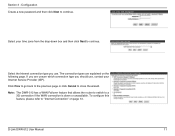
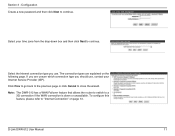
...Next to "Internet Connection" on the following page. Select the Internet connection type you are explained on page 13. Note: The DWR-512 has a WAN Failover feature that allows the router to switch to close the wizard.
Select your Internet Service Provider (ISP).
...use . If you use , contact your time zone from the drop-down or unavailable. D-Link DWR-512 User Manual
11
User Manual - Page 17
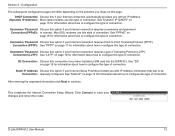
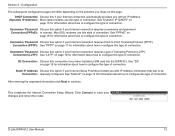
... connection. See "Static IP" on
page 16 for information about how to configure this option if your Internet connection requires Layer 2 Tunneling Protocol (L2TP). D-Link DWR-512 User Manual
12
Click Connect to save your Internet connection requires Point-to be Connection: manually configured. Configuration
The subsequent configuration pages will differ depending...
User Manual - Page 18
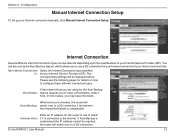
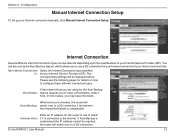
... check if it
here. In most cases, you to the Internet.
If Auto-Backup is checked, the router will be displayed below ) is unreachable.
D-Link DWR-512 User Manual
13 The corresponding settings will Auto-Backup: switch over to a 3G connection. My Internet Connection is connected to enter a Host Name, enter it...
User Manual - Page 19
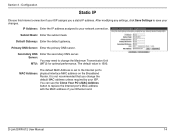
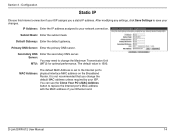
Secondary DNS Server:
MTU:
Enter the secondary DNS server.
You may need to change the default MAC address unless required by your ISP. D-Link DWR-512 User Manual
14 Subnet Mask: Enter the subnet mask. IP Address: Enter the IP address assigned to the Internet port's physical interface MAC address on ...
User Manual - Page 20
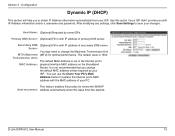
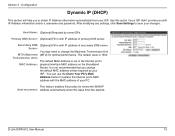
... on the Broadband Router. Host Name: (Optional) Required by your ISP. Primary DNS Server: (Optional) Fill in with IP address of secondary DNS server. D-Link DWR-512 User Manual
15
Use this product to obtain IP Address information automatically from your changes. Secondary DNS Server:
MTU (Maximum Transmission Unit):
MAC Address:
(Optional...
User Manual - Page 81
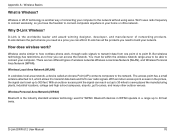
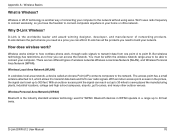
... worldwide leader and award winning designer, developer, and manufacturer of wireless networks Wireless Local Area Network (WLAN), and Wireless Personal Area Network (WPAN).
How does wireless work , through radio signals to transmit data from one point A to build your home or office network. D-Link DWR-512 User Manual
76
D-Link delivers the performance you need to...
Similar Questions
I Already Try Login My D-link Dwr-730 ,account : Admin , Pasword : Blank But
still can not.how can i do?
still can not.how can i do?
(Posted by makeupkline 8 years ago)
How To Reset My Dlink Dwr-730 ?
I had done something wrong with my setting...
I had done something wrong with my setting...
(Posted by shahrizad96 9 years ago)
I Cant Logg In At My Mobile Router Dwr-730 Whith A 'blank' Password For Admin?
(Posted by ti667 9 years ago)
Dwr-730 Ip Address
I have lost my manual how can I obtain IP addreaa for my dlink dwr-730, so that I can used it again.
I have lost my manual how can I obtain IP addreaa for my dlink dwr-730, so that I can used it again.
(Posted by noelamaba 10 years ago)
Dwr 730 Cannot Swith On
hi i just update the firmware and then it cannot swich on please help
hi i just update the firmware and then it cannot swich on please help
(Posted by rezanrahim 10 years ago)

