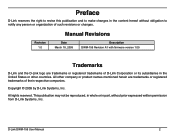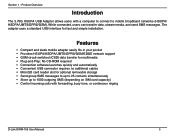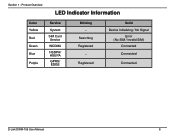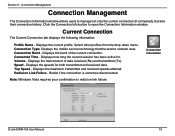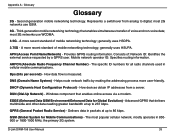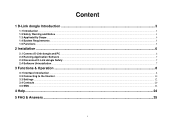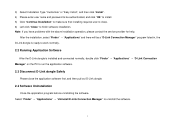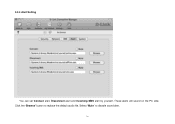D-Link DWM-156 Support Question
Find answers below for this question about D-Link DWM-156.Need a D-Link DWM-156 manual? We have 2 online manuals for this item!
Question posted by karthiknandigam786 on May 3rd, 2013
My Modem Is Working Badly It Get Disconnect In Every 5min N Hanging My System,
not working properly,, i have purchased 6 modems at a time for my company, what shud i do now tell me the solution
Current Answers
Related D-Link DWM-156 Manual Pages
Similar Questions
Windows 8 Does Not Support My D-link Modem?
Windows 8 does not support my d-link modem?
Windows 8 does not support my d-link modem?
(Posted by myozaw19870 11 years ago)
My Dwm-156 Modem Remain Connected But Stops Transferring Data.
I have installed the drivers on my computer window 7 32 bit. Its start working and the signals stren...
I have installed the drivers on my computer window 7 32 bit. Its start working and the signals stren...
(Posted by capssharma 11 years ago)
D-link Dwm-156 Modem Installation
how to installation process d-link dwm-156 modem in windows7
how to installation process d-link dwm-156 modem in windows7
(Posted by sumitbose3 11 years ago)
Modem Not Working
D'SIR YOUR PRODUCT FOR D-LINK {DWM-156) NOT FISTS CONNET DALY PROBLEM & WORKING SIM-BSNL. OK BU...
D'SIR YOUR PRODUCT FOR D-LINK {DWM-156) NOT FISTS CONNET DALY PROBLEM & WORKING SIM-BSNL. OK BU...
(Posted by sagarnashikkar 11 years ago)
How To Program The Modem
(Posted by Anonymous-16030 13 years ago)