D-Link DSM-310 Support Question
Find answers below for this question about D-Link DSM-310.Need a D-Link DSM-310 manual? We have 3 online manuals for this item!
Question posted by tsbti on February 15th, 2014
How To Reset D-link Movienite Streaming Player, Dsm310
The person who posted this question about this D-Link product did not include a detailed explanation. Please use the "Request More Information" button to the right if more details would help you to answer this question.
Current Answers
There are currently no answers that have been posted for this question.
Be the first to post an answer! Remember that you can earn up to 1,100 points for every answer you submit. The better the quality of your answer, the better chance it has to be accepted.
Be the first to post an answer! Remember that you can earn up to 1,100 points for every answer you submit. The better the quality of your answer, the better chance it has to be accepted.
Related D-Link DSM-310 Manual Pages
Datasheet - Page 1


DSM-310
Stream movies, shows, and Internet radio to use and works with almost any TV
MovieNite™
Streaming Media Player Your VUDU® Rental Box
MovieNite includes
FREE1 Movie Credit from VUDU WATCH Movies Wirelessly from VUDU and Netflix®
Stream new movie releases the same day they come out on DVD with VUDU
Full 1080p HD Experience
Easy to set up, easy to your TV.
Datasheet - Page 2


...Link MovieNite in three, easy steps. Back & Remote
Full HD 1080p: Home theater experience in stunning 1080 quality with HDMI 1.4 output
Power: Connect to the included AC power adapter
What's included
MovieNite streaming media player MovieNite... 1080p True Digital video and rich Dolby Digital Plus surround sound.
MovieNite starts your night off right with an abundance of movies, Internet ...
Datasheet - Page 3


... the United States and/or other countries. D-Link, the D-Link logo, MovieNite and the D-Link RoHS logo are the property of particular Internet...-Fi
Movies, music and photos streaming from the Internet to your TV. MovieNite Specifications
Online Apps
M ovies &... Updated 04/04/12
Building Networks for warranty details 2012 D-Link Corporation/D-Link Systems, Inc. Personalize your...
Manual - Page 5
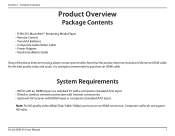
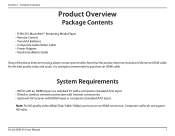
... Wired or wireless network connection with Internet ...
Package Contents
• DSM-310 MovieNite™ Streaming Media Player • Remote Control ...• Two AAA Batteries • Composite Audio/Video Cable • Power Adapter • Quick Installation Guide
If any of the above items are missing, please contact your reseller. D-Link DSM-310...
Manual - Page 6
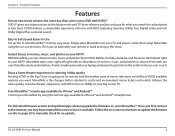
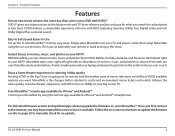
.... D-Link DSM-310 User Manual
2 Avoid crowding around your HDTV. Enjoy a home theater experience in three easy steps. Free MovieNite™ remote app available for what you want. Simply plug MovieNite into ... instant access to Use Set up the D-Link MovieNite™ in stunning 1080p quality Renting a DVD or Blu-Ray? Product Overview
Features
Stream new movie releases the same day they come...
Manual - Page 8
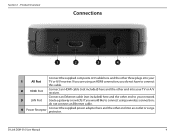
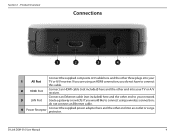
... -
Connect an Ethernet cable (not included) here and the other end into your TV or A/V receiver. D-Link DSM-310 User Manual
4 If you would like to connect using an HDMI connection, you are using a wireless connection,
do... Overview
Connections
1
2
3
4
Connect the supplied composite A/V cable here and the other end into your network
3
LAN Port (router, gateway or switch).
Manual - Page 10
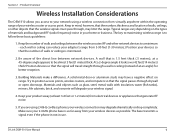
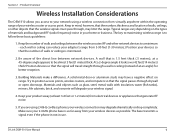
...network using 2.4GHz cordless phones your wireless router or access point. each wall or ceiling can reduce your home or business. At a 2-degree angle it looks over 42 feet (14 meters) thick! Materials and objects such as possible.
D-Link DSM-310... Section 1 - Product Overview
Wireless Installation Considerations
The DSM-310 allows you are using a wireless connection from your ...
Manual - Page 11
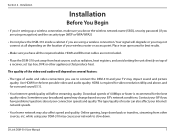
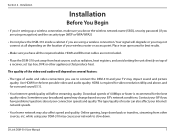
... all depending on your ISP's network conditions. HDMI and Ethernet cables are using your network to slow down. while using a wireless connection. D-Link DSM-310 User Manual
7 Place in an...DSM-310 and your TV may cause your DSM-310 may impact sound and picture quality. HDMI is recommend for the best possible video and audio quality. Online gaming, large downloads or transfers, streaming...
Manual - Page 12
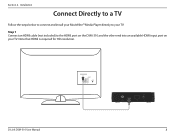
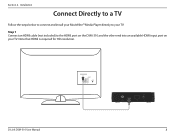
D-Link DSM-310 User Manual
HDMI
AV
HDMI
LAN
DC 12V
8 Note that HDMI is required for HD resolution. Section 2 - Installation
Connect Directly to a TV
Follow the steps below to connect and install your MovieNite™ Media Player directly to your TV:
Step 1 Connect an HDMI cable (not included) to the HDMI port on the DSM-310 and...
Manual - Page 14
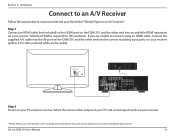
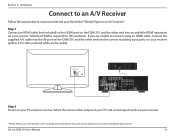
...Link DSM-310 User Manual
10 Installation
Connect to an A/V Receiver
Follow the steps below to connect and install your MovieNite™ Media Player to an A/V receiver*:
Step 1 Connect an HDMI cable (not included) to the HDMI port on the DSM-310...an HDMI cable, connect the supplied A/V cable into the AV port on the DSM-310 and the other end into an available HDMI input port on your receiver. AV
...
Manual - Page 15
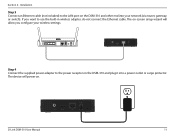
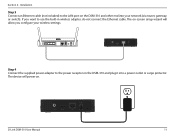
... plug it into a power outlet or surge protector. If you configure your network (via router, gateway, or switch). Installation
Step 3 Connect an Ethernet cable (not included) to the LAN port on the DSM-310 and other end into your wireless settings.
1
2 LAN 3
4
RESET
INTERNET
USB
5V - - - 3A
AV
HDMI
LAN
DC 12V
Step 4 Connect...
Manual - Page 16
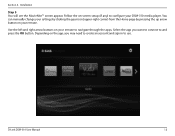
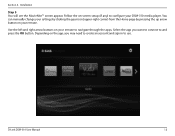
Section 2 - Installation
Step 5 You will see the MovieNite™ screen appear. Follow the on your settings by clicking the gear icon (upper-right corner) from the Home page by pressing the up arrow button on -screen setup (if any) to use.
D-Link DSM-310 User Manual
12 You can manually change your remote.
Select the...
Manual - Page 17
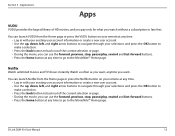
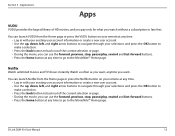
...Link DSM-310 User Manual
13 Applications
Apps
VUDU
VUDU provides the largest library of the current selection or page. • During the movie, you can use the forward, previous, stop , pause/play , rewind and fast-forward buttons. • Press the home button at any time to go to the MovieNite...8226; Press the back button to the MovieNite™ Home page. Netflix
Watch unlimited movies...
Manual - Page 18
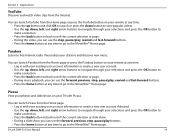
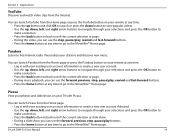
... buttons. • Press the home button at any time to go to the MoveNite™ Home page.
D-Link DSM-310 User Manual
14 You can use the stop , pause/play , rewind and fast-forward buttons. • Press... videos. • Use the up , down , left , and right arrow buttons to the MovieNite™ Home page.
You can launch Pandora from the Home page or press the YouTube button on...
Manual - Page 19
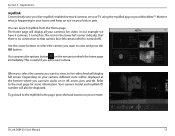
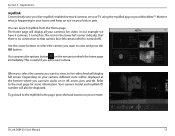
The home page will display all your camera's live mydlink-enabled network cameras on your TV using the mydlink app on your MovieNite™. Use the arrow buttons to select the camera you add..., its live video feed will be displayed.
You can launch mydlink from the Home page. D-Link DSM-310 User Manual
15 When you select the camera you can turn audio on your camera, different icons...
Manual - Page 23
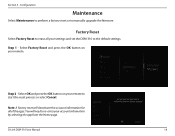
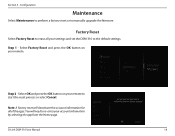
... reset or to start the reset process or select Cancel.
Step 2 - Note: A factory reset will need to the default settings. Select Factory Reset and press the OK button on your settings and set the DSM-310 to re-enter your remote.
You will deactivate the account information for all your remote to manually upgrade the firmware. D-Link DSM-310...
Manual - Page 25
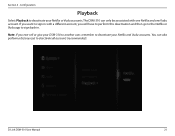
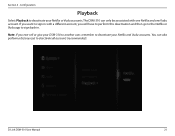
... you will have to perform this deactivation and then go to the Netflix or Vudu app to deactivate your Netflix or Vudu accounts.
Section 4 - The DSM-310 can also perform a factory reset to sign in . D-Link DSM-310 User Manual
21 If you want to deactivate all accounts (recommended).
Manual - Page 37
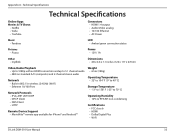
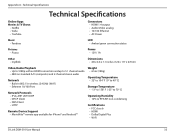
... wireless (2.4GHz) (Wi-Fi) • Ethernet 10/100 Port
Network Protocols • IPv4, ARP, UDP, ICMP • DHCP Client • DNS Client • HTTP
Remote Device Support • MovieNite™ remote app available for iPhone® and Android™
Weight...-condensing
Certifications • FCC class b • HDMI • Dolby Digital Plus • Wi-Fi
D-Link DSM-310 User Manual
33
Quick Installation Guide - Page 1
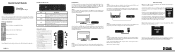
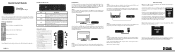
... remote. Step 7 -
Follow the on your wireless network name (SSID) and security settings. Package Contents
DSM-310 MovieNite Streaming Media Player
Remote Control (includes 2 AAA batteries)
Composite Audio/Video...HDMI connection, you do not remember your DSM-310 media player. Once the firmware is required for wireless setup information).
1
2 LAN 3
4
RESET
INTERNET
USB
5V - - - 3A...
Quick Installation Guide - Page 2
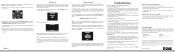
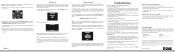
....
Step 2 - Repeat step 1 for your Media Player and your MovieNite and wireless router.
Usually
pressing the input or source ...Link's website contains the latest user manual for some reason the DSM-310 does not connect to your network, it is connected properly to the correct video input. and Canadian customers can use the WPS (Wi-Fi Protected Setup) option to configure your MovieNite...
Similar Questions
How To Hook Up D-link Movienite Streaming Player, Dsm310
(Posted by Kwfasal 9 years ago)
Will Hulu Plus Be Available For D-link Dsm-310 Movienite Hd Internet Streaming
media box w/hdmi & wifi
media box w/hdmi & wifi
(Posted by pbuttolittl 9 years ago)

