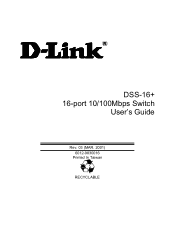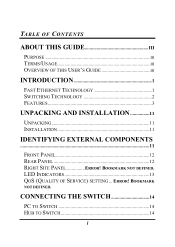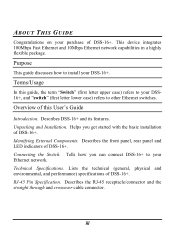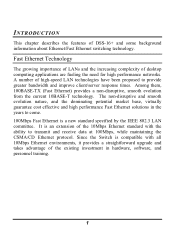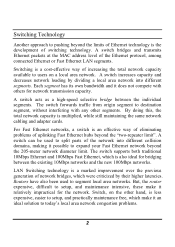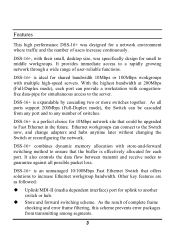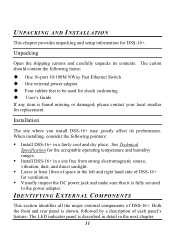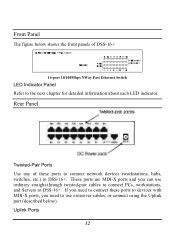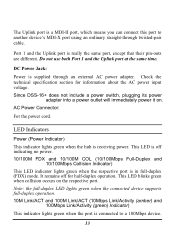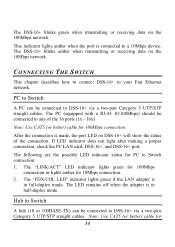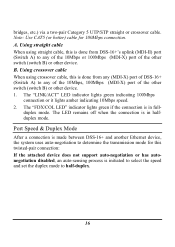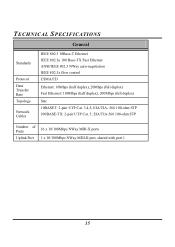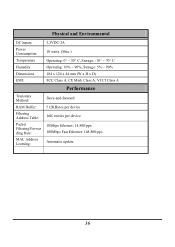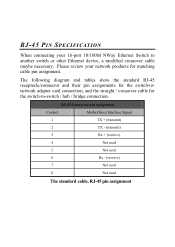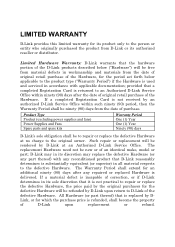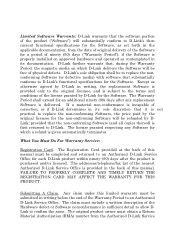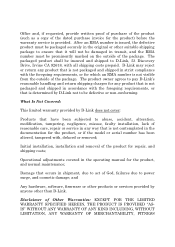D-Link DSH-16 Support Question
Find answers below for this question about D-Link DSH-16 - Hub.Need a D-Link DSH-16 manual? We have 1 online manual for this item!
Question posted by edwardalleyne on December 31st, 2012
What Is The Ip For The D-link Dsh-16
The person who posted this question about this D-Link product did not include a detailed explanation. Please use the "Request More Information" button to the right if more details would help you to answer this question.
Current Answers
Related D-Link DSH-16 Manual Pages
Similar Questions
Default Ip To Login To Switch Des-1018mp?? Isn't This The 10.90.90.90 Ip Addres
Hi.Default IP to login to Switch DES-1018MP??Isn't this the 10.90.90.90 ip Address??
Hi.Default IP to login to Switch DES-1018MP??Isn't this the 10.90.90.90 ip Address??
(Posted by hrgolmoradi 1 year ago)
Switch Ip Address
model no: DES-3028P how can find my D-link switch ip address, help me..10.90.90.90 not considered, i...
model no: DES-3028P how can find my D-link switch ip address, help me..10.90.90.90 not considered, i...
(Posted by henshtransit 3 years ago)
Default User Name And Pasword?
what is default user name and pasward?
what is default user name and pasward?
(Posted by malhan1685 7 years ago)
How To Break/reset Password In D-link Dsh-16 Switch?
when i am connecting with pc and trying to login through telnet,its want a password...so how can i r...
when i am connecting with pc and trying to login through telnet,its want a password...so how can i r...
(Posted by okousiko 9 years ago)