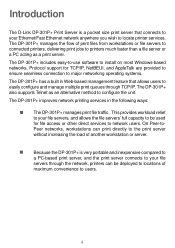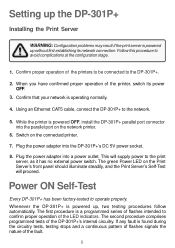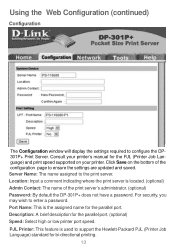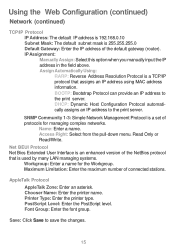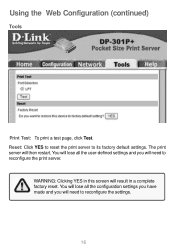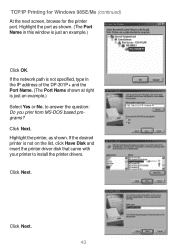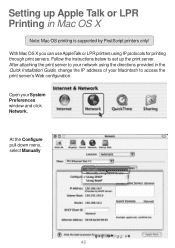D-Link DP-301P Support Question
Find answers below for this question about D-Link DP-301P.Need a D-Link DP-301P manual? We have 1 online manual for this item!
Question posted by structura on March 5th, 2013
Unixware 7.1.4 With Dlink Dp301p+ Print Server
Older Versions of the same DP301P+ Print Server run without Problems. The new Version (buying date 04.03.2013) of the same Print server does not run with UNIXware 7.1.4.
We have tested with the same ETH and Printer.
We changed only the print server with the same ETH-Adress.
Do you know about this problem ?
Regards
Dr. Julius Kiss
Structura GmbH
Current Answers
Related D-Link DP-301P Manual Pages
Similar Questions
D-link Dhp-p500 Av
I Have Lost My Cd-rom And Want To Know Where I Can Download
(Posted by jeffluc4s 11 years ago)
I Want To Reset Print Server Dp301
i want to reset print server dp301
i want to reset print server dp301
(Posted by manojsys1 11 years ago)