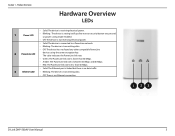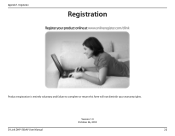D-Link DHP-500AV Support Question
Find answers below for this question about D-Link DHP-500AV.Need a D-Link DHP-500AV manual? We have 1 online manual for this item!
Question posted by jeffluc4s on January 26th, 2013
D-link Dhp-p500 Av I Have Lost My Cd-rom And Want To Know Where I Can Download
The person who posted this question about this D-Link product did not include a detailed explanation. Please use the "Request More Information" button to the right if more details would help you to answer this question.
Current Answers
Answer #1: Posted by tintinb on January 27th, 2013 12:52 PM
Based on my thorough research, there is no available driver software that you can find all over the Internet for D-Link DHP-500AV device. The only downloadable media available is the manual. You can download the manual here at HelpOwl. Here's the manual link:
You can also read additional information from the support website of D-Link here:
- http://amplifi.dlink.com/products/DHP-500AV
If you have more questions, please don't hesitate to ask here at HelpOwl. Experts here are always willing to answer your questions to the best of our knowledge and expertise.
Regards,
Tintin
Related D-Link DHP-500AV Manual Pages
Similar Questions
Dlink Dhp 500av With 309av
Hi, i have a pair of dhp 500av. can they fully work with the dhp 309av? please advice, thanks.
Hi, i have a pair of dhp 500av. can they fully work with the dhp 309av? please advice, thanks.
(Posted by gilhaba 9 years ago)
Bought A Dcs-932l At A Garage Sale, But There Is No Cd Inside. Can I Download On
Can I download what should have been on the CD to operate the Pet Cam?
Can I download what should have been on the CD to operate the Pet Cam?
(Posted by karenchandlerstoker 10 years ago)
Dlink Dhp 346-av Units Comms Issues
the two units do not communicate with each. the home light only illuminates orange for a second duri...
the two units do not communicate with each. the home light only illuminates orange for a second duri...
(Posted by rfleming94588 10 years ago)
Windows 8
Windows 8 Upgrade Assistant Review Section says "D-Link Powerline Utility - Go to the app website fo...
Windows 8 Upgrade Assistant Review Section says "D-Link Powerline Utility - Go to the app website fo...
(Posted by wohdivad 11 years ago)
D-link Dhp-500av Not Work After 3 Months Using
I have pushed the reset button but not work. How can I do? And what about warranty? Thanks
I have pushed the reset button but not work. How can I do? And what about warranty? Thanks
(Posted by danhho 11 years ago)