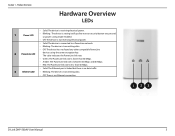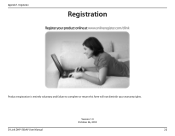D-Link DHP-500AV Support Question
Find answers below for this question about D-Link DHP-500AV.Need a D-Link DHP-500AV manual? We have 1 online manual for this item!
Question posted by gilhaba on February 3rd, 2015
Dlink Dhp 500av With 309av
Hi, i have a pair of dhp 500av. can they fully work with the dhp 309av? please advice, thanks.
Current Answers
Related D-Link DHP-500AV Manual Pages
Similar Questions
Dlink Dhp 346-av Units Comms Issues
the two units do not communicate with each. the home light only illuminates orange for a second duri...
the two units do not communicate with each. the home light only illuminates orange for a second duri...
(Posted by rfleming94588 10 years ago)
Windows 8
Windows 8 Upgrade Assistant Review Section says "D-Link Powerline Utility - Go to the app website fo...
Windows 8 Upgrade Assistant Review Section says "D-Link Powerline Utility - Go to the app website fo...
(Posted by wohdivad 11 years ago)
D-link Dhp-p500 Av
I Have Lost My Cd-rom And Want To Know Where I Can Download
(Posted by jeffluc4s 11 years ago)
D-link Dhp-500av Not Work After 3 Months Using
I have pushed the reset button but not work. How can I do? And what about warranty? Thanks
I have pushed the reset button but not work. How can I do? And what about warranty? Thanks
(Posted by danhho 11 years ago)
Iphone Wifi Connectivity Problems
I installed a Dlink 651 to my network. It kept dropping connections for those of us who were connect...
I installed a Dlink 651 to my network. It kept dropping connections for those of us who were connect...
(Posted by eburr 12 years ago)