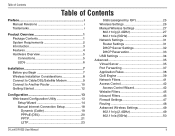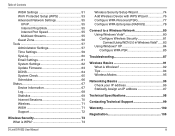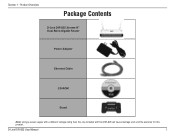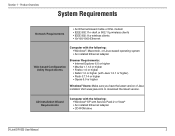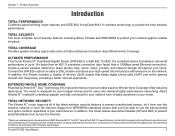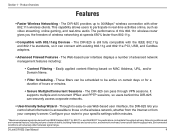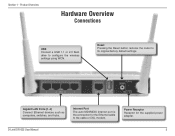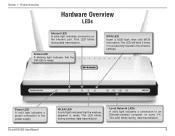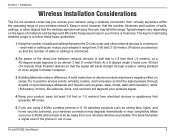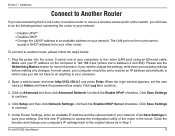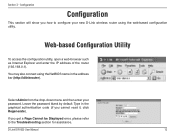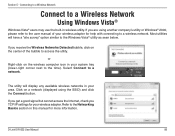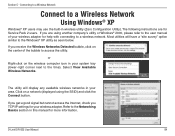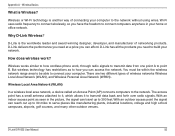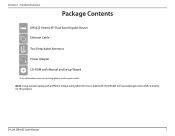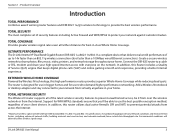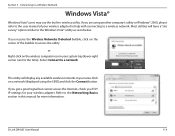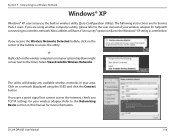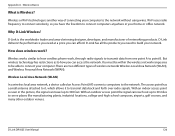D-Link DIR-825 Support Question
Find answers below for this question about D-Link DIR-825 - Xtreme N Dual Band Gigabit Router Wireless.Need a D-Link DIR-825 manual? We have 2 online manuals for this item!
Question posted by audilole on August 27th, 2014
Can Dir-825 Detect Other Wireless Ap
The person who posted this question about this D-Link product did not include a detailed explanation. Please use the "Request More Information" button to the right if more details would help you to answer this question.
Current Answers
Related D-Link DIR-825 Manual Pages
Similar Questions
I Want To Download Wireless Ac750 Dual Band Range Extender
(Posted by jac81361 9 years ago)
How To Retrieve A Lost Security Key On A D-link Dir-825 Wireless Router
(Posted by becclisamo 9 years ago)
How To Setup Dlink Dir=825 Wireless Without Cd
(Posted by mapulki 10 years ago)
How Can I Change The Network Security Key On My Dir-825?
I'm having difficulty changing the network securirt key for my DIR-825.
I'm having difficulty changing the network securirt key for my DIR-825.
(Posted by chuckgangnuss 11 years ago)