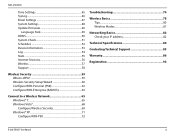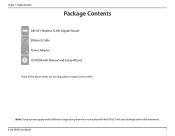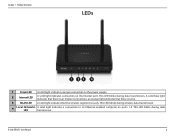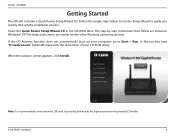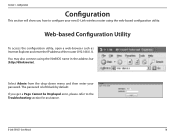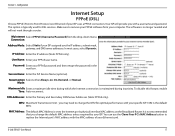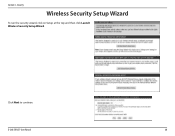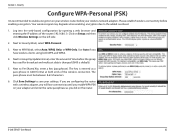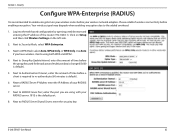D-Link DIR-651 Support Question
Find answers below for this question about D-Link DIR-651.Need a D-Link DIR-651 manual? We have 1 online manual for this item!
Question posted by spivermcgu on August 30th, 2014
D'link Dir 651 Wireless How To Setup
The person who posted this question about this D-Link product did not include a detailed explanation. Please use the "Request More Information" button to the right if more details would help you to answer this question.
Current Answers
Related D-Link DIR-651 Manual Pages
Similar Questions
D-link Dir-505 Wireless File Sharing, Does It Require Internet?
Hello, I was thinking of buying this product mainly because of its wireless file sharing feature. I ...
Hello, I was thinking of buying this product mainly because of its wireless file sharing feature. I ...
(Posted by ibbanjavid 11 years ago)
Help Setup D-link Dir-412 Wireless 3g Router.
Hi, I bought a D-link DIR-412 Wireless 3G router and I cannot get it to work. I've followed the quic...
Hi, I bought a D-link DIR-412 Wireless 3G router and I cannot get it to work. I've followed the quic...
(Posted by RaidenStorm 12 years ago)