D-Link DIR-632 Support Question
Find answers below for this question about D-Link DIR-632.Need a D-Link DIR-632 manual? We have 1 online manual for this item!
Question posted by sparkwol on January 12th, 2014
D-link Dir-632 How To Reset Password
The person who posted this question about this D-Link product did not include a detailed explanation. Please use the "Request More Information" button to the right if more details would help you to answer this question.
Current Answers
There are currently no answers that have been posted for this question.
Be the first to post an answer! Remember that you can earn up to 1,100 points for every answer you submit. The better the quality of your answer, the better chance it has to be accepted.
Be the first to post an answer! Remember that you can earn up to 1,100 points for every answer you submit. The better the quality of your answer, the better chance it has to be accepted.
Related D-Link DIR-632 Manual Pages
Product Manual - Page 4
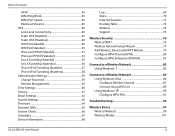
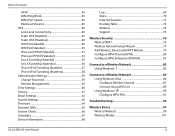
...(Stateless 58 Administrator Settings 59 Change Password 59 Remote Management 59 Time Settings 60...Network 83 Using Windows® 7 83
Connect to a Wireless Network 86 Using Windows Vista 86 Configure Wireless Security 87 Connect Using WCN 2.0 89 Using Windows® XP 90 Configure WPA-PSK 91
Troubleshooting 93
Wireless Basics 97 What is Wireless 98 Wireless Modes 101
D-Link DIR-632...
Product Manual - Page 10
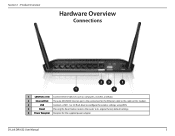
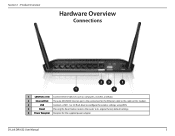
Section 1 -
D-Link DIR-632 User Manual
5 Product Overview
Hardware Overview
Connections
23
5
1
4
1 LAN Ports (1-8) Connect Ethernet devices such...
Connect a USB 1.1 or 2.0 flash drive to configure the wireless settings using WCN.
4
Reset
Pressing the Reset button restores the router to its original factory default settings.
5 Power Receptor Receptor for the supplied power adapter.
Product Manual - Page 15
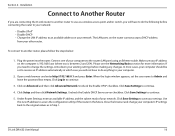
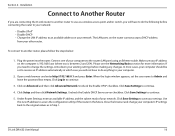
.... If you are connecting the D-Link router to Admin and leave the password box empty. Click on your existing settings before connecting the router to your computer should be set the user name to another router, please follow the steps below:
1. Click Setup and then click Network Settings. D-Link DIR-632 User Manual
10 In most...
Product Manual - Page 17
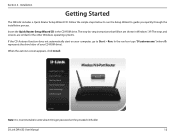
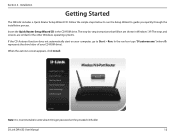
... not automatically start on the provided CD holder.
Installation
Getting Started
The DIR-632 includes a Quick Router Setup Wizard CD.
D-Link DIR-632 User Manual
12 Insert the Quick Router Setup Wizard CD in Windows®...the run the Setup Wizard to write down the login password on your CD-ROM drive). Note: It is recommended to guide you quickly through the installation process....
Product Manual - Page 18
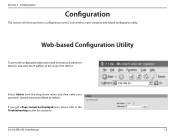
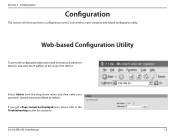
D-Link DIR-632 User Manual
13
Leave the password blank by default.
If you how to the Troubleshooting section for assistance. Select Admin from the drop-down menu and then enter your new D-Link wireless router using the web-based configuration utility. Section 3 - Configuration
Configuration
This section will show you get a Page Cannot be Displayed error...
Product Manual - Page 20
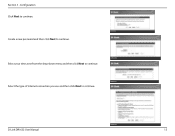
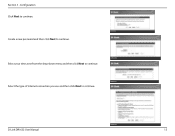
Select the type of Internet connection you use and then click Next to continue. Select your time zone from the drop-down menu and then click Next to continue. D-Link DIR-632 User Manual
15 Create a new password and then click Next to continue.
Section 3 - Configuration Click Next to continue.
Product Manual - Page 21
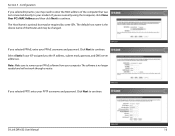
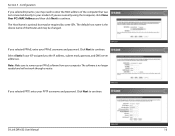
... to remove your PPPoE software from your ISP assigned you may be required by some ISPs. If you selected PPPoE, enter your PPTP username and password. If you selected PPTP, enter your PPPoE username and password.
Click Next to continue. D-Link DIR-632 User Manual
16
Section 3 - Click Next to continue.
Product Manual - Page 22
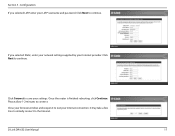
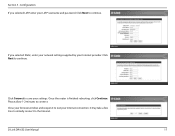
... connect. Close your browser window and reopen it to save your L2TP username and password. Click Connect to test your Internet provider.
D-Link DIR-632 User Manual
17 Click Next to the Internet.
Configuration If you selected Static, enter your network settings supplied by your Internet connection. Once the router is finished rebooting, click Continue...
Product Manual - Page 24
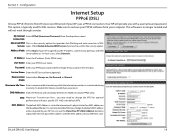
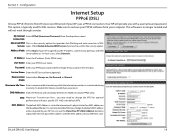
...gateway, and DNS server addresses. You can use this feature, enable Auto-reconnect.
D-Link DIR-632 User Manual
19 Section 3 - The software is not recommended that provides Anti-Phishing... option is maintained during inactivity.
My Internet Select PPPoE (Username/Password) from your PPPoE password and then retype the password in the next box.
Address Mode: Select Static if your ...
Product Manual - Page 25
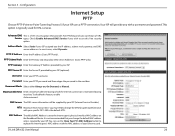
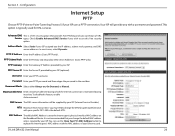
...-reconnect.
PPTP Gateway: Enter the Gateway IP Address provided by your Ethernet card.
D-Link DIR-632 User Manual
20 Your ISP will be supplied by your ISP uses a PPTP connection.... Enter the Server IP provided by your ISP assigned you with your PPTP username. Password: Enter your ISP (optional).
Username: Enter your specific ISP. 1400 is not recommended...
Product Manual - Page 26
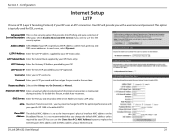
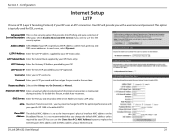
... recommended that provides Anti-Phishing and auto correction of your ISP (Static only). Password: Enter your ISP assigned you with the MAC address of Service Description: URL ...enable Auto-reconnect.
Address Mode: Select Static if your L2TP password and then retype the password in the next box.
D-Link DIR-632 User Manual
21
Section 3 - Configuration
Internet Setup
L2TP
Choose...
Product Manual - Page 56
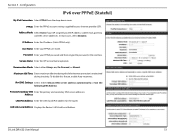
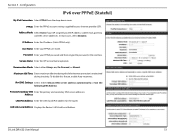
...: Select either Always-on, On-Demand, or Manual. Password: Enter your PPPoE user name.
Section 3 - IP Address: Enter the IP address (Static PPPoE only). Reconnection Mode: Select either Obtain DNS server address automatically or Use the
following DNS Address. LAN Link-Local Address: Displays the Router's LAN Link-Local Address. D-Link DIR-632 User Manual
51
Product Manual - Page 58
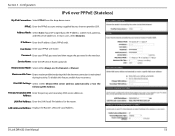
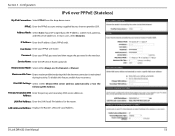
... during inactivity. D-Link DIR-632 User Manual
53
User Name: Enter your Internet provider (ISP). Reconnection Mode: Select either Obtain DNS server address automatically or Use the following DNS Address. Address:
LAN IPv6 Address: Enter the LAN (local) IPv6 address for the router.
Address Mode: Select Static if your PPPoE password and then retype...
Product Manual - Page 64
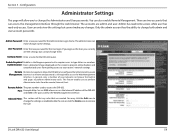
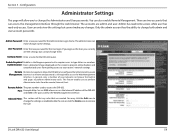
... number used for the User login. D-Link DIR-632 User Manual
59
A username and password is the port used to access the Web...passwords. User can also enable Remote Management. User Password: Enter the new password for the Web Management interface. In general, only a member of the DIR-632 and 8080 is still required to access the DIR-632. This feature enables you to your network...
Product Manual - Page 67
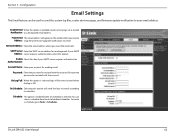
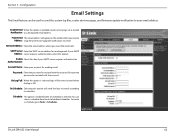
... account. Schedule: This option is enabled when On Schedule is enabled, router activity logs are e-mailed Notification: to schedule. D-Link DIR-632 User Manual
62
If your SMTP server requires authentication. Re-type the password associated with the account. You can be sent via email when the log is full. To create a schedule, go...
Product Manual - Page 70
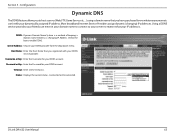
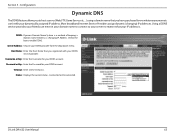
...: Choose your DDNS account. D-Link DIR-632 User Manual
65 Section 3 -
Configuration
Dynamic DNS
The DDNS feature allows you to enable DDNS. Host Name: Enter the Host Name that you registered with your IP address is a method of keeping a domain name linked to a changing IP Address. Password or Key: Enter the Password for your DDNS service...
Product Manual - Page 75
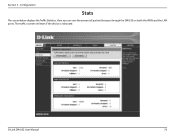
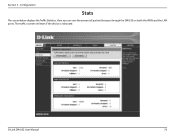
Configuration
Stats
The screen below displays the Traffic Statistics. D-Link DIR-632 User Manual
70 Here you can view the amount of packets that pass through the DIR-632 on both the WAN and the LAN ports. The traffic counter will reset if the device is rebooted. Section 3 -
Product Manual - Page 77
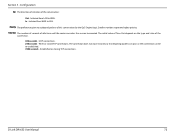
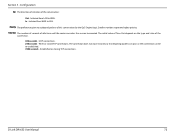
... of the connection.
300 seconds - The initial value of Time Out depends on the type and state of this conversation by the QoS Engine logic. D-Link DIR-632 User Manual
72 Time Out: The number of seconds of the conversation:
Out -
Established or closing TCP connections. Smaller numbers represent higher priority.
UDP connections...
Product Manual - Page 81
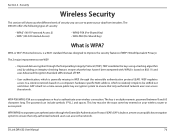
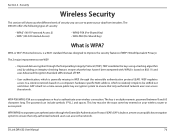
...Integrity Protocol (TKIP). D-Link DIR-632 User Manual
76
WPA, or Wi-Fi Protected Access, is a Wi-Fi standard that only authorized network users can access the network. WPA-PSK/WPA2-PSK...and, by adding an integrity-checking feature, ensures that only authorized network users can access the network. Section 4 - The password can use to protect your data from intruders. EAP is generally missing...
Product Manual - Page 99
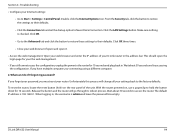
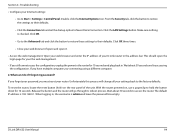
... must reset your Internet settings:
• Go to the factory defaults. Unfortunately this process will go through its reboot process. D-Link DIR-632 User Manual
94 Section 6 - Click the LAN Settings button. Open your web browser and enter the IP address of the unit.
The default IP address is admin and leave the password box...
Similar Questions
D Link Dir 815 How To Reset Password If You Forgot
(Posted by vicandmeALHAJI 9 years ago)

