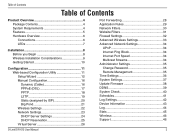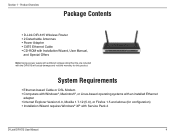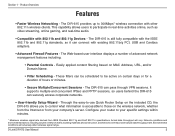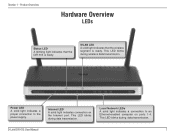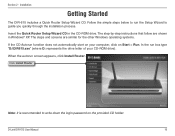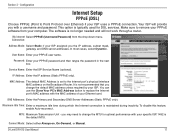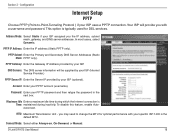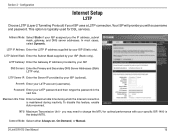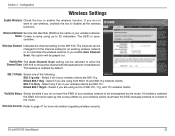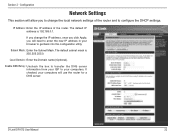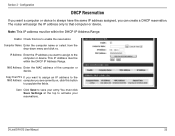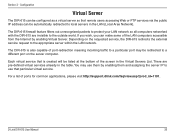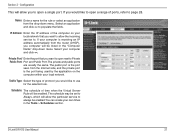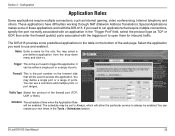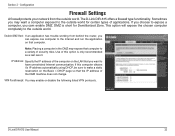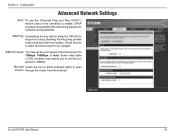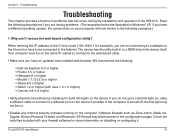D-Link DIR-615 Support Question
Find answers below for this question about D-Link DIR-615 - Wireless N Router.Need a D-Link DIR-615 manual? We have 2 online manuals for this item!
Question posted by katharinenair on April 7th, 2010
Does My Dir-615 Include A Firewall; How Can I Enable It
The person who posted this question about this D-Link product did not include a detailed explanation. Please use the "Request More Information" button to the right if more details would help you to answer this question.
Current Answers
Related D-Link DIR-615 Manual Pages
Similar Questions
How To Configure Dlink Wireless Router Dir 615 B2 To Repeater
(Posted by jackzi 9 years ago)
Can I 2 D-link Dir 615 E3 Connect Like Wireless Bridge Without Cable
(Posted by heka 9 years ago)
Router Dlink Dir 615 Blue Light Can Not Connect
(Posted by mrgBudde 10 years ago)
How I Can Set Up A Wireless Bridge Without Cable On D-link Dir 615 E3
(Posted by cansbodie 10 years ago)
Wireless Speed Slow? Hours To D/l. When Plugged In, It Works Great. Dir-615.
(Posted by comtsguy01 12 years ago)