D-Link DIR-615 Support Question
Find answers below for this question about D-Link DIR-615 - Wireless N Router.Need a D-Link DIR-615 manual? We have 2 online manuals for this item!
Question posted by chanea on August 7th, 2014
Can My Dlink 615 B2 Be Used As A Repeater
The person who posted this question about this D-Link product did not include a detailed explanation. Please use the "Request More Information" button to the right if more details would help you to answer this question.
Current Answers
There are currently no answers that have been posted for this question.
Be the first to post an answer! Remember that you can earn up to 1,100 points for every answer you submit. The better the quality of your answer, the better chance it has to be accepted.
Be the first to post an answer! Remember that you can earn up to 1,100 points for every answer you submit. The better the quality of your answer, the better chance it has to be accepted.
Related D-Link DIR-615 Manual Pages
Product Manual - Page 3
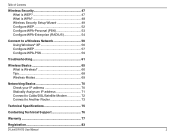
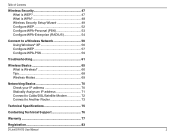
...
Troubleshooting 61
Wireless Basics 65 What is Wireless 66 Tips 68 Wireless Modes 69
Networking Basics 70 Check your IP address 70 Statically Assign an IP address 71 Connect to Cable/DSL/Satellite Modem 72 Connect to Another Router 73
Technical Specifications 75
Contacting Technical Support 76
Warranty 77
Registration 83
D-Link DIR-615 User Manual...
Product Manual - Page 4
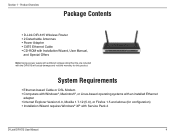
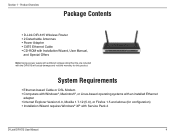
Product Overview
PPraocdkuacgteOCvoenrtevnietsw
• D-Link DIR-615 Wireless Router • 2 Detachable Antennas • Power Adapter • CAT5 Ethernet Cable • CD-ROM with Installation Wizard, User Manual,
and Special Offers
Note: Using a power supply with a different voltage rating than the one included with Service Pack 2
D-Link DIR-615 User Manual
System Requirements
&#...
Product Manual - Page 5
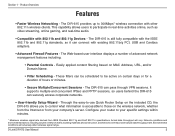
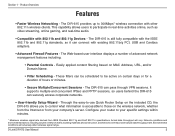
...use Quick Router Setup on the included CD, the DIR-615 allows you to be active on MAC Address, URL, and/or Domain Name.
• Filter Scheduling -
The DIR-615 provides up to your company's server. The DIR-615...so users behind the DIR-615 can connect with 802.11b and 802.11g Devices - Configure your router to 300Mbps* wireless connection with other 802.11n wireless clients. The Web-...
Product Manual - Page 9
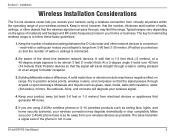
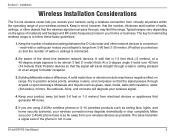
...wireless routers, and computers so that the...Wireless Installation Considerations
The D-Link wireless router lets you are using a wireless connection from 3-90 feet (1-30 meters.) Position your wireless network. The key to maximizing wireless range is as ceiling fans, lights, and home security systems), your wireless... wireless ... in use. Be...using 2.4GHz cordless phones or X-10 (wireless...
Product Manual - Page 11
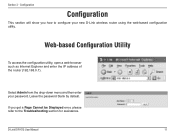
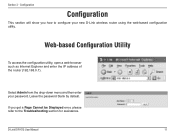
...Select Admin from the drop-down menu and then enter your new D-Link wireless router using the web-based configuration utility.
If you how to the Troubleshooting section for..., open a web-browser such as Internet Explorer and enter the IP address of the router (192.168.0.1).
Configuration
Configuration
This section will show you get a Page Cannot be Displayed error, please ...
Product Manual - Page 22
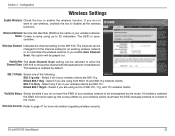
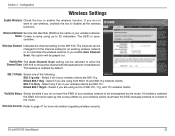
....
D-Link DIR-615 User Manual
22 Section 3 - This feature is selected the SSID will be seen by site survey utilities so your wireless clients must have the SSID manually entered to connect to the router. Mixed 802.11b/g/n - Wireless Network Service Set Identifier (SSID) is casesensitive.
The SSID is the name of your wireless clients are using...
Product Manual - Page 26
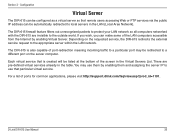
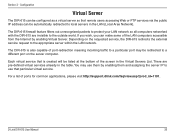
...Depending on the server computer. The DIR-615 is created will be listed at the bottom of port-redirection meaning incoming traffic to a particular port may use that remote users accessing Web or ...FTP services via the public IP address can make some of ports for common applications, please visit http://support.dlink.com/faq/view....
Product Manual - Page 38
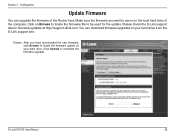
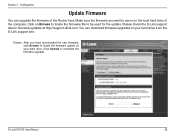
... new firmware, click Browse to locate the firmware update on the local hard drive of the Router here. Section 3 -
Browse: After you want to your hard drive. Click on Browse to...Firmware
You can download firmware upgrades to use is on your hard drive from the D-Link support site. You can upgrade the firmware of the computer. D-Link DIR-615 User Manual
38
Please check the D-...
Product Manual - Page 43
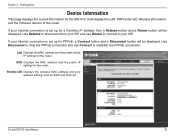
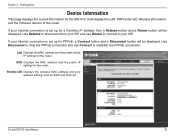
... address and the private (local) IP settings for the router. WAN: Displays the MAC address and the public IP settings for the router.
Wireless LAN: Displays the wireless MAC address and your ISP and use Connect to your Internet connection is set up for the DIR-615. Configuration
Device Information
This page displays the current information for...
Product Manual - Page 48
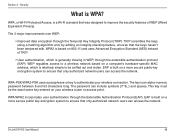
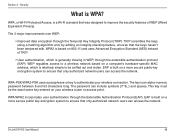
...WPA/WPA2 incorporates user authentication through the Temporal Key Integrity Protocol (TKIP). D-Link DIR-615 User Manual
48 Security
What is an alpha-numeric password between 8 and 63 characters...PSK/WPA2-PSK uses a passphrase or key to be the exact same key entered on a computer's hardware-specific MAC address, which is relatively simple to authenticate your wireless router or access ...
Product Manual - Page 53
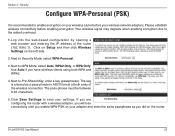
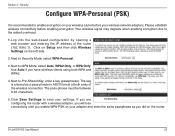
... Mode, select Auto, WPA2 Only, or WPA Only. Next to the added overhead.
1. D-Link DIR-615 User Manual
53 Security
Configure WPA-Personal (PSK)
It is entered as you have wireless clients using both ends of the router (192.168.0.1). Your wireless signal may degrade when enabling encryption due to Pre-Shared Key, enter a key (passphrase...
Product Manual - Page 54
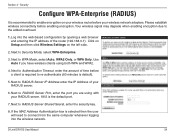
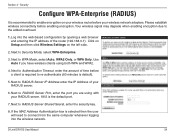
Next to Security Mode, select WPA-Enterprise.
3. Use Auto if you are using both WPA and WPA2.
4. Next to Authentication Timeout, enter the amount of time before enabling encryption. D-Link DIR-615 User Manual
54 Log into the wireless network. Click on Setup and then click Wireless Settings on your wireless router before your RADIUS server.
6. If the MAC...
Product Manual - Page 57
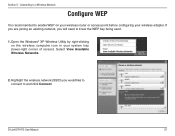
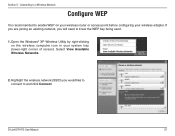
... know the WEP key being used.
1. Highlight the wireless network (SSID) you will need to enable WEP on the wireless computer icon in your wireless adapter. Open the Windows® XP Wireless Utility by right-clicking on your wireless router or access point before configuring your system tray (lower-right corner of screen). D-Link DIR-615 User Manual
57
Product Manual - Page 59
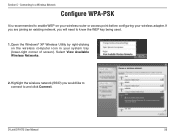
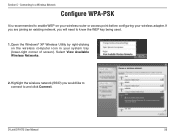
..., you would like to connect to and click Connect.
Connecting to a Wireless Network
Configure WPA-PSK
It is recommended to know the WEP key being used.
1. D-Link DIR-615 User Manual
59 Open the Windows® XP Wireless Utility by right-clicking on your wireless router or access point before configuring your system tray (lower-right corner...
Product Manual - Page 65
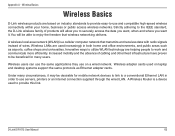
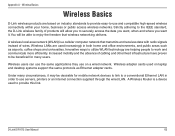
Increased mobility and the absence of wires.
Under many users. A Wireless Router is a cellular computer network that wireless networking delivers. D-Link DIR-615 User Manual
65 Wireless LANs are used increasingly in order to be beneficial for mobile network devices to link to -use on laptop and desktop systems support the same protocols as airports, coffee shops and ...
Product Manual - Page 68
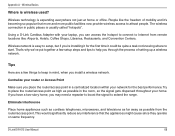
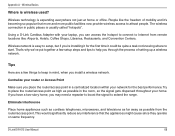
....
Try to Internet from the router/access point.
This would significantly reduce any interference that more and more public facilities now provide wireless access to extend the range. Wireless technology is wireless used? D-Link DIR-615 User Manual
68
Tips
Here are a few setup steps and tips to help you may need a repeater to boost the signal to...
Product Manual - Page 69
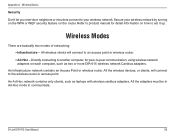
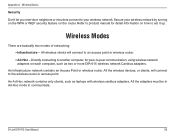
D-Link DIR-615 User Manual
69 All the wireless devices, or clients, will connect to -peer communication, using wireless network adapters on each computer, such as laptops with wireless cardbus adapters.
An Infrastructure network contains an Access Point or wireless router. Directly connecting to another computer, for detail information on the router.
Wireless Basics
Security
Don...
Product Manual - Page 73
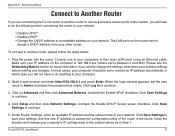
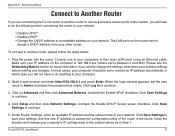
...IP address on the router cannot
accept a DHCP address from your computers to the router (LAN port) using an Ethernet cable. D-Link DIR-615 User Manual
73 To connect to continue.
3. Use this new IP ... Click Save Settings to save your computer's IP settings back to the original values as a wireless access point and/or switch, you will have to Admin and leave the password box empty...
Product Manual - Page 74
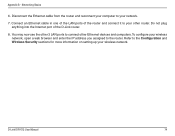
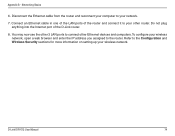
... reconnect your computer to the Configuration and Wireless Security sections for more information on setting up your wireless network, open a web browser and enter the IP address you assigned to connect other router. You may now use the other 3 LAN ports to the router. D-Link DIR-615 User Manual
74 Do not plug anything into the Internet...
Quick Installation Guide - Page 4
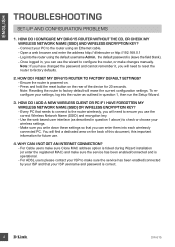
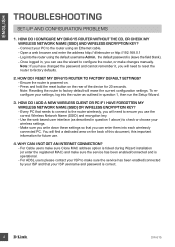
...
SET-UP AND CONFIGURATION PROBLEMS
1. Log into the router using an Ethernet cable. - Ensure the router is correct.
4
DIR-615 HOW DO I ADD A NEW WIRELESS CLIENT OR PC IF I NOT GET AN INTERNET CONNECTION? - WHY CAN I HAVE FORGOTTEN MY WIRELESS NETWORK NAME (SSID) OR WIRELESS ENCRYPTION KEY? - HOW DO I RESET MY DIR-615 ROUTER TO FACTORY DEFAULT SETTINGS? - Once logged in...
Similar Questions
Dlink Router Password Dir 600 Does Not Reset
(Posted by rzJere 9 years ago)
How To Configure Dlink Wireless Router Dir 615 B2 To Repeater
(Posted by jackzi 9 years ago)
How To Reset Password On My Dlink Router Wireless Dir-600
(Posted by adrmysti 9 years ago)
My Wii Stopped Communicating With My D-link Router. Model Dir-615.
(Posted by Anonymous-40792 12 years ago)

