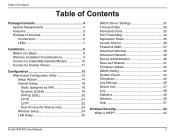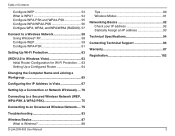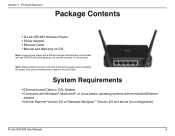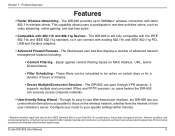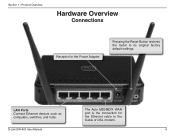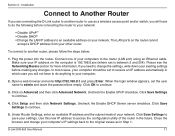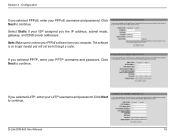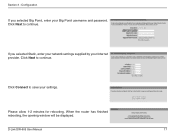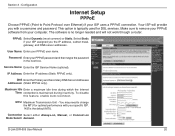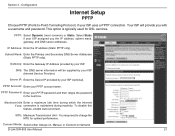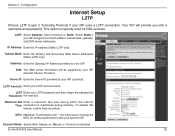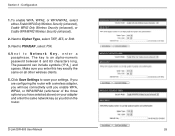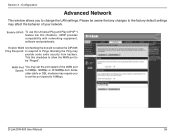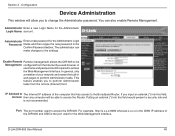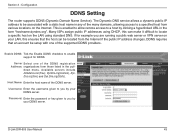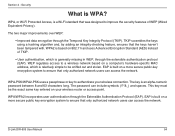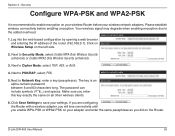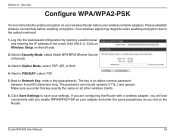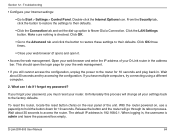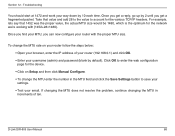D-Link DIR-605 Support Question
Find answers below for this question about D-Link DIR-605.Need a D-Link DIR-605 manual? We have 1 online manual for this item!
Question posted by shanshanu18 on September 14th, 2012
Already Ihave To Resat A Modem Hoe To Get Username And Password?
The person who posted this question about this D-Link product did not include a detailed explanation. Please use the "Request More Information" button to the right if more details would help you to answer this question.
Current Answers
Related D-Link DIR-605 Manual Pages
Similar Questions
Change Password
Please provide the steps on how to change the password for my DIR-605L. Thanks!
Please provide the steps on how to change the password for my DIR-605L. Thanks!
(Posted by keithjohnagustin 10 years ago)
How Do I Set The Wireless Security Password.
How do I set the Wireless Security Password for the D-Link D-652 router. Nowere in the router user i...
How do I set the Wireless Security Password for the D-Link D-652 router. Nowere in the router user i...
(Posted by jpalme 12 years ago)