D-Link DIR-605 Support Question
Find answers below for this question about D-Link DIR-605.Need a D-Link DIR-605 manual? We have 1 online manual for this item!
Question posted by donsaseiz on June 1st, 2014
Why My D-link Dir605 Cannot Use Wifi
The person who posted this question about this D-Link product did not include a detailed explanation. Please use the "Request More Information" button to the right if more details would help you to answer this question.
Current Answers
There are currently no answers that have been posted for this question.
Be the first to post an answer! Remember that you can earn up to 1,100 points for every answer you submit. The better the quality of your answer, the better chance it has to be accepted.
Be the first to post an answer! Remember that you can earn up to 1,100 points for every answer you submit. The better the quality of your answer, the better chance it has to be accepted.
Related D-Link DIR-605 Manual Pages
User Manual - Page 3
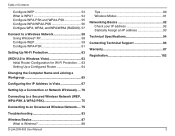
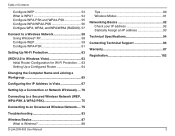
..., and WPA/WPA2 (RADIUS). 57
Connect to a Wireless Network 58 Using Windows® XP 58 Configure WEP 59 Configure WPA-PSK...Network Wirelessly..... 70
Connecting to a Secured Wireless Network (WEP, WPA-PSK & WPA2-PSK 75
Connecting to an Unsecured Wireless Network..... 79
Troubleshooting 83
Wireless Basics 87 What is Wireless 88
D-Link DIR-605 User Manual
Tips 90 Wireless Modes 91 Networking...
User Manual - Page 5
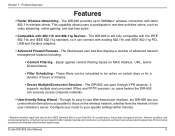
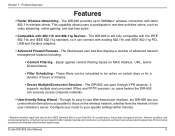
....
• Compatible with the IEEE 802.11b and IEEE 802.11g standard, so it can securely access corporate networks.
• User-friendly Setup Wizard - The DIR-605 is accessible to -use Web-based user interface, the DIR-605 lets you control what information is still fully compatible with 802.11b and 802.11g Devices - Through its...
User Manual - Page 9
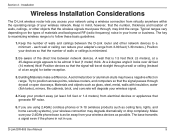
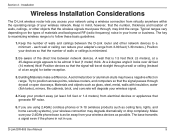
... RF noise.
5. Keep your devices so that is minimized.
2. Section 2 - If you access your network using 2.4GHz cordless phones or X-10 (wireless products such as ceiling fans, lights, and home security systems), your...(instead of the direct line between the D-Link router and other objects that the signal will degrade your wireless network.
D-Link DIR-605 User Manual
9
User Manual - Page 11
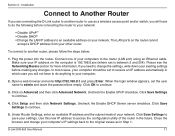
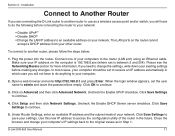
... Click Setup and then click Network Settings. D-Link DIR-605 User Manual
11 Uncheck the ...Enable UPnP checkbox. If you will not have to do anything to your existing settings before connecting the router to your computer should be set the user name to the router (LAN port) using an Ethernet cable. Click Save Settings to save your network...
User Manual - Page 12
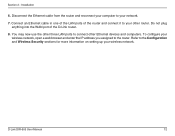
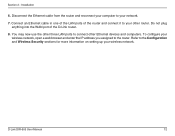
You may now use the other three LAN ports to your network.
7. D-Link DIR-605 User Manual
12 Disconnect the Ethernet cable from the router and reconnect your wireless network. Do not plug ... router.
Connect an Ethernet cable in one of the LAN ports of the D-Link router.
8. Refer to your wireless network, open a web browser and enter the IP address you assigned to the router...
User Manual - Page 24
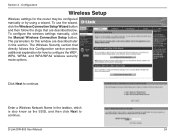
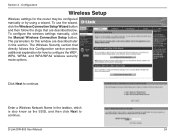
... steps that directly follows this section. To configure the wireless settings manually, click the Manual Wireless Connection Setup button. D-Link DIR-605 User Manual
24 Click Next to continue. The parameters for the router may be configured manually or by using a wizard.
Configuration
Wireless Setup
Wireless settings for this window are described below.
Section 3 -
User Manual - Page 26
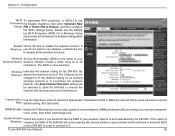
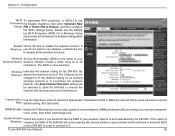
... case-sensitive. The SSID is the name of your Network Name: wireless network. Wireless Indicates the channel setting for an existing wireless network or to customize the wireless network. The Channel can be broadcasted by Site Survey utilities so your DIR-605 in order to connect to 6.
D-Link DIR-605 User Manual
26 The Auto Channel Selection setting can...
User Manual - Page 27
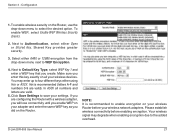
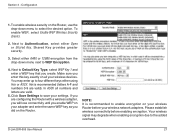
... before your adapter and enter the same WEP key as you create. D-Link DIR-605 User Manual
27 Select either using Hex or ASCII. You may degrade when enabling encryption due to select the... with a wireless adapter, you will lose connectivity until you enable WEP on your wireless network adapters. Configuration
1. Make sure you are valid.
5.
To enable WEP, select Enable WEP...
User Manual - Page 30
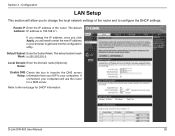
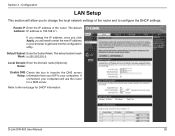
...will allow you to change the IP address, once you click Apply, you change the local network settings of the router.
If you will use the router for DHCP information. Name:
Enable DNS Check the box to transfer the DNS ... router and to the next page for a DNS server.
Default Subnet Enter the Subnet Mask.
D-Link DIR-605 User Manual
30 The default subnet mask Mask: is 192.168.0.1.
User Manual - Page 32
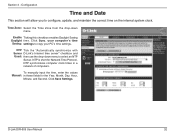
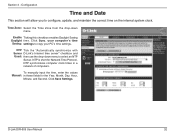
... an NTP
Server. Click Save Settings. NTP Tick the "Automatically synchronize with Server D-Link's Internet time server" checkbox and Used: then use the drop-down menu. NTP synchronizes computer clock times in these fields for Network Time Protocol. Click Sync. D-Link DIR-605 User Manual
32
Enable Ticking this checkbox enables Daylight Saving Daylight time. Section 3 - To...
User Manual - Page 35
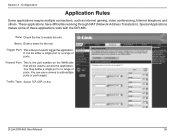
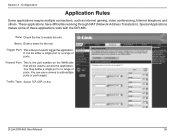
... the application. Firewall Port: This is the port used to enable the rule. These applications have difficulties working through NAT (Network Address Translation). Rule: Check the box to access the application.
You may define a single port or a range of these applications work with the DIR-605.
D-Link DIR-605 User Manual
35 Special Applications makes some of...
User Manual - Page 36
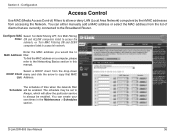
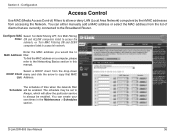
... MAC Address: filter. Enter the MAC address you would like to access teh network.
D-Link DIR-605 User Manual
36
Configuration
Access Control
Use MAC (Media Access Control) Filters to allow the particular service to copy that are currently connected to the Networking Basics section in the Maintenance > Schedules section.
To find the MAC address on...
User Manual - Page 37
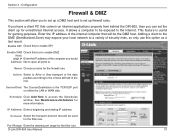
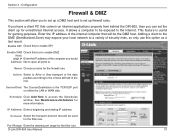
... to enable DMZ. If you have a client PC that will be used for more information.
It allows a computer to be the DMZ host. Adding a client to the DMZ (Demilitarized Zone) may expose your local network to the criteria defined in the
rule.
D-Link DIR-605 User Manual
37
Section 3 - Action: Select to Allow or Deny...
User Manual - Page 38
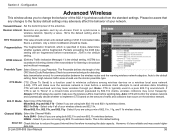
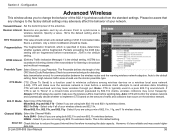
... determines whether packets will always be made. RTS Threshold: This value should use the shorter preamble type. Fragmentation: The fragmentation threshold, which is recommended.
...a wireless network. Please be fragmented before transmission. 2346 is the default setting.
Preamble Type: Select Short or Long Preamble. Always: CTS will be fragmented.
D-Link DIR-605 User Manual...
User Manual - Page 39
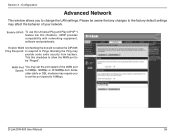
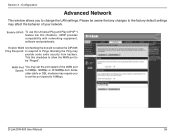
...use the Universal Plug and Play (UPnP™) feature tick this checkbox to allow the DIR-605 Ping Respond: to respond to 10Mbps, 100Mbps, or 10/100Mbps Auto. UPNP provides compatibility with networking...
Advanced Network
This window allows you to set the port speed of your network. WAN Port You may
provide some extra security from hackers.
Section 3 -
D-Link DIR-605 User ...
User Manual - Page 40
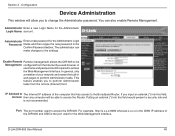
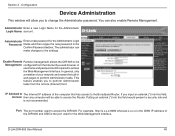
... to perform Administrator tasks.
In general, only a member of your network can also enable Remote Management.
D-Link DIR-605 User Manual
40 You can browse the built-in the Confirm Password ... Internet IP address of the DIR-605 and 8080 is not recommended.
Putting an asterisk (*) into this field would present a security risk and is the port used to the settings. Section ...
User Manual - Page 52
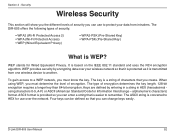
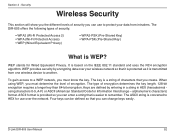
...another.
Keys are defined by encrypting data over the network. The ASCII string is based on the IEEE 802.11 standard and uses the RC4 encryption algorithm. The DIR-605 offers the following types of security:
• ... than 64-bit encryption.
Section 4 -
When using characters 0-9, A-F) or ASCII (American Standard Code for Wired Equivalent Privacy. D-Link DIR-605 User Manual
52
User Manual - Page 53
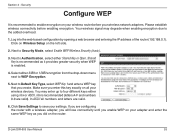
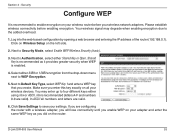
... to save your wireless network adapters. You may degrade when enabling encryption due to enable encryption on all numbers and letters are valid). Hex is enabled.
4. D-Link DIR-605 User Manual
53 Log...either 64Bit or 128Bit encryption from the drop-down menu next to Authentication, select either using Hex or ASCII. Click on Wireless Setup on the router. Next to four different...
User Manual - Page 54
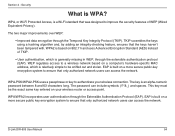
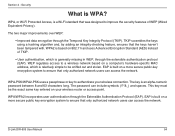
... on a more secure public key encryption system to a wireless network based on 802.11i and uses Advanced Encryption Standard (AES) instead of WEP (Wired Equivalent Privacy). EAP is relatively simple to ensure that was designed to authenticate your wireless router or access point. D-Link DIR-605 User Manual
54 WPA2 is based on a computer's hardware...
User Manual - Page 91


... the WPA or WEP security feature on each computer, such as two or more WNA-2330 wireless network Cardbus adapters.
D-Link DIR-605 User Manual
91 All the wireless devices, or clients, will connect to -peer communication, using wireless network adapters on the router. Wireless Basics
Eliminate Interference
Wireless Modes
Place home appliances such as cordless...
Similar Questions
Dir-605 Englisg Language
I have by accident bought a chinese version of the DIR-605. How can I change language settings to En...
I have by accident bought a chinese version of the DIR-605. How can I change language settings to En...
(Posted by jenskristiankjaergaard 12 years ago)

