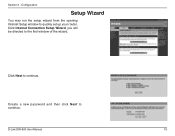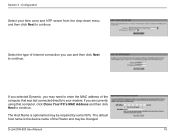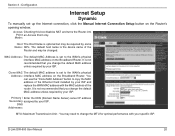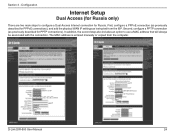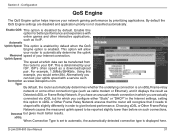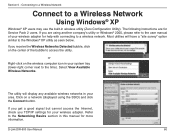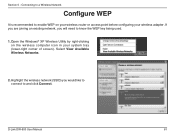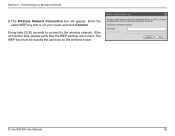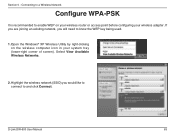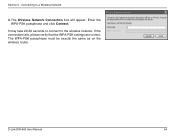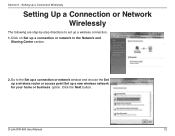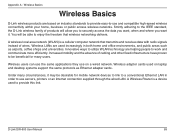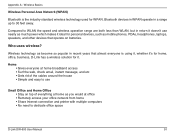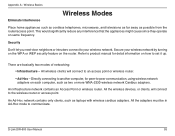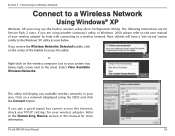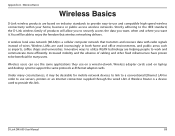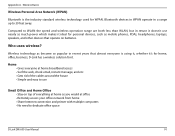D-Link DIR-600 Support Question
Find answers below for this question about D-Link DIR-600 - Wireless N 150 Home Router.Need a D-Link DIR-600 manual? We have 2 online manuals for this item!
Question posted by Jerqrable on September 27th, 2014
Wii Cannot Establish Internet Connection Dlink Dir600
The person who posted this question about this D-Link product did not include a detailed explanation. Please use the "Request More Information" button to the right if more details would help you to answer this question.
Current Answers
Related D-Link DIR-600 Manual Pages
Similar Questions
How To Configure Wireless N 150 Home Router Dir 600 As Repetidor
(Posted by tripbogg 9 years ago)
How To Get The Password To A Wireless N 150 Home Router
(Posted by Buprong 9 years ago)
Wireless M 150 Home Router Can I Reset The Password
(Posted by jappink 10 years ago)
No Internet Connection Since Jan 1, 2013
We have no internet connection since Jan 1, 2013. The synchronization date seems to have "expired" o...
We have no internet connection since Jan 1, 2013. The synchronization date seems to have "expired" o...
(Posted by franjokis 11 years ago)
Internet Connection
How to connect internet wireless Dlink 524 Router with bsnl? how we will configure with bsnl broadba...
How to connect internet wireless Dlink 524 Router with bsnl? how we will configure with bsnl broadba...
(Posted by smsmannshinde 12 years ago)