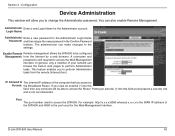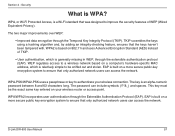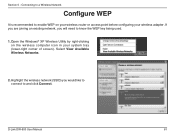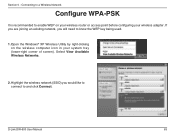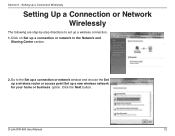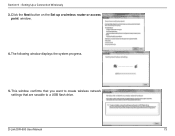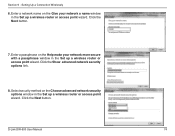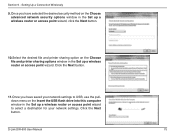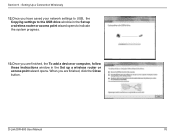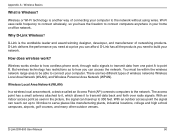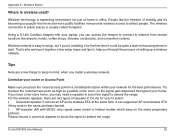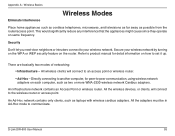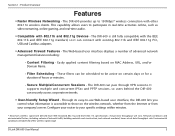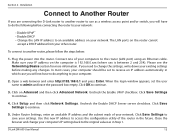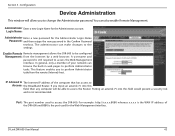D-Link DIR-600 Support Question
Find answers below for this question about D-Link DIR-600 - Wireless N 150 Home Router.Need a D-Link DIR-600 manual? We have 2 online manuals for this item!
Question posted by dathe on July 6th, 2014
How Many Users Can Connect To A Wireless Access Point Dir-600
The person who posted this question about this D-Link product did not include a detailed explanation. Please use the "Request More Information" button to the right if more details would help you to answer this question.
Current Answers
Related D-Link DIR-600 Manual Pages
Similar Questions
D Link Router Dir 600 How To Reset Wireless Access Point
(Posted by mcvmmm 9 years ago)
How To Configure Wbr-2310 As A Wireless Access Point
(Posted by rusyzormwa 10 years ago)
How To Do Mac Clone With D-link N150 Wireless Access Point
(Posted by elsh 10 years ago)
How To Connect Two Access Point With Wireless D'link Dir-600 Repeater
(Posted by Mcapodlady 10 years ago)
Is It Possible To Setup Dir-825 As A Wireless Access Point?
If Yes. How?
(Posted by tothoren 12 years ago)