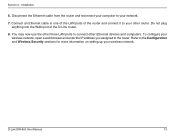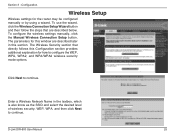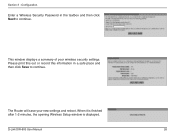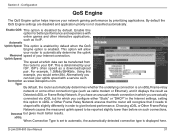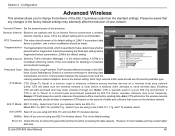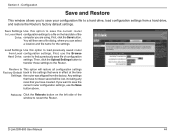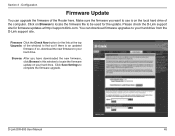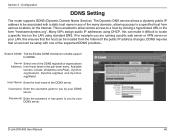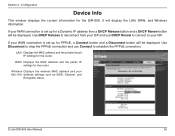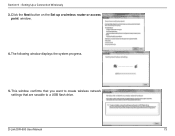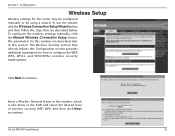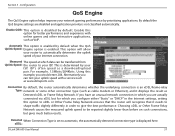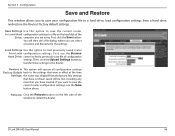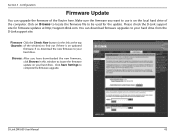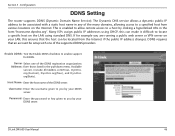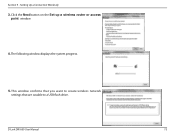D-Link DIR-600 Support Question
Find answers below for this question about D-Link DIR-600 - Wireless N 150 Home Router.Need a D-Link DIR-600 manual? We have 2 online manuals for this item!
Question posted by jackabcd on August 12th, 2014
How To Set Dlink Router Dir600 Qos
The person who posted this question about this D-Link product did not include a detailed explanation. Please use the "Request More Information" button to the right if more details would help you to answer this question.
Current Answers
Related D-Link DIR-600 Manual Pages
Similar Questions
Dlink Router Model Dir 600 How To Get User Password
(Posted by Jitebabyc 9 years ago)
Dlink Router Password Dir 600 Does Not Reset
(Posted by rzJere 9 years ago)
How To Change Dlink Router Dir600 Password
(Posted by rmbxlss 10 years ago)
I Have Dlink Router Model 615 Keeps Failing Voip Test
I have DLink router Model 615 and i work from home and I have to be wired through a router and it is...
I have DLink router Model 615 and i work from home and I have to be wired through a router and it is...
(Posted by colethaross 11 years ago)
Dlink Router And Netflix Dropping
My dlink router does not seem to stream netflix very well. It is coninuously dropping connection a...
My dlink router does not seem to stream netflix very well. It is coninuously dropping connection a...
(Posted by tamiworthington 12 years ago)