D-Link DIR-600 Support Question
Find answers below for this question about D-Link DIR-600 - Wireless N 150 Home Router.Need a D-Link DIR-600 manual? We have 2 online manuals for this item!
Question posted by scke on April 20th, 2014
Can't Open Yahoo.com In Dir 600
The person who posted this question about this D-Link product did not include a detailed explanation. Please use the "Request More Information" button to the right if more details would help you to answer this question.
Current Answers
There are currently no answers that have been posted for this question.
Be the first to post an answer! Remember that you can earn up to 1,100 points for every answer you submit. The better the quality of your answer, the better chance it has to be accepted.
Be the first to post an answer! Remember that you can earn up to 1,100 points for every answer you submit. The better the quality of your answer, the better chance it has to be accepted.
Related D-Link DIR-600 Manual Pages
User Manual - Page 9


... guidelines:
1.
D-Link DIR-600 User Manual
9 A wall that the signal will degrade your product away (at least 3-6 feet or 1-2 meters) from 3-90 feet (1-30 meters.) Position your home or business. The base transmits a signal even if the phone in not in mind, however, that the wireless signals must pass through drywall or open doorways. each...
User Manual - Page 11
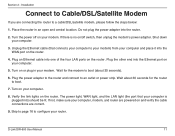
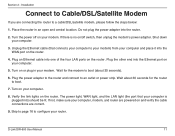
...LAN light (the port that connects your router. D-Link DIR-600 User Manual
11
Plug an Ethernet cable into the router.
2. Plug the power adapter to the router and connect to configure your computer to a...modem, and router are connecting the router to your modem) from your computer and place it into the Ethernet port on your computer.
3. Turn on or plug in an open and central ...
User Manual - Page 12


... before making any changes. D-Link DIR-600 User Manual
12 Make sure your IP address on the router cannot
accept a DHCP address from ... as a wireless access point and/or switch, you need to change your settings. To connect to another router to an available...between 2 and 254). Open a web browser and enter http://192.168.0.1 and press Enter. Connect one of the router in Step 1. Click...
User Manual - Page 13
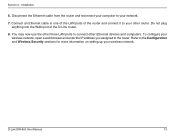
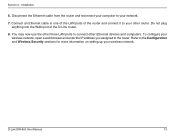
D-Link DIR-600 User Manual
13 Disconnect the Ethernet cable from the router and reconnect your computer to your wireless network, open a web browser and enter the IP address you assigned to your wireless network. To configure your network.
7. Installation
6. Do not plug anything into the WAN port of the router and connect it to the router. Connect an...
User Manual - Page 14


Web-based Configuration Utility
To access the configuration utility, open a web-browser such as Internet Explorer and enter the IP address of the router (192.168.0.1). If you how to the Troubleshooting section...Leave the password blank by default. D-Link DIR-600 User Manual
14
Enter the user name (admin) and your new D-Link wireless router using the web-based configuration utility.
User Manual - Page 15
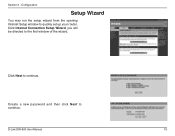
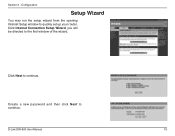
Click Internet Connection Setup Wizard, you will be directed to continue. Create a new password and then click Next to the first window of the wizard. Configuration
Setup Wizard
You may run the setup wizard from the opening Internet Setup window to continue.
Click Next to quickly set up your router.
D-Link DIR-600 User Manual
15 Section 3 -
User Manual - Page 18
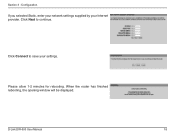
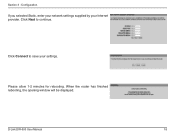
Configuration
If you selected Static, enter your network settings supplied by your settings.
Click Connect to continue. D-Link DIR-600 User Manual
18
Please allow 1-2 minutes for rebooting.
Click Next to save your Internet provider. When the router has finished rebooting, the opening window will be displayed. Section 3 -
User Manual - Page 20
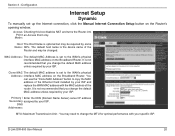
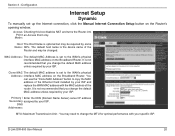
... / Enter the DNS (Domain Name Server) server IP address Secondary assigned by some Name: ISPs. D-Link DIR-600 User Manual
20 It is optional but may need to the WAN's physical interface MAC address on the Router's opening window. You can use the "Clone MAC Address" button to the WAN's physical Address: interface MAC...
User Manual - Page 26
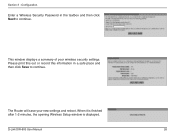
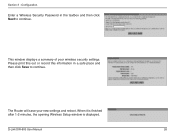
... DIR-600 User Manual
26
This window displays a summary of your new settings and reboot. When it is finished after 1-2 minutes, the opening Wireless Setup window is displayed.
Please print this out or record this information in the textbox and then click Next to continue. The Router will save your wireless security settings.
Section 3 - Configuration
Enter a Wireless...
User Manual - Page 28
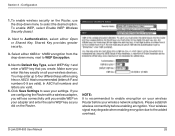
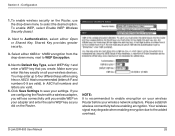
... WEP key as you create. D-Link DIR-600 User Manual
28 To enable WEP, select Enable WEP Wireless Security (basic).
2. Select either using Hex or ASCII. NOTE: It is recommended (letters A-F and numbers 0-9 are valid.
5. To enable wireless security on the Router. Next to the added overhead. Please establish wireless connectivity before your wireless Router before enabling encryption...
User Manual - Page 35


... Port/ Enter the port or ports that you want to allow you want to open a single port or a range of ports.
Traffic Type: Select TCP, UDP, or Any
D-Link DIR-600 User Manual
35 If End Port: you to open one port, enter the same port in
both boxes. Section 3 -
Rule: Check the box...
User Manual - Page 37
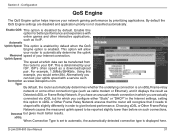
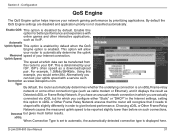
...Speed: This option is determined by prioritizing applications.
For example, 1.5Mbits/284Kbits. D-Link DIR-600 User Manual
37 Enable QOS: This option is disabled by default when the QoS Engine ... such Connection as www.dslreports.com. Choosing xDSL or Other Frame Relay Network causes the measured uplink speed to be transferred from the router to automatically determine the uplink
Measured...
User Manual - Page 47
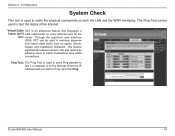
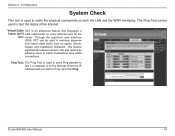
...Internet. Ping Test: The Ping Test is used to remotely diagnose and report cable faults such as opens, shorts, swaps, and impedance mismatch. Section 3 - The Ping Test can be used to easily... connectivity on the
Info: router. Enter the IP Address that integrates a Tester (VCT) LAN cable tester on every Ethernet port on both the LAN and the WAN interfaces. D-Link DIR-600 User Manual
47
User Manual - Page 56
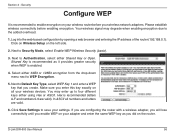
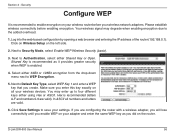
... the left side.
2. D-Link DIR-600 User Manual
56 Security
Configure WEP
It is recommended as you create. Please establish wireless connectivity before your wireless devices. Shared Key is recommended to WEP Encryption.
5. Log into the web-based configuration by opening a web browser and entering the IP address of the router (192.168.0.1). Next to Security...
User Manual - Page 58
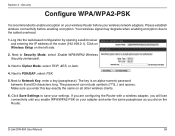
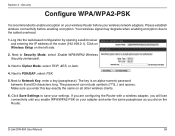
... is an alpha-numeric password between 8 and 63 characters long. Click on Wireless Setup on the Router. Next to the added overhead.
1. The password can include symbols (!?*&_) and spaces. D-Link DIR-600 User Manual
58 Please establish wireless connectivity before your settings. Your wireless signal may degrade when enabling encryption due to Network Key, enter a key...
User Manual - Page 87


...you're trying to go to certain sites or send and receive emails when connecting through my router? A destination could be another computer, or a URL.
• Click on Start and... opens, you are having a problem sending or receiving email, or connecting to do a special ping of 1400. Use the following syntax:
ping [url] [-f] [-l] [MTU value]
Example: ping yahoo.com -f -l 1472
D-Link DIR-600 ...
User Manual - Page 88
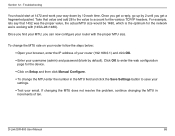
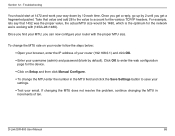
...and then click Manual Configure.
• To change the MTU rate on your router follow the steps below:
• Open your browser, enter the IP address of ten. If changing the MTU does not... which is the optimum for the various TCP/IP headers.
D-Link DIR-600 User Manual
88 To change the MTU enter the number in increments of your router (192.168.0.1) and click OK.
• Enter your username ...
User Guide - Page 15


Click Next to the first window of the wizard. Click Internet Connection Setup Wizard, you will be directed to continue. Create a new password and then click Next to quickly set up your router.
D-Link DIR-600 User Manual
15 Section 3 -
Configuration
Setup Wizard
You may run the setup wizard from the opening Internet Setup window to continue.
User Guide - Page 87


...sites or send and receive emails when connecting through my router? To find the proper MTU Size, you'll have...of 1400. Use the following syntax:
ping [url] [-f] [-l] [MTU value]
Example: ping yahoo.com -f -l 1472
D-Link DIR-600 User Manual
87 Note: AOL DSL+ users must use MTU of ten (Ex. 1492, ... the window opens, you are having a problem sending or receiving email, or connecting to . Section ...
User Guide - Page 88
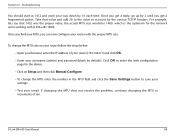
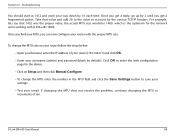
... Configure.
• To change the MTU rate on your router follow the steps below:
• Open your way down by 10 each time.
Section 12 -
D-Link DIR-600 User Manual
88 If changing the MTU does not resolve the...and add 28 to the value to save your settings.
• Test your router with (1452+28=1480). Once you get a fragmented packet. To change the MTU enter the number ...
Similar Questions
How To Find The 8 Digit Pin In Dlink Wireless N 150 Cloud Router Dir 600l
(Posted by sandzvv 9 years ago)
How To Configure Wireless N 150 Home Router Dir 600 As Repetidor
(Posted by tripbogg 9 years ago)
How To Get The Password To A Wireless N 150 Home Router
(Posted by Buprong 9 years ago)
Www.dlink.com Dir 600 Wireless 150 How To Configure Password
(Posted by mylwi 10 years ago)
Wireless M 150 Home Router Can I Reset The Password
(Posted by jappink 10 years ago)

