D-Link DIR-600 Support Question
Find answers below for this question about D-Link DIR-600 - Wireless N 150 Home Router.Need a D-Link DIR-600 manual? We have 2 online manuals for this item!
Question posted by lcast15 on November 15th, 2012
How To Make Dir-600 Radius Server
Make DIR-600 A radius server to connect to
Current Answers
There are currently no answers that have been posted for this question.
Be the first to post an answer! Remember that you can earn up to 1,100 points for every answer you submit. The better the quality of your answer, the better chance it has to be accepted.
Be the first to post an answer! Remember that you can earn up to 1,100 points for every answer you submit. The better the quality of your answer, the better chance it has to be accepted.
Related D-Link DIR-600 Manual Pages
User Manual - Page 2


... Cable/DSL/Satellite Modem 11 Connect to Another Router 12
Configuration 14 Web-based Configuration Utility 14 Setup Wizard 15 Static (assigned by ISP 19 Internet Setup 20 Dynamic 20 PPPoE 21 PPTP 22 L2TP 23 Dual Access (for Russia only 24 Wireless Setup 25
LAN Setup 31 DHCP Server Settings 32 Time and...
User Manual - Page 3


...(RADIUS 59
Connect to a Wireless ...Router 66
Changing the Computer Name and Joining a Workgroup 67
Configuring the IP Address in Vista 69
Setting Up a Connection or Network Wirelessly..... 72
Connecting to a Secured Wireless Network (WEP, WPA-PSK & WPA2-PSK 77
D-Link DIR-600 User Manual
Connecting to an Unsecured Wireless Network..... 81 Troubleshooting 85 Wireless Basics 89
What is Wireless...
User Manual - Page 5


..., so users behind the DIR-600 can pass through VPN sessions. The DIR-600 provides up to your company's server. Network conditions and environmental factors, including volume of advanced network management features including:
• Content Filtering - Product Overview
Features
• Faster Wireless Networking - Configure your router to 150Mbps* wireless connection with 802.11b and...
User Manual - Page 9


... of your wireless connection may degrade dramatically or drop completely. D-Link DIR-600 User Manual
9 Position devices so that the number of the direct line between the D-Link router and other objects that is as possible. Building Materials make a difference. Materials and objects such as ceiling fans, lights, and home security systems), your wireless network. Make sure your...
User Manual - Page 12


Plug the power into the router. Click OK to continue.
5.
D-Link DIR-600 User Manual
12 The LAN ports on the computer is 192.168.0.xxx (where xxx is between 2 and 254). Make sure your IP address on the router cannot
accept a DHCP address from your other router. Please see the Networking Basics section for more information...
User Manual - Page 17
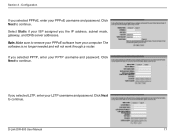
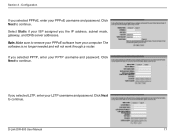
... software is no longer needed and will not work through a router.
If you selected PPTP, enter your PPPoE username and password. D-Link DIR-600 User Manual
17 Click Next to continue. Configuration
If you the IP address, subnet mask, gateway, and DNS server addresses.
Select Static if your L2TP username and password. Click Next...
User Manual - Page 21


..., and DNS server addresses. Service Name: Enter the ISP Service Name (optional). IP Address: Enter the IP address (Static PPPoE only).
MTU: Maximum Transmission Unit - Mode Select:
D-Link DIR-600 User Manual
21 Password: Enter your PPPoE user name.
You may need to Point Protocol over Ethernet) if your ISP uses a PPPoE connection.
User...
User Manual - Page 30
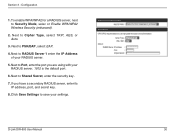
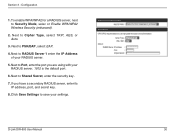
D-Link DIR-600 User Manual
30 Next to Port, enter the port you have a secondary RADIUS server, enter its IP address, port, and secret key.
8.
Next to PSK/EAP, select EAP.
4. Next to Cipher Type, select TKIP, AES, or Auto.
3. To enable WPA/WPA2 for a RADIUS server, next to RADIUS Server 1 enter the IP Address of your RADIUS server.
5. Click Save...
User Manual - Page 37
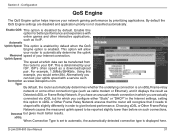
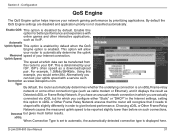
...option is determined by your ISP. Alternatively you would enter 284.
D-Link DIR-600 User Manual
37
Choosing xDSL or Other Frame Relay Network causes the measured ...Type:
By default, the router automatically determines whether the underlying connection is not classified automatically. Section 3 - By default the QoS Engine settings are actually connected via xDSL but gives much ...
User Manual - Page 46
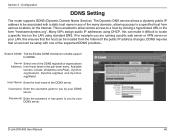
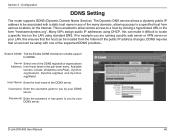
...the Internet. D-Link DIR-600 User Manual
46 Many ISPs assign public IP addresses using standard DNS. Enable DDNS: Tick the Enable DDNS checkbox to a host by your DDNS server. org(Static).
Host ...form "hostname.dyndns.org".
Configuration
DDNS Setting
The router supports DDNS (Dynamic Domain Name Service). DDNS requires that the host can make it difficult to you by your LAN, this ...
User Manual - Page 59
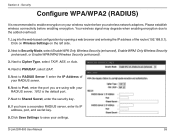
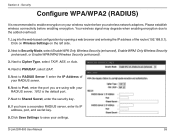
... server. 1812 is recommended to RADIUS Server 1 enter the IP Address of the router (192.168.0.1). Next to enable encryption on the left side.
2. If you are using with your wireless network adapters. Next to Security Mode, select Enable WPA Only Wireless Security (enhanced), Enable WPA2 Only Wireless Security (enhanced), or Enable WPA/WPA2 Wireless Security (enhanced).
3. D-Link DIR-600...
User Manual - Page 95
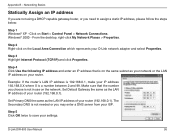
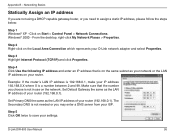
... Properties. Windows® 2000 -
D-Link DIR-600 User Manual
95
Step 2 Right-click on the network. Step 3 Highlight Internet Protocol (TCP/IP) and click Properties.
Step 4 Click Use the following IP address and enter an IP address that the number you may enter a DNS server from your router.
Step 5 Click OK twice to assign...
User Guide - Page 3
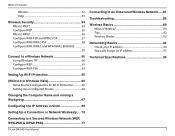
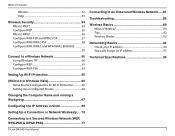
... Up a Connection or Network Wirelessly..... 72
Connecting to a Secured Wireless Network (WEP, WPA-PSK & WPA2-PSK 77
Connecting to an Unsecured Wireless Network...... 81
Troubleshooting 85
Wireless Basics 89 What is Wireless 90 Tips 92 Wireless Modes 93
Networking Basics 94 Check your IP address 94 Statically Assign an IP address 95
Technical Specifications 96
D-Link DIR-600 User Manual...
User Guide - Page 12
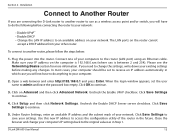
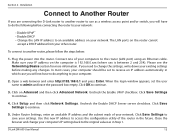
... you are connecting the D-Link router to the original values as a wireless access point and/or switch, you will not have to do anything to your computer.
2. Plug the power into the router. Open a web browser and enter http://192.168.0.1 and press Enter. Click Setup and then click Network Settings. D-Link DIR-600 User Manual...
User Guide - Page 17
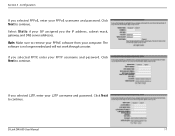
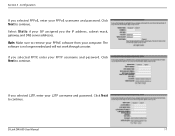
... the IP address, subnet mask, gateway, and DNS server addresses. Note: Make sure to continue. If you selected L2TP, enter your ISP assigned you selected PPPoE, enter your PPTP username and password.
The software is no longer needed and will not work through a router.
D-Link DIR-600 User Manual
17
Click Next to remove your...
User Guide - Page 21
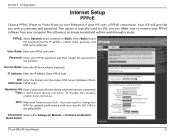
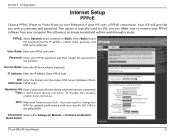
... DIR-600 User Manual
21 The software is typically used for optimal performance with a username and password.
You may need to remove your PPPoE software from your ISP uses a PPPoE connection.
Your ISP will not work through a router. Service Name: Enter the ISP Service Name (optional). DNS Enter the Primary and Secondary DNS Server Addresses...
User Guide - Page 30
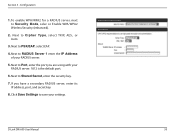
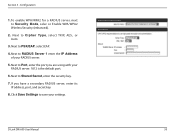
... Wireless Security (enhanced).
2. To enable WPA/WPA2 for a RADIUS server, next to Shared Secret, enter the security key.
7. Next to PSK/EAP, select EAP.
4. Next to RADIUS Server 1 enter the IP Address of your settings. Click Save Settings to Port, enter the port you have a secondary RADIUS server, enter its IP address, port, and secret key.
8. D-Link DIR-600...
User Guide - Page 46
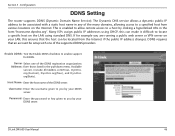
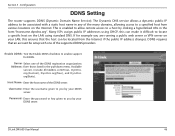
... using standard DNS. DDNS requires that the host can make it difficult to locate a specific host on the LAN...server.
Configuration
DDNS Setting
The router supports DDNS (Dynamic Domain Name Service). Enable DDNS: Tick the Enable DDNS checkbox to a specified host from the Internet if the public IP address changes. org(Static). D-Link DIR-600 User Manual
46 Available
servers...
User Guide - Page 59


...save your RADIUS server.
6. Click on Wireless Settings on your wireless router before enabling encryption. Next to Port, enter the port you have a secondary RADIUS server, enter its IP address, port, and secret key.
9. Next to PSK/EAP, select EAP.
5. Next to the added overhead.
1. Please establish wireless connectivity before your wireless network adapters. Your wireless signal may...
User Guide - Page 95
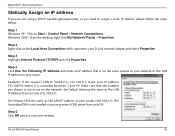
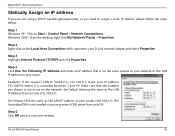
... LAN IP address of your ISP. D-Link DIR-600 User Manual
95 Networking Basics
Statically Assign an IP address
If you are not using a DHCP capable gateway/router, or you choose is on the same subnet as your router. Step 2 Right-click on Start > Control Panel > Network Connections.
Make sure that is not in use on...
Similar Questions
How To Configure Wireless N 150 Home Router Dir 600 As Repetidor
(Posted by tripbogg 9 years ago)
How To Make Dir-600 To Bridge
(Posted by Redeno 9 years ago)
How To Get The Password To A Wireless N 150 Home Router
(Posted by Buprong 9 years ago)
Wireless M 150 Home Router Can I Reset The Password
(Posted by jappink 10 years ago)
Why Is My Dlink Dir 600 Not Getting Connected Wireless
i installed the set up wizard cd dir600 but it is not getting connected wireless & how do i retr...
i installed the set up wizard cd dir600 but it is not getting connected wireless & how do i retr...
(Posted by sureshmahtani187 12 years ago)

