D-Link DIR-600 Support Question
Find answers below for this question about D-Link DIR-600 - Wireless N 150 Home Router.Need a D-Link DIR-600 manual? We have 2 online manuals for this item!
Question posted by vicbaking on November 11th, 2012
Dlink-600 Orange Led Power
I'm having touble with my Dlink 600 N150 router.. The led power button is alwarys orange.. It doesnt turn to green led. Is my router already dead? Please help me.. Its just a year ago since I bought this router..
Current Answers
There are currently no answers that have been posted for this question.
Be the first to post an answer! Remember that you can earn up to 1,100 points for every answer you submit. The better the quality of your answer, the better chance it has to be accepted.
Be the first to post an answer! Remember that you can earn up to 1,100 points for every answer you submit. The better the quality of your answer, the better chance it has to be accepted.
Related D-Link DIR-600 Manual Pages
User Manual - Page 2


...LEDs 7
Installation 8 Before you Begin 8 Wireless Installation Considerations 9 Wall Mounting Your Device 10 Connect to Cable/DSL/Satellite Modem 11 Connect to Another Router... 12
Configuration 14 Web-based Configuration Utility 14 Setup Wizard 15 Static (assigned by ISP 19 Internet Setup 20 Dynamic 20 PPPoE 21 PPTP 22 L2TP 23 Dual Access (for Russia only 24 Wireless... Wireless...
User Manual - Page 4
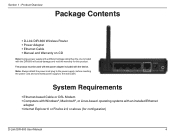
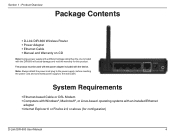
... Ethernet
adapter • Internet Explorer 6 or Firefox 2.0 or above (for this product. Product Overview
Package Contents
• D-Link DIR-600 Wireless Router • Power Adapter • Ethernet Cable • Manual and Warranty on CD
Note: Using a power supply with a different voltage rating than the one included with the device. The product must be used with the...
User Manual - Page 7
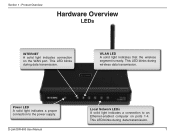
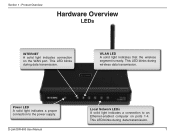
... indicates that the wireless segment is ready. This LED blinks during wireless data transmission. This LED blinks during data transmission.
7 D-Link DIR-600 User Manual
Local Network LEDs A solid light indicates a connection to the power supply.
Product Overview
Hardware Overview
LEDs
INTERNET A solid light indicates connection on ports 1-4. Section 1 - Power LED A solid light...
User Manual - Page 12


...Router
If you are connecting the D-Link router to the router (LAN port) using an Ethernet cable.
Make sure your computer.
2. If you need to change your computer's IP settings back to the original values as a wireless...168.0.xxx (where xxx is between 2 and 254). D-Link DIR-600 User Manual
12 Plug the power into the router. Click OK to admin and leave the password box empty....
User Manual - Page 40
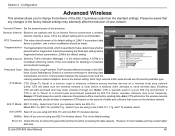
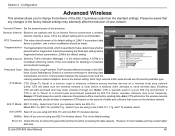
.... The Preamble defines the length of the next window for communication between the wireless router and the roaming wireless network adapters. If CTS is typically used to broadcast and multicast messages.
None... and collisions that any 802.11n wireless clients. Select only if all of 2346. This is clear before sending data.
D-Link DIR-600 User Manual
40 RTS Threshold: This...
User Manual - Page 91
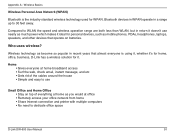
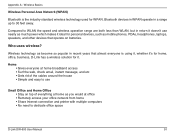
...power which makes it .
Who uses wireless? Compared to WLAN the speed and wireless operation range are both less than WLAN, but in recent years that operate on top of everything at home...dedicate office space
D-Link DIR-600 User Manual
91 Home • Gives everyone is the industry standard wireless technology used for personal devices, such as you would at home broadband access •...
User Manual - Page 92
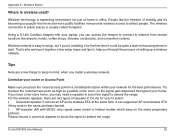
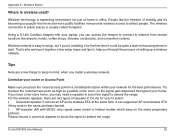
... shops, libraries, restaurants, and convention centers.
D-Link DIR-600 User Manual
92
Please choose a universal repeater to boost the signal to place the router/access point as high as an AP and a wireless STA at home or office. Centralize your router or Access Point
Make sure you place the router/access point in a centralized location within your...
User Manual - Page 96
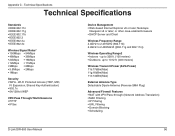
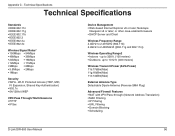
... (400 meters)
Wireless Transmit Power (AVG Power) 11b:17dBm(Max...DIR-600 User Manual
96 Wi-Fi Protected Access (TKIP, MIC,
IV Expansion, Shared Key Authentication) • 802.1x • 64/128-bit WEP
VPN Pass Through/ Multi-Sessions • PPTP • IPSec
Device Management • Web-based Internet Explorer v6 or later; Appendix C - up to 2.4835GHZ ((802.11g and 802.11n))
Wireless...
User Manual - Page 97
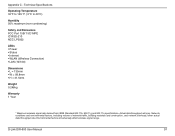
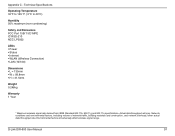
... will adversely affect wireless signal range. Network...LEDs • Power • Status • Internet • WLAN (Wireless Connection) • LAN (10/100)
Dimensions • L = 135mm • W = 99.8mm • H = 31.5mm
Weight 0.246kg
Warranty 1 Year
* Maximum wireless signal rate derived from IEEE Standard 802.11b, 802.11g and 802.11n specifications. Appendix C - D-Link DIR-600...
User Manual - Page 98


... for the Software, as otherwise stated herein.
• Hardware (excluding power supplies and fans): One (1) year • Power supplies and fans: One (1) year • Spare parts and spare kits: Ninety (90) days
The ...states of the United States, the District of D-Link and its suppliers under
D-Link DIR-600 User Manual
98 If a material defect is incapable of correction, or if D-Link determines...
User Manual - Page 99


...product as part of the claim a written description of the Hardware defect or Software nonconformance in sufficient detail to allow DLink to assist the customer in resolving any Software for which D-Link, the sellers, or the liquidators expressly disclaim their...to D-Link's functional specifications for the remainder of D-Link. Products shall be held responsible
D-Link DIR-600 User Manual
99
User Guide - Page 2
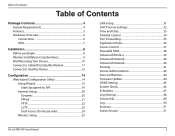
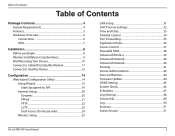
...LEDs 7
Installation 8 Before you Begin 8 Wireless Installation Considerations 9 Wall Mounting Your Device 10 Connect to Cable/DSL/Satellite Modem 11 Connect to Another Router... 12
Configuration 14 Web-based Configuration Utility 14 Setup Wizard 15 Static (assigned by ISP 19 Internet Setup 20 Dynamic 20 PPPoE 21 PPTP 22 L2TP 23 Dual Access (for Russia only 24 Wireless... Wireless...
User Guide - Page 4
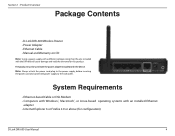
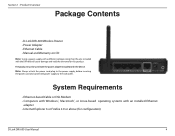
...-based Cable or DSL Modem • Computers with Windows®, Macintosh®, or Linux-based operating systems with the DIR-600 will cause damage and void the warranty for configuration)
D-Link DIR-600 User Manual
4 Product Overview
Package Contents
• D-Link DIR-600 Wireless Router • Power Adapter • Ethernet Cable • Manual and Warranty on CD
Note: Using...
User Guide - Page 7
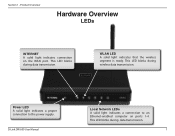
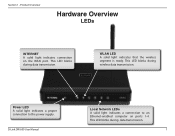
...is ready.
Power LED A solid light indicates a proper connection to an Ethernet-enabled computer on the WAN port. This LED blinks during wireless data transmission.
This LED blinks during data transmission.
7 Product Overview
Hardware Overview
LEDs
INTERNET A solid light indicates connection on ports 1-4. This LED blinks during data transmission. Section 1 -
D-Link DIR-600 User...
User Guide - Page 12
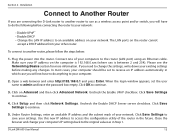
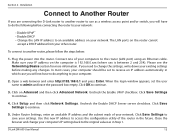
... are connecting the D-Link router to another router, please follow the steps below:
1. To connect to another router to do the following before making any changes. If you will have to use as in the future. Open a web browser and enter http://192.168.0.1 and press Enter. D-Link DIR-600 User Manual
12 In most...
User Guide - Page 40
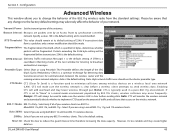
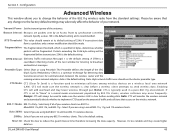
...Configuration
Advanced Wireless
This window allows you to implement CTS based on the amount of the 802.11g wireless radio from the standard settings. Transmit Power: Set the transmit power of ...using a mix of the next window for communication between the wireless router and the roaming wireless network adapters.
D-Link DIR-600 User Manual
40 CTS will add overhead and may occur ...
User Guide - Page 91
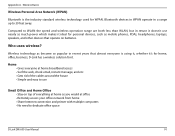
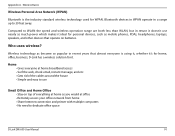
... DIR-600 User Manual
91 Compared to WLAN the speed and wireless operation range are both less than WLAN, but in return it doesn't use nearly as become so popular in a range up to use
Small Office and Home Office • Stay on batteries. Who uses wireless? Wireless technology as much power which makes it . Appendix A -
Wireless Basics
Wireless...
User Guide - Page 92
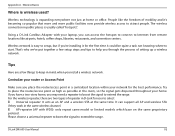
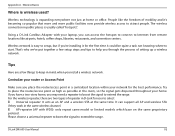
... to start.
Wireless Basics
Where is expanding everywhere not just at the same...public facilities now provide wireless access to help you through the process of setting up a wireless network.
Try to select...router/access point as high as an AP and a wireless STA at home or office. For the wireless repeater, there are a few setup steps and tips to attract people. D-Link DIR-600...
User Guide - Page 96
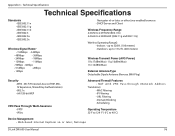
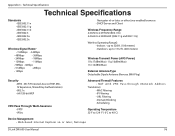
...Server and Client
Wireless Frequency Range 2.4GHz to 2.497GHz (802.11b) 2.4GHz to 40°C)
Device Management • Web-based Internet Explorer v6 or later; Netscape
D-Link DIR-600 User Manual
... to 2.4835GHZ ((802.11g and 802.11n))
Wireless Operating Range2 • Indoors - Appendix C - up to 1312 ft. (400 meters)
Wireless Transmit Power (AVG Power) 11b:17dBm(Max) 11g:16dBm(Max) 11n:...
User Guide - Page 97


... RSS-210 NCC LP0002
LEDs • Power • Status • Internet • WLAN (Wireless Connection) • LAN (10/100)
Dimensions • L = 135mm • W = 99.8mm • H = 31.5mm
Weight 0.246kg
* Maximum wireless signal rate derived from ... rate. Actual data throughput will adversely affect wireless signal range. Environmental factors will vary.
D-Link DIR-600 User Manual
97
Similar Questions
How To Find The 8 Digit Pin In Dlink Wireless N 150 Cloud Router Dir 600l
(Posted by sandzvv 9 years ago)
How To Configure Wireless N 150 Home Router Dir 600 As Repetidor
(Posted by tripbogg 9 years ago)
How To Get The Password To A Wireless N 150 Home Router
(Posted by Buprong 9 years ago)
How To Reset Password On My Dlink Router Wireless Dir-600
(Posted by adrmysti 10 years ago)
Wireless M 150 Home Router Can I Reset The Password
(Posted by jappink 10 years ago)

