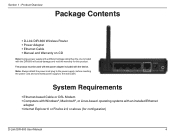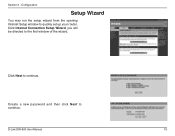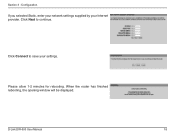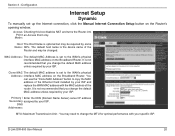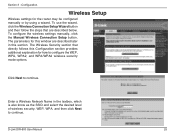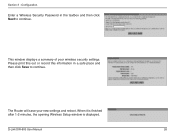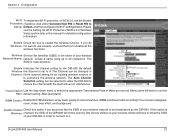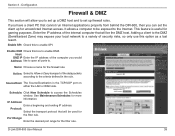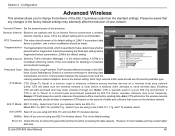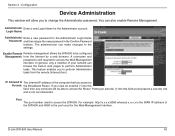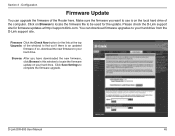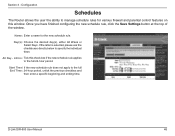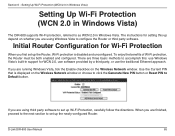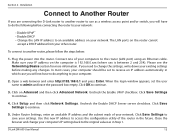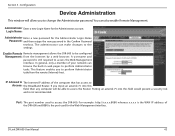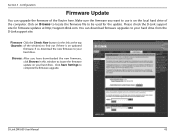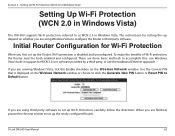D-Link DIR-600 Support Question
Find answers below for this question about D-Link DIR-600 - Wireless N 150 Home Router.Need a D-Link DIR-600 manual? We have 2 online manuals for this item!
Question posted by elmladelu on August 28th, 2014
Dlink Dir-600 Cant Login Windows
The person who posted this question about this D-Link product did not include a detailed explanation. Please use the "Request More Information" button to the right if more details would help you to answer this question.
Current Answers
Related D-Link DIR-600 Manual Pages
Similar Questions
How To Setup Dlink Dir-600 Wireless Router With Password
(Posted by alpa 9 years ago)
How To Reset Login Username And Password On Dlink Dir 600
(Posted by tohurley 10 years ago)
Why Is My Dlink Dir 600 Not Getting Connected Wireless
i installed the set up wizard cd dir600 but it is not getting connected wireless & how do i retr...
i installed the set up wizard cd dir600 but it is not getting connected wireless & how do i retr...
(Posted by sureshmahtani187 12 years ago)
Dlink Dir 600 Router Does Not Broadcast
Our Dlink Wireless 150 DIR 600 router does not broadcast. We can connect to it through wire but not ...
Our Dlink Wireless 150 DIR 600 router does not broadcast. We can connect to it through wire but not ...
(Posted by ovljovial 13 years ago)
Wire Less Internet Is Not Working. I Have Dlink Dir-600
wire less internet is not working. i have DLINK DIR-600
wire less internet is not working. i have DLINK DIR-600
(Posted by pankajraj 13 years ago)