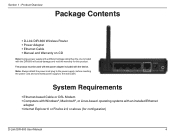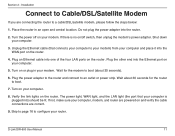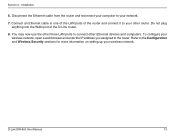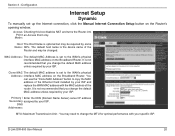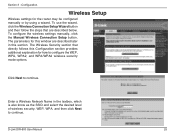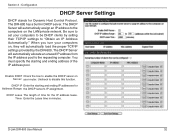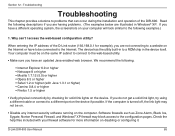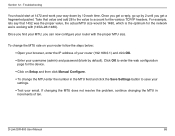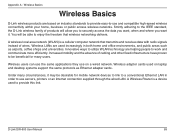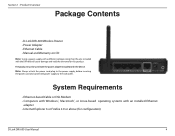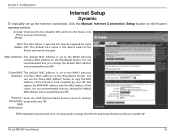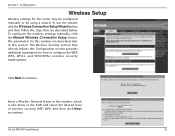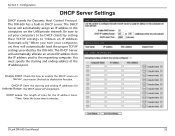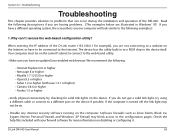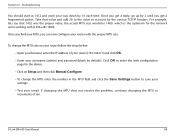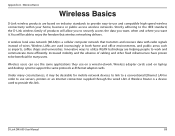D-Link DIR-600 Support Question
Find answers below for this question about D-Link DIR-600 - Wireless N 150 Home Router.Need a D-Link DIR-600 manual? We have 2 online manuals for this item!
Question posted by lankapratap on January 17th, 2013
I Concted Both The Lan Wires Properly As Guided In The Manual. But Cd'nt Setup
I connected both the LAN wires properly as suggested in the manual. But I could not configure My D-Link DIR 600L Wireless N150 Router. Please provide solution immediately.
PRATAP L
Current Answers
Related D-Link DIR-600 Manual Pages
Similar Questions
How To Change Dlink Wireless Password.
Hello,I have Dlink Router Admin password, Internet access password, Password Pre-shared key. For som...
Hello,I have Dlink Router Admin password, Internet access password, Password Pre-shared key. For som...
(Posted by canhmto 8 years ago)
How To Change Router Password D-link Dir-600
(Posted by cinawhaney 10 years ago)
Just Bought D-link 615 Router And Can't Connect To Internet.
D-link 615 router set up properly but cannot configure so I can connect to internet. I have a cabl...
D-link 615 router set up properly but cannot configure so I can connect to internet. I have a cabl...
(Posted by KayBee01 11 years ago)
I Am In China Bought A D Link 600 Manual In Chinese. I Dont Read Chinese
english guide is no help cause the onscreen setup is in chinese as well
english guide is no help cause the onscreen setup is in chinese as well
(Posted by txwolfdog 12 years ago)