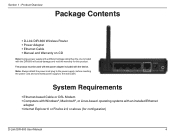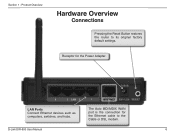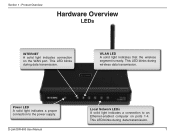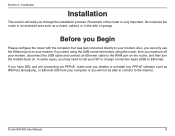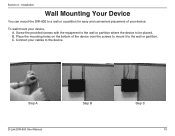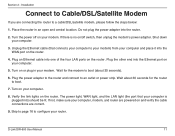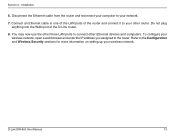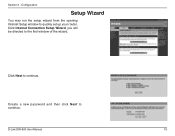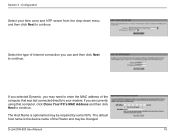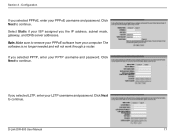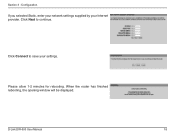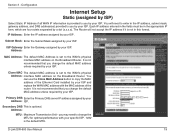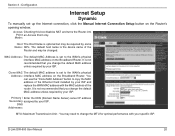D-Link DIR-600 Support Question
Find answers below for this question about D-Link DIR-600 - Wireless N 150 Home Router.Need a D-Link DIR-600 manual? We have 2 online manuals for this item!
Question posted by txwolfdog on March 23rd, 2012
I Am In China Bought A D Link 600 Manual In Chinese. I Dont Read Chinese
english guide is no help cause the onscreen setup is in chinese as well
Current Answers
Answer #1: Posted by jolt on March 28th, 2012 3:03 PM
Get your AZ realtor license at the premier AZ real estate school. Also, existing realtors can renew their license with the online real estate courses in Arizona at one of the premier real estate schools in Arizona. Sponsored by Arizona real estate school
Related D-Link DIR-600 Manual Pages
Similar Questions
How To Configure Wireless N 150 Home Router Dir 600 As Repetidor
(Posted by tripbogg 9 years ago)
How To Change Wireless Password D-link 600
(Posted by lmbauAnw 10 years ago)
Just Bought D-link 615 Router And Can't Connect To Internet.
D-link 615 router set up properly but cannot configure so I can connect to internet. I have a cabl...
D-link 615 router set up properly but cannot configure so I can connect to internet. I have a cabl...
(Posted by KayBee01 11 years ago)
Wireless Connection On D-link-600 Suddenly Stops And Cannot Connect.
WiFi was working fine till today which suddenly disconnect, any solution?
WiFi was working fine till today which suddenly disconnect, any solution?
(Posted by BOOHDHANGSHENGWAH 12 years ago)
D-link 2xr Di-634m
Blinking Orange Status
Wireless - Not Connected
Help
did the usual power/off /on rebooted
did the usual power/off /on rebooted
(Posted by bk5354 12 years ago)