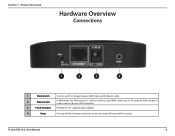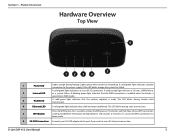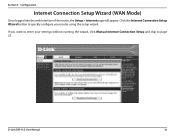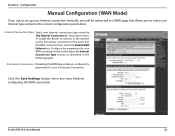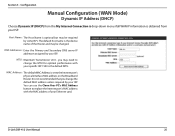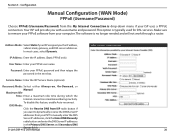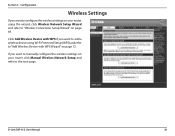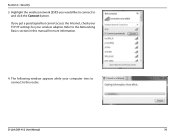D-Link DIR-412 Support Question
Find answers below for this question about D-Link DIR-412.Need a D-Link DIR-412 manual? We have 1 online manual for this item!
Question posted by dharmarajen on May 14th, 2012
Hello
hello,
i want to configure dlink dir-412 but when i switch the button to wan mode i cannot ping and access the web but when i switch the button to 3g i can ping and access the web, but my problem is that i cannot configure my wan mode using a static ip address not 3g. it's only appear 3g setup. any help please.
thanks
Current Answers
Related D-Link DIR-412 Manual Pages
Similar Questions
I Have Lost My Remote. How Do I Find The Ip Address Of My Dsm-310?
(Posted by bkah1986 9 years ago)
Help Setup D-link Dir-412 Wireless 3g Router.
Hi, I bought a D-link DIR-412 Wireless 3G router and I cannot get it to work. I've followed the quic...
Hi, I bought a D-link DIR-412 Wireless 3G router and I cannot get it to work. I've followed the quic...
(Posted by RaidenStorm 12 years ago)
Routing Outside Trafic To A Specific Computer In Our Network Using Static Ip
We have a static IP address configured in our router. We have a software running on a server in our ...
We have a static IP address configured in our router. We have a software running on a server in our ...
(Posted by justinjones 12 years ago)
Problem With Dir-412
Im having the problems in powering up the router. Whenever i plugin the power cable , all lights sta...
Im having the problems in powering up the router. Whenever i plugin the power cable , all lights sta...
(Posted by waqassahmed 12 years ago)
Configure For Add An Ip Camera
i have a dlink dir-412 mobile 3g router. how can i setup an ip camera in this router. i don`t have s...
i have a dlink dir-412 mobile 3g router. how can i setup an ip camera in this router. i don`t have s...
(Posted by Azizul 13 years ago)