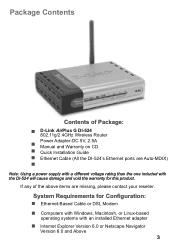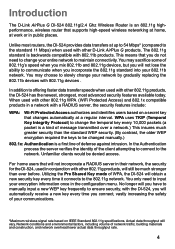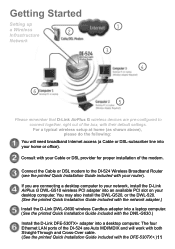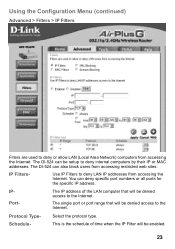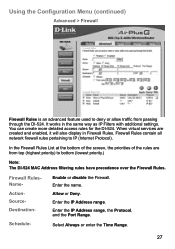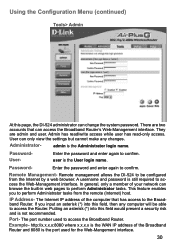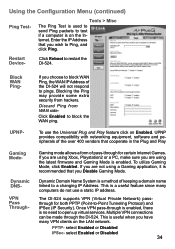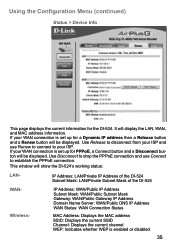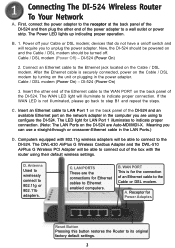D-Link DI-524 Support Question
Find answers below for this question about D-Link DI-524 - AirPlus G Wireless Router.Need a D-Link DI-524 manual? We have 2 online manuals for this item!
Question posted by tashaz46 on July 8th, 2012
Dlink Di 524 Dead
My Dlink DI 524 is not responding after firmware update. Please advice.
Current Answers
Related D-Link DI-524 Manual Pages
Similar Questions
How Do I Shut Off Secure Spot On A Dlink Dir-655 With Firmware 1.33 And Keep It
off
off
(Posted by g1eejtsbe 9 years ago)
How To Install D-link Di-524 Wireless Router With Comcast
(Posted by jabbamhataml 10 years ago)
Dlink Won't Let Me Update Out-of-date Firmware.
Wireless N Gigabit Router DIR-655 Am trying to update the firmware, but it won't update?
Wireless N Gigabit Router DIR-655 Am trying to update the firmware, but it won't update?
(Posted by euckilla 11 years ago)
D-link Di-524 Electronique Scheme
I want see my router D-Link DI-524 electronuque scheme.Please.
I want see my router D-Link DI-524 electronuque scheme.Please.
(Posted by papagalus 12 years ago)
What Is The Default Network Key For Di-524?
I have had my computer, modem, and wireless router for many years. I decided I needed to secure the ...
I have had my computer, modem, and wireless router for many years. I decided I needed to secure the ...
(Posted by reese523 12 years ago)