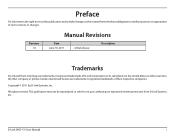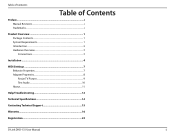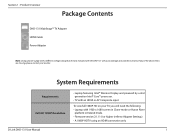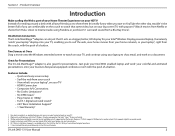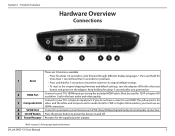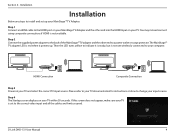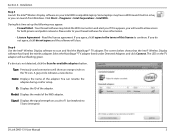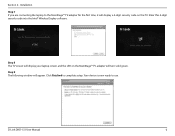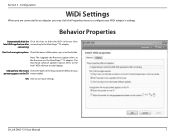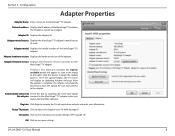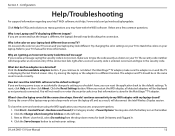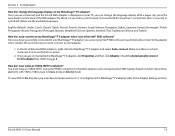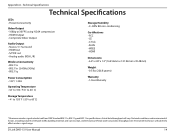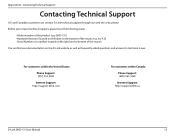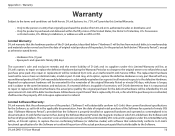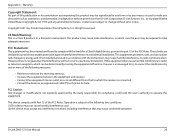D-Link DHD-131 Support Question
Find answers below for this question about D-Link DHD-131.Need a D-Link DHD-131 manual? We have 1 online manual for this item!
Question posted by rgilespie on February 20th, 2012
Dhd-131 Does Not Have Active Output To Lcd Tv When Unit Is Powered On After Setu
When DHD-131 is powered back on, and I try to set the LCD to its HMDI input, the LCD skips by the HDMI as if there is no active input to that input port. I have to press the DHD-131 reset button for the LCD to recognize the active input. How do I correct this?
Current Answers
Related D-Link DHD-131 Manual Pages
Similar Questions
Bewarethose People Using The New Windows 10.dlink Adapter Dhd-131-a1 Is Useless.
(Posted by will1833 8 years ago)
I Need Drives Download
I need the drives for this where to find free drivers D-Link DHD-131 for windows 7
I need the drives for this where to find free drivers D-Link DHD-131 for windows 7
(Posted by susandenneny 11 years ago)
Connections For D-link Dhd-131
what input on rear of my denon receiver to connect dhd-131
what input on rear of my denon receiver to connect dhd-131
(Posted by bob11244 12 years ago)
How Does One Reset The Dp 311u? I Have Tried The Reset Button On The Rear...
I have tried resettinng with button with unit on and off, with connections and without connections
I have tried resettinng with button with unit on and off, with connections and without connections
(Posted by char1746 13 years ago)