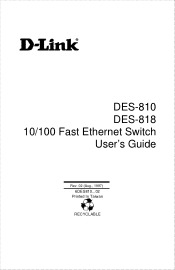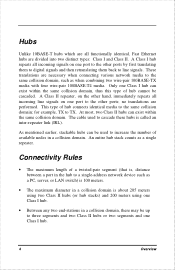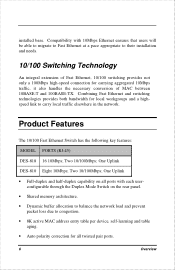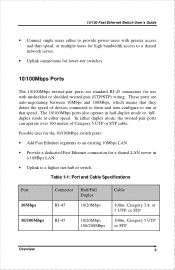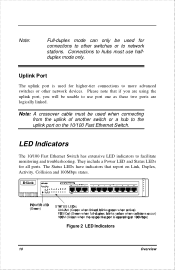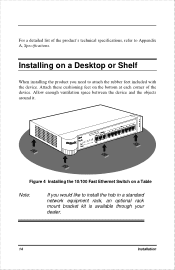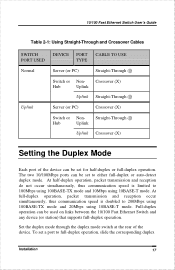D-Link DES-818 Support Question
Find answers below for this question about D-Link DES-818 - Switch.Need a D-Link DES-818 manual? We have 1 online manual for this item!
Question posted by daad on May 15th, 2012
Ada
The person who posted this question about this D-Link product did not include a detailed explanation. Please use the "Request More Information" button to the right if more details would help you to answer this question.
Current Answers
Related D-Link DES-818 Manual Pages
Similar Questions
Default Ip To Login To Switch Des-1018mp?? Isn't This The 10.90.90.90 Ip Addres
Hi.Default IP to login to Switch DES-1018MP??Isn't this the 10.90.90.90 ip Address??
Hi.Default IP to login to Switch DES-1018MP??Isn't this the 10.90.90.90 ip Address??
(Posted by hrgolmoradi 1 year ago)
No Rest Button (hole) Of De 816tp Switch
No Rest button (Hole) of DE 816TP switch
No Rest button (Hole) of DE 816TP switch
(Posted by ajitdas 10 years ago)
How Can I Reset D-link Des 1024r+?it Timeout After Working For Sometime
How can I reset d-link switch DES 1024R+? I bougth a new D-Link switch DES 1024R+ from the store af...
How can I reset d-link switch DES 1024R+? I bougth a new D-Link switch DES 1024R+ from the store af...
(Posted by kunleobembe 11 years ago)
Why Console Light Is Continuously Blinking In Des-3028 Switch
I have Dlink switch des-3028 installed in my network now it is not working. console light is continu...
I have Dlink switch des-3028 installed in my network now it is not working. console light is continu...
(Posted by Anonymous-98761 11 years ago)
Cost Of Des 3226s D Link Switch
cost of des 3226s d link switch?
cost of des 3226s d link switch?
(Posted by thopatesagar09 11 years ago)