D-Link DES-3226L Support Question
Find answers below for this question about D-Link DES-3226L - Switch.Need a D-Link DES-3226L manual? We have 1 online manual for this item!
Question posted by austinecareer on August 13th, 2012
Default Password
Please i need the default password of the
D-Link DES-3226L.
Thank you
Current Answers
There are currently no answers that have been posted for this question.
Be the first to post an answer! Remember that you can earn up to 1,100 points for every answer you submit. The better the quality of your answer, the better chance it has to be accepted.
Be the first to post an answer! Remember that you can earn up to 1,100 points for every answer you submit. The better the quality of your answer, the better chance it has to be accepted.
Related D-Link DES-3226L Manual Pages
User Manual - Page 14


...hubs, routers, switches and other networking devices.
This allows the total network capacity to be used to another switch. The Switch has 24 UTP ports and Auto MDI-X/MDI-II convertible ports that needs... Fast Ethernet or Gigabit Ethernet networks, a switch is the most kinds of switching technology.
DES-3226L Layer 2 Fast Ethernet Switch User's Guide
10 times faster than Fast ...
User Manual - Page 15


...Link Aggregation Control Protocol • Supports port segmentation • IGMP Snooping support • SNMP support
3 Connections to a hub must take place at halfduplex • Support broadcast storm filtering • Non-blocking store and forward switching... creating bottlenecks.
DES-3226L Layer 2 Fast Ethernet Switch User's Guide
In addition, the Switch has 2 Mini-GBIC combo ports.
User Manual - Page 16


...hubs and other networking devices.
• All UTP ports can auto-negotiate between 10Mbps and 100Mbps, half-duplex and full duplex, and feature flow control.
• Two 1000BASE-T Mini-GBIC combo ports for connecting to another switch...of the Switch consists of the switch and the network.
4 Front Panel View of the DES-3226L as link/act, speed, etc. DES-3226L Layer 2 Fast Ethernet Switch User's ...
User Manual - Page 17


DES-3226L Layer 2 Fast Ethernet Switch User's Guide
LED Indicators
The LED indicators of each port. The user may scroll through to indicate the ready state of each indicator. The indicator is dark when the Switch...light green after the Switch is listed below. This Switch also includes a LED Mode button, which has the default setting set to indicate a valid link.
Console
This LED ...
User Manual - Page 23


... activity on that port.
DES-3226L Layer 2 Fast Ethernet Switch User's Guide
Connecting The Switch
Switch To End Node Switch To Hub or Switch Connecting To Network Backbone or...Switch via a twisted-pair Category 3, 4, or 5 UTP/STP cable. The end node should be connected to any of the ports of ways using a normal cable. • A 10BASE-T hub or switch can be connected to an end node
The Link...
User Manual - Page 24
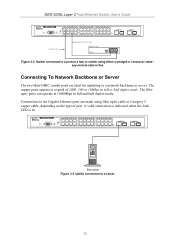
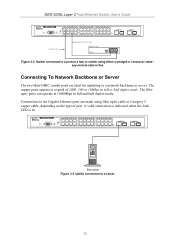
...or half duplex mode. Uplink connection to a network backbone or server. Switch connected to a port on a hub or switch using fiber optic cable or Category 5 copper cable, depending on the type... when the Link LED is fine
Connecting To Network Backbone or Server
The two Mini-GBIC combo ports are made using either a straight or crossover cable- DES-3226L Layer 2 Fast Ethernet Switch User's Guide...
User Manual - Page 25


... console port to access the Switch. DES-3226L Layer 2 Fast Ethernet Switch User's Guide
Section 4
Introduction To Switch Management
Management Options Web-based Management Interface SNMP-Based Management Managing User Accounts Command Line Console Interface Through The Serial Port Connecting the Console Port (RS-232 DCE) First Time Connecting to The Switch Password Protection SNMP Settings IP...
User Manual - Page 26


..., and no default user name and password for the
console port on the Switch, and tighten the captive retaining screws.
2. Select Terminal keys for monitoring and configuring the Switch. Ensure that ...configure the Switch.
14
The boot sequence appears in the terminal.
9. DES-3226L Layer 2 Fast Ethernet Switch User's Guide
Connecting the Console Port (RS-232 DCE)
The Switch provides an...
User Manual - Page 27
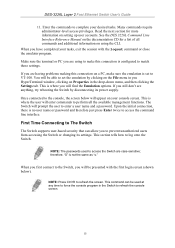
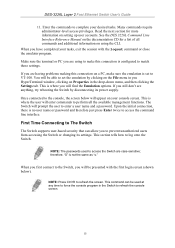
... is no user name or password and therefore just press Enter twice to the Switch, you first connect to access the command line interface. This command can allow you will find the Emulation options. Read the next section for a list of all the available management functions. See the DES 3226L Command Line Interface Reference...
User Manual - Page 28
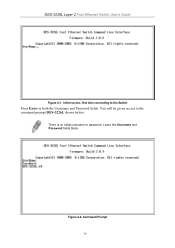
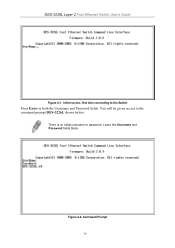
You will be given access to the Switch
Press Enter in both the Username and Password fields.
Command Prompt 16 Figure 4-2. DES-3226L Layer 2 Fast Ethernet Switch User's Guide
Figure 4-1. Leave the Username and Password fields blank. Initial screen, first time connecting to the command prompt DES-3226L shown below:
There is no initial username or password.
User Manual - Page 29


... press the Enter key.
4. If you have a default user name and password. User names and passwords can be verified by the and press the Enter key.
2. Password Protection
The DES-3326L does not have privileged access to provide a password. Type the used for the Switch, do the following:
1. DES-3226L:4#create account admin newmanager Command: create account admin newmanager...
User Manual - Page 30
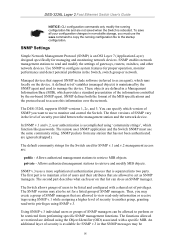
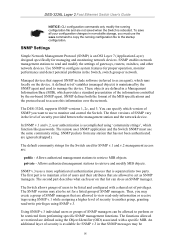
... of privileges. The DES-3326L supports SNMP versions 1, 2c, and 3.
The default community strings for the Switch used to access this... function like passwords. You can do as an SNMP manager. A defined set for SNMP v.3 in the Switch, switch group or network...listed and configured with a specific MIB. DES-3226L Layer 2 Fast Ethernet Switch User's Guide
NOTICE: CLI configuration commands ...
User Manual - Page 31


... Management and counter information are messages that alert network personnel of your networking address scheme.
The Switch's default IP address is also assigned a unique MAC address by the Switch in the Management Information Base (MIB). DES-3226L Layer 2 Fast Ethernet Switch User's Guide
encrypted. In addition to meet the specification of events that occur on the...
User Manual - Page 35


....123.123.123, where the numbers 123 represent the IP address of the Switch. In the page that opens, click on your computer and point it to...switch is 10.90.90.90.
Login page
This opens the management module's user authentication window, as seen below.
Figure 5-2. Enter Network Password dialog 23 NOTE: The Factory default IP address for the device. DES-3226L Layer 2 Fast Ethernet Switch...
User Manual - Page 36
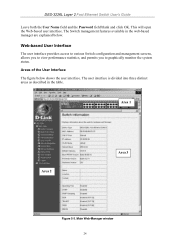
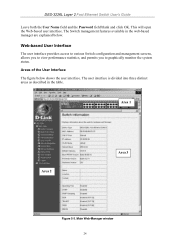
The Switch management features available in the table. The user interface is divided into ...various Switch configuration and management screens, allows you to view performance statistics, and permits you to graphically monitor the system status. Area 1
Area 2
Area 3
Figure 5-3.
DES-3226L Layer 2 Fast Ethernet Switch User's Guide
Leave both the User Name field and the Password field ...
User Manual - Page 37


..., Spanning Tree, Forwarding, Configure QoS, Mirroring Configurations, VLAN Configurations, Link Aggregation, 802.1x, System Log, Multicast Configurations and SSH Management.
Web Pages When you connect to be selected for performing management functions, including port configuration. DES-3226L Layer 2 Fast Ethernet Switch User's Guide
Area 1
2 3
Function
Presents a graphical near real-time...
User Manual - Page 38
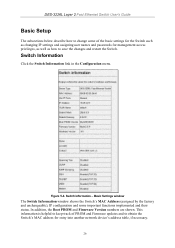
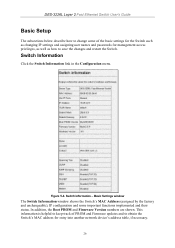
... helpful to keep track of the basic settings for the Switch such as how to save the changes and restart the Switch.
Switch Information - DES-3226L Layer 2 Fast Ethernet Switch User's Guide
Basic Setup
The subsections below describe how to change some important functions implemented and their status. Switch Information
Click the Switch Information link in the Configuration menu.
User Manual - Page 39


... IP settings and an IP configuration menu, as
27 DES-3226L Layer 2 Fast Ethernet Switch User's Guide
Basic Switch Setup
The Basic Switch Setup may initially be set using the web manager you must access the Basic Switch Setup menu located in this section for the Switch. The default VLAN contains all of how to the end of...
User Manual - Page 40


.... The DHCP protocol allows IP addresses, network masks, and default gateways to manage the Switch in-band unless their IP
addresses are on . The fields which a management station will not be a unique address on the network assigned for the Switch. DES-3226L Layer 2 Fast Ethernet Switch User's Guide
members.
These fields should be of the form...
User Manual - Page 56


DES-3226L Layer 2 Fast Ethernet Switch User's Guide
Figure 5-25. This allows a file to be downloaded that will change only the switch parameters explicitly stated in the Path/Filename field. • Clicking the Increment box will remain unchanged. • Click Save Settings to record the IP address of the settings file on the Switch Utilities > TFTP...
Similar Questions
Default Ip To Login To Switch Des-1018mp?? Isn't This The 10.90.90.90 Ip Addres
Hi.Default IP to login to Switch DES-1018MP??Isn't this the 10.90.90.90 ip Address??
Hi.Default IP to login to Switch DES-1018MP??Isn't this the 10.90.90.90 ip Address??
(Posted by hrgolmoradi 1 year ago)
What Is Default Password For My Dlink Dir-601
(Posted by clariclg 9 years ago)
Dlink Blank Does Not Work Default Password Dir-601
(Posted by oswi 10 years ago)
Dir-601 Default Password Wont Work
(Posted by chaaero 10 years ago)
I Want To Reinstall Reset My Dlink Password But Default Password Wont Work
I tried all possible password but still wont work, is there someone can help me on my concern:(
I tried all possible password but still wont work, is there someone can help me on my concern:(
(Posted by emersonnics 11 years ago)

