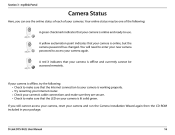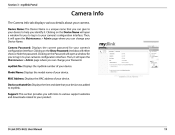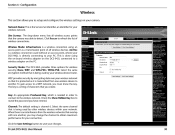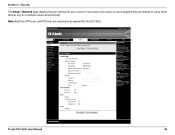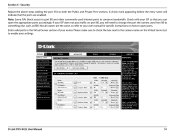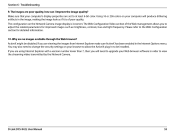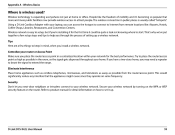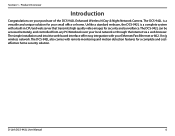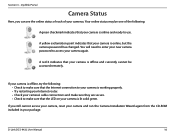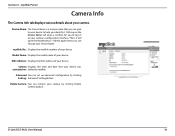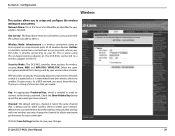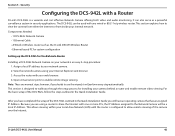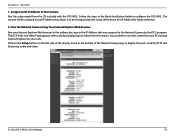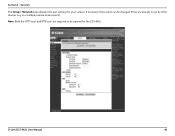D-Link DCS-942L Support Question
Find answers below for this question about D-Link DCS-942L.Need a D-Link DCS-942L manual? We have 2 online manuals for this item!
Question posted by kkimberly4567 on November 22nd, 2013
Help With Dcs 942l
where do i get the password on the setup they r askin foor
Current Answers
Related D-Link DCS-942L Manual Pages
Similar Questions
How To Setup A Gmail Account For Snapshots Email In A Dcs-942l D-link Camera ?
I put in my gmail.com settings as follows: />Clicking the Test button I get a 'Send a test mail fa...
I put in my gmail.com settings as follows: />Clicking the Test button I get a 'Send a test mail fa...
(Posted by sttosi 11 years ago)
Is Your Service Provided At No Cost With Purchase Of Security Cameras?
We are interested in purchasing a night time security camera. Our questions is does the purchase of ...
We are interested in purchasing a night time security camera. Our questions is does the purchase of ...
(Posted by cmrobinson66 11 years ago)
Dcs-942l Set Up To Record On Motion Detect.
I have a DCS-942L set up to record on md. does it have to be on line? can it record stand alone unti...
I have a DCS-942L set up to record on md. does it have to be on line? can it record stand alone unti...
(Posted by raymclain 11 years ago)