D-Link DCS-932L Support Question
Find answers below for this question about D-Link DCS-932L.Need a D-Link DCS-932L manual? We have 1 online manual for this item!
Question posted by elnke on April 12th, 2014
Dcs-932l Can I Use A Password With Spaces
The person who posted this question about this D-Link product did not include a detailed explanation. Please use the "Request More Information" button to the right if more details would help you to answer this question.
Current Answers
There are currently no answers that have been posted for this question.
Be the first to post an answer! Remember that you can earn up to 1,100 points for every answer you submit. The better the quality of your answer, the better chance it has to be accepted.
Be the first to post an answer! Remember that you can earn up to 1,100 points for every answer you submit. The better the quality of your answer, the better chance it has to be accepted.
Related D-Link DCS-932L Manual Pages
Product Manual - Page 3


... Camera Status 15 Live Video 16 Camera Settings 17 Camera Info 18
WEB Configuration 19 Using the WEB Configuration Menu 19
D-Link DCS-932L User Manual
Live Video 21 Setup 21
Wizard 21 Internet Connection Setup Wizard 22 Network Setup 24 Wireless 25 DDNS 26 Image Setup 27 Video 28 Video Configuration 28 Audio...
Product Manual - Page 5


... and Software on CD • Quick Install Guide • Mounting Kit
Note: Using a power supply with a different voltage than the one included with 1.3GHz or above , Safari 4 and Chrome • Existing 10/100 Ethernet-based network or 802.11b/g/n wireless network
D-Link DCS-932L User Manual
5
at least 128MB RAM • Internet Explorer 6 or above...
Product Manual - Page 7


...;. Supports a Variety of homes, offices, banks, hospitals, child-care centers, and amusement parks.
Web Configuration Using a standard Web browser, administrators can access your existing network environment. The DCS-932L works with a 10Mbps Ethernet based network or 100Mbps Fast Ethernet based network for Day and Night functionality The built-in the world. IR LED for traditional wired...
Product Manual - Page 11


...wireless network. Installation
Wireless Installation Considerations
The D-Link Wireless Network Camera lets you are using a wireless connection from anywhere within the operating range of walls, ceilings, or other network devices...or business. Make sure your Network Camera) - D-Link DCS-932L User Manual
11 Be aware of walls and ceilings between network devices. Building Materials make a ...
Product Manual - Page 13
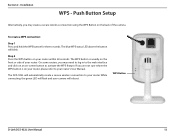
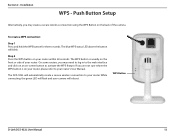
... router within 60 seconds. On some routers, you may create a secure wireless connection using the WPS Button on your camera will automatically create a secure wireless connection to your router's User Manual.
The DCS-932L will reboot. WPS Button
D-Link DCS-932L User Manual
13 The WPS button is on your router, please refer to your...
Product Manual - Page 15


...following :
A green checkmark indicates that your camera is online and ready to access your cameras. D-Link DCS-932L User Manual
15 mydlink Portal
Camera Status
Here, you still cannot access your camera, reset your camera ... camera again.
You will need to enter your new camera password to use. Your online status may be accessed remotely.
A red x indicates that your camera is online,...
Product Manual - Page 19


... access and configure your DCS-932L.
Web Configuration
WEB Configuration
Using the WEB Configuration Menu
After completing the Camera Installation Wizard, you are using the camera on a closed network, the default IP is blank. At the end of the wizard, click Go To Camera, or enter the IP address of your password, click OK. Note: If...
Product Manual - Page 20


... images instead of Java, then you want to use ActiveX to view your computer to ensure proper operation when viewing the video in Java mode. If you must download ActiveX. Function: Click the ActiveX or Java radio button to download ActiveX.
D-Link DCS-932L User Manual
20 The Java application can be prompted...
Product Manual - Page 21


... Live Video page.
D-Link DCS-932L User Manual
21 Note: This will not register to view video streaming on the live video page. Java: Select Java when using the Internet Connection Setup Wizard that includes step-by-step instructions. Section 4 - Setup
Wizard
You may manually configure your network by using other Internet browsers such as...
Product Manual - Page 24


... you are using a PPPoE connection, enable it and enter the User Name and Password for accessing your Internet service provider (ISP). PPPoE Settings: If you for your network and would like... destinations in the network.
Default Gateway: The gateway used to forward frames to configure your camera as an UPnP device in a different subnet.
D-Link DCS-932L User Manual
24
Static...
Product Manual - Page 25


... connection. WEP: WEP provides security by Mode: your PC. The type of characters that the DCS-932L was able to setup and configure the wireless settings on your wireless network. Section 4 - Channel: The default setting is a wireless connection using an access point as it is protected as a transmission point of encryption. Connection Mode: Infrastructure...
Product Manual - Page 26


... name and synchronize the public IP address of an IP address. User Name: Enter your password used to connect to access your camera using the DDNS service.
D-Link DCS-932L User Manual
26 Section 4 -
The username and password are required when using a domain name instead of the modem when it has been modified.
Host Name: Enter the...
Product Manual - Page 28


... mode for other web browsers.
Encode Type: The compression format used when viewing your network. Please note that the higher setting can obtain better quality.
Select Image for a still images, ActiveX for Internet Explorer, or Java for viewing the camera image. D-Link DCS-932L User Manual
28 Light Frequency: Select the proper frequency (50Hz...
Product Manual - Page 31


... in Sender E-mail Address.
Enter the password required to the e-mail account listed above. Select SSL-TLS and then click Save Settings. Note: You can follow the setup procedure as below:
Step 1 - D-Link DCS-932L User Manual
31 Step 4 - Step 5 - Step 8 -
For example, if you want to use the Yahoo SMTP server, the SMTP...
Product Manual - Page 42
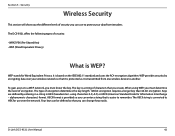
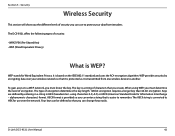
... easily. The ASCII string is easier to remember.
Four keys can be defined so that you can use over your data from intruders. WEP stands for use to protect your wireless network so that is converted to another. D-Link DCS-932L User Manual
42
The key is based on the IEEE 802.11 standard and...
Product Manual - Page 43


... features of TKIP. D-Link DCS-932L User Manual
43 The 2 major improvements over WEP:
Improved data encryption through the extensible authentication protocol (EAP). User authentication, which is generally missing in WEP, through the Temporal Key Integrity Protocol (TKIP).
WEP regulates access to a wireless network based on 802.11i and uses Advanced Encryption Standard instead...
Product Manual - Page 50


... password, you 're away from home. What can click the Retry button to refresh the summary screen to using mydlink.com, is Remote Access? In addition to see if Remote Access has been enabled.
2. How do if I enable it back in Windows Vista® and XP. If you forget your camera. D-Link DCS-932L...
Product Manual - Page 51


... your camera's password. This might be faulty. There might be a possible reason. Please confirm the power for the devices are using the provided DC 5V power supply for the Network Camera to the...
6. D-Link DCS-932L User Manual
51 Why is correctly connected. To confirm that you will be a problem with your local LAN. If the cabling is OK and your network is reachable, you...
Product Manual - Page 55
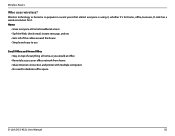
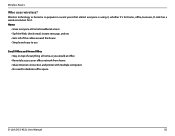
... at home as become so popular in recent years that almost everyone is using it, whether it's for home, office, business, D-Link has a ...network from home • Share Internet connection and printer with multiple computers • No need to use
Small Office and Home Office • Stay on top of the cables around the house • Simple and easy to dedicate office space
D-Link DCS-932L...
Product Manual - Page 59
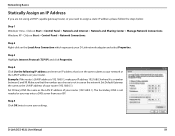
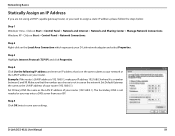
...> Control Panel > Network Connections. Set Primary DNS the same as the LAN IP address of your router. D-Link DCS-932L User Manual
59
Step ...Network and Internet > Network and Sharing Center > Manage Network Connections. Step 3 Highlight Internet Protocol (TCP/IP) and click Properties. Set Default Gateway the same as your network or the LAN IP address on the network. Step 4 Click Use...
Similar Questions
Dlink Dcs-932l Video And Audio Url.
Can you please tell me the video and audio url of DLINK DCS-932L.
Can you please tell me the video and audio url of DLINK DCS-932L.
(Posted by prannoypadamatinti 11 years ago)

