D-Link DCS-932L Support Question
Find answers below for this question about D-Link DCS-932L.Need a D-Link DCS-932L manual? We have 1 online manual for this item!
Question posted by kvennee on December 10th, 2013
Dcs-932l Can Get Access On Some Cameras But Not On One
The person who posted this question about this D-Link product did not include a detailed explanation. Please use the "Request More Information" button to the right if more details would help you to answer this question.
Current Answers
There are currently no answers that have been posted for this question.
Be the first to post an answer! Remember that you can earn up to 1,100 points for every answer you submit. The better the quality of your answer, the better chance it has to be accepted.
Be the first to post an answer! Remember that you can earn up to 1,100 points for every answer you submit. The better the quality of your answer, the better chance it has to be accepted.
Related D-Link DCS-932L Manual Pages
Product Manual - Page 6


... around the clock surveillance regardless of the DCS-932L Wireless N Day/Night Home Network Camera. The DCS-932L can be accessed remotely, and controlled from any PC/ Notebook over your small office or home. The DCS-932L is a complete system with remote monitoring and motion detection features for security and surveillance. The DCS-932L also comes with a builtin CPU and web...
Product Manual - Page 7


...ViewCam application adds enhanced features and functionality for added flexibility. D-Link DCS-932L User Manual
7 Product Overview
Features
Simple to Use The DCS-932L is a stand-alone system with 802.11b/g/n routers or access points for the Network Camera and allows administrators to configure and access the Network Camera from its standards-based features.
802.11b/g/n Wireless or Ethernet...
Product Manual - Page 11


...), your Network Camera) - each wall or ceiling can reduce your adapter's range from your home or business. However, the number, thickness and location of the direct line between your adapter and other radio frequency sources (such as your wireless connection may weaken the wireless signal. If you access your wireless network. D-Link DCS-932L User Manual...
Product Manual - Page 14
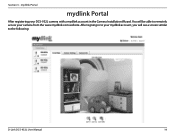
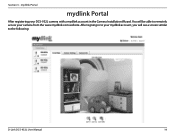
You will see a screen similar to remotely access your mydlink account, you will be able to the following:
D-Link DCS-932L User Manual
14 Section 3 - After signing in the Camera Installation Wizard. mydlink Portal
mydlink Portal
After registering your DCS-932L camera with a mydlink account in to your camera from the www.mydlink.com website.
Product Manual - Page 15


... solid green. If your camera is offline, try the following :
A green checkmark indicates that your camera is online, but the camera password has changed.
mydlink Portal
Camera Status
Here, you still cannot access your camera, reset your camera and run the Camera Installation Wizard again from the CD-ROM included in your camera again. Section 3 - D-Link DCS-932L User Manual
15
Product Manual - Page 17


To open your camera's configuration interface.
D-Link DCS-932L User Manual
17 Section 3 - mydlink Portal
Camera Settings
The Camera Settings tab allows you to access your camera's configuration interface, click Camera web page and enter the password exactly as listed on the Camera Settings page.
Product Manual - Page 19


...: If you are directly connecting your PC to the camera, or if you are using the camera on a closed network, the default IP is 192.168.0.20. D-Link DCS-932L User Manual
19
Web Configuration
WEB Configuration
Using the WEB Configuration Menu
After completing the Camera Installation Wizard, you are ready to easily access and configure your...
Product Manual - Page 24


...camera as an UPnP device in the future. PPPoE Settings: If you for accessing your camera in the network. The port can get this information from your network administrator for your network... only "http://192.168.0.100". D-Link DCS-932L User Manual
24 DHCP: Select this setting to a number other network information from your camera automatically. Invalid gateway settings may obtain a ...
Product Manual - Page 25


...-bit encryption requires a longer key than 64-bit encryption. This is an interference from one another . None, WEP, and WPA-PSK / WPA2-PSK.
To gain access to a WEP network, you may change the channel to a wireless adapter on the DCS-932L connected to obtain maximum performance for your camera.
Settings:
D-Link DCS-932L User Manual
25
Product Manual - Page 26


DDNS: (Dynamic Domain Name Server) will allow all users to access your camera using the DDNS service. Host Name: Enter the host name of the modem when it has been modified. D-Link DCS-932L User Manual
26
The username and password are required when using a domain name instead of an IP address.
User Name: Enter...
Product Manual - Page 31


... to access the SMTP server. Select SSL-TLS and then click Save Settings. Enter "smtp.gmail.com" in Receiver E-mail Address. Enter your user name here. Step 6 - Step 8 -
Enter the destination E-mail address in SMTP Server Address.
D-Link DCS-932L User Manual
31 SMTP Server This is the password that corresponds to your camera...
Product Manual - Page 33


... an external FTP server if your external FTP server. Host Address: This is the IP address of your camera is port 21. D-Link DCS-932L User Manual
33 User Name: Specifies the user name to access the external FTP server. The following user settings must change the server connection port accordingly. Password: Specifies the...
Product Manual - Page 37


... off to enable the LED on the front of 8 user accounts can also manage the user account(s) that access to access the camera.
Snapshot URL Select Enable to allow only the administrator account to your camera.
D-Link DCS-932L User Manual
37 Section 4 - User List: Displays the account names of authorized users. Web Configuration
Maintenance
Admin...
Product Manual - Page 43


....
D-Link DCS-932L User Manual
43 The 2 major improvements over WEP:
Improved data encryption through the extensible authentication protocol (EAP). TKIP scrambles the keys using a hashing algorithm and, by adding an integrity-checking feature, ensures that was designed to ensure that only authorized network users can include symbols (!?*&_) and spaces. WEP regulates access to...
Product Manual - Page 44


... a router to allow remote viewing of the camera over the Internet. Access the router with a Router
D-Link's DCS-932L is designed to use the wizard, it will be a local IP Address. Because you through the setup process for Use Behind a Router
Installing a DCS-932L Network Camera on your internal network. D-Link DCS-932L User Manual
44 This section is a versatile and...
Product Manual - Page 45
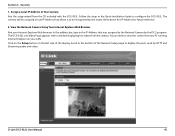
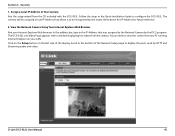
... be assigned a local IP Address that was assigned to the Network Camera by the router. The DCS-932L Live Video Page appears with the DCS-932L. Click on the Setup button on your Internet Explorer Web browser. In the address bar, type in the Quick Installation Guide to display the ports ...
Product Manual - Page 47


...to time depending on the public network and allows it to clarify the configuration process. A dynamic WAN IP Address identifies your router (as an example to access the Internet. Security
Router Set...WAN information for your router on your camera over the Internet. The D-Link DIR-655 is , go to view your ISP. This will be listed.
D-Link DCS-932L User Manual
47 Section 5 -
To...
Product Manual - Page 51


... the Internet firewall with the network cable. D-Link DCS-932L User Manual
51 was 12345678, you would be accessed outside your network. Why is functioning normally, the LED may be that the cables are working, PING the address of the router settings allow the Network Camera to be able to access your camera remotely by opening your web browser...
Product Manual - Page 53


... areas such as airports, coffee shops and universities. A wireless local area network (WLAN) is a device used increasingly in order to be able to provide...access wireless networks. Increased mobility and the absence of wires. A Wireless Router is a cellular computer network that wireless networking delivers. D-Link DCS-932L User Manual
53 You will allow you to securely access...
Product Manual - Page 54


... as seen in your home or office network. Wireless Local Area Network (WLAN)
In a wireless local area network, a device called an Access Point (AP) connects computers to connect computers anywhere in the picture, the signal can travel up to 30 miles to how cordless phones work ? D-Link DCS-932L User Manual
54 Wireless works similar to...

