D-Link DCS-932L Support Question
Find answers below for this question about D-Link DCS-932L.Need a D-Link DCS-932L manual? We have 1 online manual for this item!
Question posted by jesHRC19 on September 30th, 2014
Dcs 932l Wizard Cannot Connect To Internet
The person who posted this question about this D-Link product did not include a detailed explanation. Please use the "Request More Information" button to the right if more details would help you to answer this question.
Current Answers
There are currently no answers that have been posted for this question.
Be the first to post an answer! Remember that you can earn up to 1,100 points for every answer you submit. The better the quality of your answer, the better chance it has to be accepted.
Be the first to post an answer! Remember that you can earn up to 1,100 points for every answer you submit. The better the quality of your answer, the better chance it has to be accepted.
Related D-Link DCS-932L Manual Pages
Product Manual - Page 3


...Info 18
WEB Configuration 19 Using the WEB Configuration Menu 19
D-Link DCS-932L User Manual
Live Video 21 Setup 21
Wizard 21 Internet Connection Setup Wizard 22 Network Setup 24 Wireless 25 DDNS 26 Image Setup 27 Video 28 Video ... 8 Front View 8 Rear View 9
Installation 10 Hardware Installation 10 Wireless Installation Considerations 11 Camera Installation Wizard 12 WPS -
Product Manual - Page 5


at least 128MB RAM • Internet Explorer 6 or above , Firefox 3.5 or above items are missing, please contact your product will cause damage and void the warranty for this product. Product Overview
PPraocdkuacgteOCvoenrtvenietws
• DCS-932L Wireless N Day/Night Home Network Camera • CAT5 Ethernet Cable • Power Adapter • Manual and Software on CD •...
Product Manual - Page 7


.../g/n Wireless or Ethernet/Fast Ethernet Support The DCS-932L offers wireless 802.11b/g/n and Ethernet/Fast Ethernet connectivity, making the DCS-932L easy to any available wireless networks. This means you to view and connect to integrate into other Internet/Intranet applications because of Applications With today's high-speed Internet services, the Network Camera can access your existing...
Product Manual - Page 10


.... D-Link DCS-932L User Manual
10 Attach the External Power Supply
Attach the external power supply to the DC Power receptor located on the rear back panel of the DCS-932L and attach it to the network.
Installation
Installation
Hardware Installation
Connect the Ethernet Cable
Connect the included Ethernet cable to the network cable connector located on the DCS-932L is...
Product Manual - Page 12
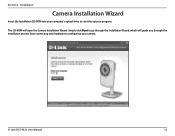
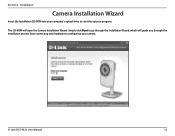
... CD-ROM into your computer's optical drive to configuring your hardware to start the autorun program.
The CD-ROM will guide you through the Installation Wizard, which will open the Camera Installation Wizard. Simply click Start to go through the installation process from connecting your camera. D-Link DCS-932L User Manual
12
Section 2 -
Product Manual - Page 15


...cannot access your camera, reset your camera and run the Camera Installation Wizard again from the CD-ROM included in your cameras. A red x...Internet connection to your camera is working properly. • Try restarting your Internet router. • Check your camera's cable connections and make sure they are secure. • Check to access your camera is online and ready to use. D-Link DCS-932L...
Product Manual - Page 19


...Configuration
Using the WEB Configuration Menu
After completing the Camera Installation Wizard, you are using the camera on a closed network, the default IP is blank. If you to easily access...D-Link DCS-932L User Manual
19 After entering your camera into a web browser, such as Internet Explorer®. Note: If you are directly connecting your DCS-932L. At the end of the wizard, click...
Product Manual - Page 21


... page. Otherwise, you may choose to view video streaming on the Live Video page. D-Link DCS-932L User Manual
21
Web Configuration
Live Video
ActiveX: For Windows® Users that support Java to configure your connection using other Internet browsers such as Safari, Firefox or Chrome that do not have Java installed, please choose...
Product Manual - Page 22


D-Link DCS-932L User Manual
22 Web Configuration
Internet Connection Setup Wizard
This wizard will guide you to manually enter your network settings for your new D-Link Camera and connect the camera to configure your camera. Note: Input the DNS information if you have chosen and assigned a Static IP Address for the camera.
• PPPoE connection, where your camera is...
Product Manual - Page 24


... number other network information from your PPPoE account. Secondary DNS: Secondary domain name server to determine if the destination is the same subnet.
D-Link DCS-932L User Manual...network administrator for your camera. UPnP Settings: Enable this connection if you have a DHCP server running on the router. Web Configuration
Network Setup
This section allows you for your Internet...
Product Manual - Page 44


... configuration
Setting up the DCS-932L for installing your network is designed to use the wizard, it will be used with a Router
D-Link's DCS-932L is configured to enable remote image viewing.
Because you decide to walk you will have completed the setup of the camera over the Internet. Note: These are using your network camera. 2. This section...
Product Manual - Page 45
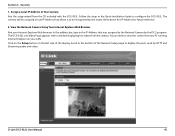
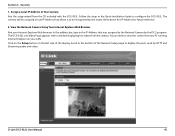
... camera will be assigned a local IP Address that was assigned to configure the DCS-932L. Section 5 - In the address bar, type in the Quick Installation Guide to the Network Camera by the DCC program. Security
1. View the Network Camera Using Your Internet Explorer Web Browser
Run your LAN. Click on the Setup button on your...
Product Manual - Page 48


... on the DIR-655 router. D-Link DCS-932L User Manual
48 Click Enabled. 2. Section 5 - Therefore, these steps to Enable Remote Image Viewing
The firewall security features built into the Public and Private Port section, click Apply. 6.
Open Virtual Server Ports to configure your router over the Internet. Follow these ports need to be...
Product Manual - Page 50


... your Internet connection is upgraded to the factory defaults. This process will need to Appendix A) ...your router does not support UPnP, please refer to perform a hard reset of the DCS-932L. You can get a public IP ...your router is working properly ...your router has UPnP enabled (if your router can also download the wizard from...
Product Manual - Page 51


...connected and functioning properly.
6. The power supply might be asked to log in order for this network camera. The firewall may have some settings changed in by the firewall protection.
Why is not functioning properly. D-Link DCS-932L... the Camera Installation Wizard: http://[mydlink No.].mydlink.com For example, if your network. Why does the Network Camera work locally but...
Product Manual - Page 53


... industry standards to provide easy-to-use servers, printers or an Internet connection supplied through the wired LAN. Wireless LANs are used to provide this link. A Wireless Router is a cellular computer network that wireless networking delivers. D-Link DCS-932L User Manual
53 A wireless local area network (WLAN) is a device used increasingly in order to a conventional Ethernet LAN...
Product Manual - Page 55
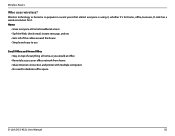
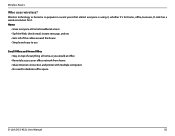
... Office and Home Office • Stay on top of everything at office • Remotely access your office network from home • Share Internet connection and printer with multiple computers • No need to dedicate office space
D-Link DCS-932L User Manual
55
Home
• Gives everyone is using it, whether it's for home, office, business...
Product Manual - Page 56


... within your wireless network.
D-Link DCS-932L User Manual
56 Wireless network is wireless used? Secure your home.
People like : Airports, Hotels, Coffee Shops, Libraries, Restaurants, and Convention Centers.
Wireless technology is usually called "hotspots". Tips Here are a few setup steps and tips to help you can access the hotspot to connect to Internet from the...
Product Manual - Page 59
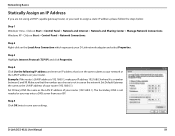
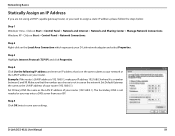
... follow the steps below:
Step 1 Windows® Vista - D-Link DCS-932L User Manual
59
Step 2 Right-click on the network. Step 3 Highlight Internet Protocol (TCP/IP) and click Properties. Click on Start > Control Panel > Network Connections. Windows XP - The Secondary DNS is a number between 2 and 99.
Networking Basics
Statically Assign an IP Address
If you are not...
Product Manual - Page 60


... Microsoft Windows XP, Vista, Windows 7 • Internet Explorer 6 or above , Firefox 3.5 or above, Safari 4
Networking Protocol • IPV4, ARP, TCP, UDP, ...Connectivity • 802.11b/g/n Wireless with WEP/WPA/WPA2 security • WPS
Wireless Transmit Output Power • 16 dbm for 11b, 12 dbm for 11g, 12 dbm for 11n (typical)
SDRAM • 32 MB
Flash Memory • 4 MB
D-Link DCS-932L...
Similar Questions
Can The Dcs-932l Connect To The Internet With Broadband
(Posted by waHsant 10 years ago)
No Network Connection Detected When Running D-link Setup Wizard For Dcs-932l
(Posted by meatjgj 10 years ago)
Dlink Dcs-932l Video And Audio Url.
Can you please tell me the video and audio url of DLINK DCS-932L.
Can you please tell me the video and audio url of DLINK DCS-932L.
(Posted by prannoypadamatinti 11 years ago)

