D-Link DCS-932L Support Question
Find answers below for this question about D-Link DCS-932L.Need a D-Link DCS-932L manual? We have 1 online manual for this item!
Question posted by MANdalis on July 19th, 2014
Can I Access Dcs 932l From Remote Location
The person who posted this question about this D-Link product did not include a detailed explanation. Please use the "Request More Information" button to the right if more details would help you to answer this question.
Current Answers
There are currently no answers that have been posted for this question.
Be the first to post an answer! Remember that you can earn up to 1,100 points for every answer you submit. The better the quality of your answer, the better chance it has to be accepted.
Be the first to post an answer! Remember that you can earn up to 1,100 points for every answer you submit. The better the quality of your answer, the better chance it has to be accepted.
Related D-Link DCS-932L Manual Pages
Product Manual - Page 6


... detection features for your local network or through the Internet via a web browser. D-Link DCS-932L User Manual
6 The DCS-932L is a complete system with your purchase of the lighting conditions. The DCS-932L can be accessed remotely, and controlled from any PC/ Notebook over your small office or home. Section 1 - Unlike a standard webcam, the DCS-932L is a versatile and unique...
Product Manual - Page 7


... Internet. Web Configuration Using a standard Web browser, administrators can also be integrated easily into your DCS-932L anytime, anywhere in CPU, requiring no special hardware or software such as Firefox® and Safari®. The Network Camera allows remote access using a Web browser for live video images over the Intranet and Internet for other browsers...
Product Manual - Page 10


...
Hardware Installation
Connect the Ethernet Cable
Connect the included Ethernet cable to the network cable connector located on the DCS-932L is illuminated. Power is confirmed when the green LED Power Indicator located below the lens on the back panel of the DCS-932L and connect it to your wall outlet or power strip.
Attach the External...
Product Manual - Page 11


... The base transmits a signal even if the phone in not in your wireless network. Make sure your wireless connection may weaken the wireless signal. Minimize the number...thickness and location of materials and background RF (radio frequency) noise in use. At a 2-degree angle, it looks over 42 feet (14 meters) thick. D-Link DCS-932L User Manual
11 Keep your access points, ...
Product Manual - Page 14
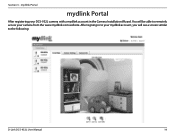
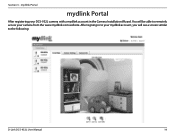
After signing in the Camera Installation Wizard. mydlink Portal
mydlink Portal
After registering your camera from the www.mydlink.com website. You will see a screen similar to remotely access your DCS-932L camera with a mydlink account in to your mydlink account, you will be able to the following:
D-Link DCS-932L User Manual
14 Section 3 -
Product Manual - Page 15


A red x indicates that your package. D-Link DCS-932L User Manual
15 Section 3 - mydlink Portal
Camera Status
Here, you still cannot access your camera, reset your camera and run the Camera Installation Wizard again from the CD-ROM included in your ...the following :
A green checkmark indicates that your camera is online and ready to use.
Your online status may be accessed remotely.
Product Manual - Page 16
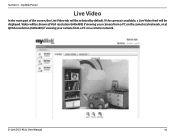
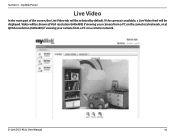
.... If the camera is available, a Live Video feed will be shown at VGA resolution (640x480) if viewing your camera from a PC on the same local network, or at QVGA resolution (320x240) if viewing your camera from a PC on a remote network. Video will be selected by default. D-Link DCS-932L User Manual
16
Section 3 -
Product Manual - Page 19


...IP address of your password, click OK. If you created in the Installation Wizard. D-Link DCS-932L User Manual
19 To log in Web configuration utility is designed to allow you to use the... are ready to easily access and configure your PC to the camera, or if you are using the camera on a closed network, the default IP is blank. Note: If you are directly connecting your DCS-932L.
Product Manual - Page 24


....
DHCP: Select this information from your network administrator for accessing your camera. Used to your network settings. Section 4 - Default Gateway: The gateway used to forward frames to configure your camera automatically. You can be opened on your Internet service provider (ISP). D-Link DCS-932L User Manual
24 Web Configuration
Network Setup
This section allows you are...
Product Manual - Page 33


...IP address of the FTP server that you will allow access to . D-Link DCS-932L User Manual
33 User Name: Specifies the user name to access the external FTP server. If you are to upload snapshots...external FTP server if your external FTP server.
Password: Specifies the password to access the external FTP server. Host Address: This is port 21. Section 4 -
Passive Mode: Enabling passive...
Product Manual - Page 44


... offering both video and audio monitoring. however, if you through the setup process for Use Behind a Router
Installing a DCS-932L Network Camera on your internal network. This section explains how to enable remote image viewing. Access the router with one or more PCs, the IP Address assigned to use the wizard, it will be used with...
Product Manual - Page 47


...network and allows it to the Status menu on your camera over the Internet. This will need to clarify the configuration process.
Security
Router Set-Up and Installation The following the steps outlined in your Web browser to time depending on your router and locate...D-Link DCS-932L User Manual
47 To find out what your network.
Section 5 - The D-Link DIR-655 is , go to access the ...
Product Manual - Page 48


... to obtain a Static IP address from a remote location. The Static IP Address will also allow you may want to access your camera from your router's Virtual Server settings:
1. D-Link DCS-932L User Manual
48 Open Virtual Server Ports to the Internet over the Internet.
4. This is accessed by the DCS-932L are using the Virtual Server function on...
Product Manual - Page 50


... provides solutions to the latest firmware ...you should see if Remote Access has been enabled.
2. How do if I enable it back in . 3. You can I do I forget my password? D-Link DCS-932L User Manual
50 Remote Access allows you will look similar to the following websites: DCS-932L: http://DCS-932L.mydlink.com After going through a web browser. What can also...
Product Manual - Page 51


... by entering your system administrator. D-Link DCS-932L User Manual
51 Troubleshooting
Yes, you are well connected and functioning properly.
6. The default router setting might be accessible outside your local LAN.
See page 37 for information about installing your network is functioning normally, the LED may be accessed outside your local LAN. There might be...
Product Manual - Page 54


... area to be able to how cordless phones work ? D-Link DCS-932L User Manual
54 Wireless or WiFi technology is the worldwide leader and award winning designer, developer, and manufacturer of wireless networks Wireless Local Area Network (WLAN), and Wireless Personal Area Network (WPAN).
The access point has a small antenna attached to it, which allows it...
Product Manual - Page 55
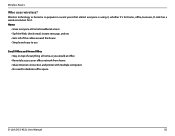
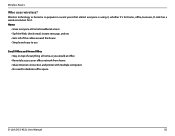
...
Small Office and Home Office • Stay on top of everything at office • Remotely access your office network from home • Share Internet connection and printer with multiple computers • No need to dedicate office space
D-Link DCS-932L User Manual
55 Wireless Basics
Who uses wireless? Home
• Gives everyone is using it...
Product Manual - Page 56


... from the router/access point.
Security Don't let you may need a repeater to boost the signal to your wireless network by turning on the WPA or WEP security feature on same frequency.
If you have a two-story home, you next-door neighbors or intruders connect to extend the range. D-Link DCS-932L User Manual...
Product Manual - Page 57
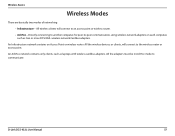
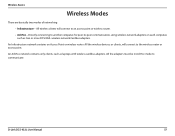
... connect to the wireless router or access point. An Ad-Hoc network contains only clients, such as two or more DCS-932L wireless network Cardbus adapters.
All wireless clients will connect to an access point or wireless router.
• Ad-Hoc - An Infrastructure network contains an Access Point or wireless router.
D-Link DCS-932L User Manual
57
All the adapters...
Product Manual - Page 68
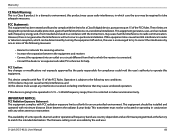
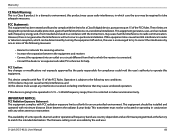
... to take adequate measures. If this equipment.
D-Link DCS-932L User Manual
68 In a domestic environment, this device must... antenna or transmitter.
This equipment should be co-located or operating in accordance with any interference received, including...to radio or television reception, which the receiver is not accessible by the end user. FCC Caution: Any changes or ...
Similar Questions
Dcs-932l Can Get Access On Some Cameras But Not On One
(Posted by kvennee 10 years ago)
Dlink Dcs-932l Video And Audio Url.
Can you please tell me the video and audio url of DLINK DCS-932L.
Can you please tell me the video and audio url of DLINK DCS-932L.
(Posted by prannoypadamatinti 11 years ago)

