D-Link DCS-930L Support Question
Find answers below for this question about D-Link DCS-930L.Need a D-Link DCS-930L manual? We have 1 online manual for this item!
Question posted by Ddoodnite on July 29th, 2014
How To Set Up Email Alerts From Dlink Camera 930l
The person who posted this question about this D-Link product did not include a detailed explanation. Please use the "Request More Information" button to the right if more details would help you to answer this question.
Current Answers
There are currently no answers that have been posted for this question.
Be the first to post an answer! Remember that you can earn up to 1,100 points for every answer you submit. The better the quality of your answer, the better chance it has to be accepted.
Be the first to post an answer! Remember that you can earn up to 1,100 points for every answer you submit. The better the quality of your answer, the better chance it has to be accepted.
Related D-Link DCS-930L Manual Pages
Product Manual - Page 3


... Wizard 12 WPS - Push Button Setup 13
mydlink Portal 14 Camera Status 15 Live Video 16 Camera Settings 17 Camera Info 18
Configuration 19 Using the Configuration Menu 19 Live Video 21 Setup 21 Wizard 21 Internet Connection Setup Wizard 22 Network Setup 24 Wireless 25 DDNS 26 Image Setup 27 Video 28 Video Configuration...
Product Manual - Page 5


at least 128MB RAM • Internet Explorer 6 or above , Firefox 3.5 or above ; Section 1 -
Product Overview
PPraocdkuacgteOCvoenrtvenietws
• DCS-930L Wireless N Network Camera • CAT5 Ethernet Cable • Power Adapter • Manual and Software on CD • Quick Install Guide • Mounting Kit
Note: Using a power supply with a ...
Product Manual - Page 7


... monitoring, recording images to a hard drive, viewing up to integrate into other Internet/Intranet applications because of Applications With today's high-speed Internet services, the Network Camera can also be integrated easily into your DCS-930L anytime, anywhere in the world.
Many applications exist, including industrial and public monitoring of Platforms Supporting TCP/IP...
Product Manual - Page 11


...meters).
2. Minimize the number of the direct line between your Network Camera) - Be aware of walls and ceilings between network devices. If you access your wireless connection may degrade dramatically or ...1. Materials and objects such as possible. A wall that generate RF noise.
5. D-Link DCS-930L User Manual
11 Typical ranges vary depending on the types of at least 3-6 feet or ...
Product Manual - Page 12
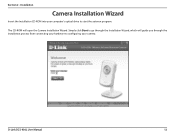
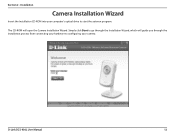
D-Link DCS-930L User Manual
12
The CD-ROM will guide you through the Installation Wizard, which will open the Camera Installation Wizard. Simply click Start to go through the installation process from connecting your hardware to configuring your computer's optical drive to start the autorun program. Installation
Camera Installation Wizard
Insert the Installation CD...
Product Manual - Page 17
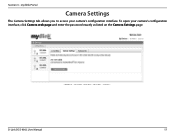
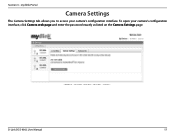
To open your camera's configuration interface. Section 3 - mydlink Portal
Camera Settings
The Camera Settings tab allows you to access your camera's configuration interface, click Camera web page and enter the password exactly as listed on the Camera Settings page. D-Link DCS-930L User Manual
17
Product Manual - Page 22
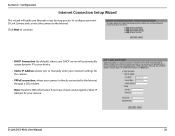
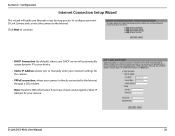
... connected to the Internet through a step-by-step process to configure your new D-Link Camera and connect the camera to the Internet.
Click Next to manually enter your network settings for your DHCP server will guide you through a DSL modem. D-Link DCS-930L User Manual
22 Note: Input the DNS information if you to continue.
•...
Product Manual - Page 24


....168.0.100". D-Link DCS-930L User Manual
24 Primary DNS: Primary domain name server that will ease you to configure your camera in a different subnet. The port can get this setting to configure your PPPoE account.
Default Gateway: The gateway used to forward frames to a number other network information from your camera automatically. For example, if...
Product Manual - Page 25


... An appropriate Preshared Key, which is interference from one another . Channel: The default setting is a string of encryption determines the key length. 128-bit encryption requires a longer...Infrastructure is transmitted from the wireless networks that the DCS-930L was able to a WEP network, you may change the channel to a wireless adapter on your camera. WEP: WEP provides security by...
Product Manual - Page 28
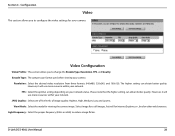
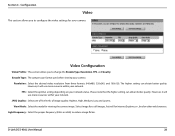
... better quality. Video Configuration
Video Profile: This section allows you to configure the video settings for your network. However, it will use more resource within your camera.
D-Link DCS-930L User Manual
28 Encode Type: The compression format used when viewing your network status. Select Image for a still images, ActiveX for Internet Explorer, or Java for...
Product Manual - Page 31


...or IP address of the person sending the camera snapshots. Change the SMTP server port number from 25 to configure the email notification settings for your gmail E-mail address in SMTP ... setup procedure as below:
Step 1 -
Note: If you must enter your external e-mail server. D-Link DCS-930L User Manual
31 Section 4 - Step 3 - And it only supports the SMTP server port number 465 for...
Product Manual - Page 35
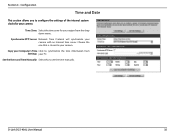
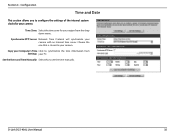
... Date
This section allows you to your camera. Choose the one that is closest to configure the settings of the internal system clocks for your region from Settings: your Computer's Time Click to set the time manually.
Synchronize NTP Server: Network Time Protocol will synchronize your camera. Section 4 -
D-Link DCS-930L User Manual
35 Copy your PC. Time...
Product Manual - Page 37
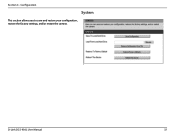
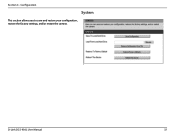
D-Link DCS-930L User Manual
37 Configuration
System
This section allows you to save and restore your configuration, restore the factory settings, and/or restart the camera. Section 4 -
Product Manual - Page 43


...8226; Ethernet based PC for system configuration
Setting up the DCS-930L for installing your network camera. 2. For the basic setup of the DCS-930L outlined in the Quick Installation Guide you are manual steps; D-Link DCS-930L User Manual
43 Note: These are using your web browser. 4. Components Needed:
• 1 DCS-930L Network Camera • 1 Ethernet Cable • A Wired or Wireless...
Product Manual - Page 45
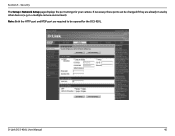
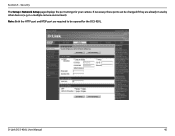
D-Link DCS-930L User Manual
45 in use by other devices (e.g. Security
The Setup > Network Setup page displays the port settings for the DCS-930L.
Note: Both the HTTP port and RTSP port are already in a multiple camera environment). If necessary, these ports can be changed if they are required to be opened for your camera.
Section 5 -
Product Manual - Page 46


... the initial settings of the DIR-655 by following steps generally apply to any router that your camera over the ...Set-Up and Installation
The following the steps outlined in your Web browser to view your router's WAN IP address can change from time to clarify the configuration process. D-Link DCS-930L User Manual
46 A dynamic WAN IP Address identifies your router on the public network...
Product Manual - Page 50


...router setting might be a problem with your camera's mydlink No. To confirm that the configuration of a known device on your camera's ...camera over the Internet through the Camera Installation Wizard: http://[mydlink No.].mydlink.com For example, if your system administrator. There might be a possible reason. Why does the Network Camera work locally but not remotely? D-Link DCS-930L...
Product Manual - Page 51
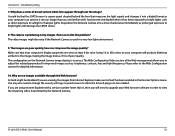
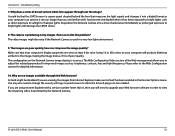
... Explorer with ) has become overloaded when it is producing noisy images. D-Link DCS-930L User Manual
51 Reposition the Network Camera into a more shaded area immediately as : brightness, contrast, hue and light ...a version number lower than 6, then you are set to be disabled. You may also need to change the security settings on the Network Camera image display is used in to at least 6-...
Product Manual - Page 61


...
Contacting Technical Support
U.S. and Canadian customers can find software updates and user documentation on the bottom of the Network Camera (e.g. For customers within the United States:
Phone Support: (877) 453-5465 Internet Support: http://support.dlink.com
D-Link DCS-930L User Manual
For customers within Canada:
Phone Support: (800) 361-5265 Internet Support: http://support...
Product Manual - Page 63


...") will substantially conform to D-Link's then current functional specifications for the Software, as set forth in the applicable documentation, from D-Link Technical Support at 1-877-354-6555, ... Hardware defect or Software nonconformance in sufficient detail to allow DLink to the same limitations and exclusions.
D-Link DCS-930L User Manual
63
Submitting A Claim (USA): The customer ...
Similar Questions
Why Do I Need Gmail Password To Set Up Email Alerts In Dcs 942l
(Posted by rnmomale 9 years ago)
How Do You Activate Motion Detection With Email Alerts For Dcs930l On Iphone
(Posted by mebic 9 years ago)
Dlink Camera Settings
I have a Dlink camera but can not access the camera settings page. It keeps giving me this response:...
I have a Dlink camera but can not access the camera settings page. It keeps giving me this response:...
(Posted by limdemirovic 12 years ago)

