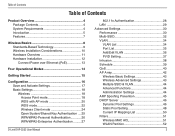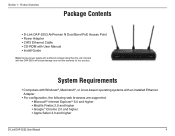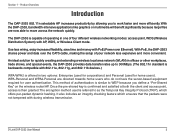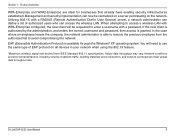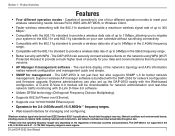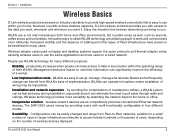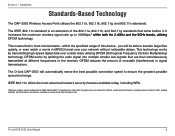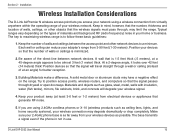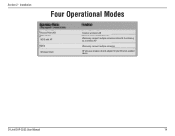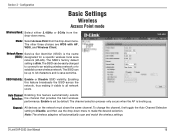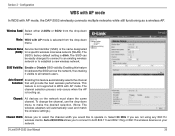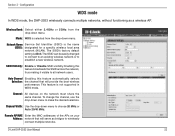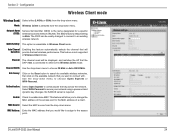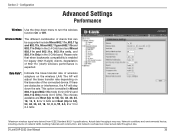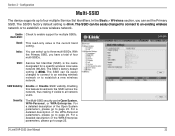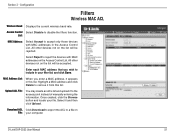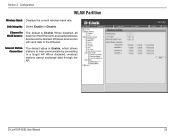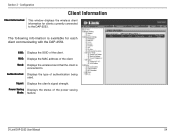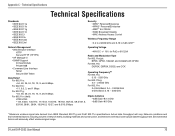D-Link DAP-2553 Support Question
Find answers below for this question about D-Link DAP-2553 - Wireless N Dual Band Gigabit Access Point.Need a D-Link DAP-2553 manual? We have 1 online manual for this item!
Question posted by rshore on March 28th, 2013
Wireless On Iphone 4
I can not find the access point on my iphone 4. All windows devices work fine
Current Answers
Related D-Link DAP-2553 Manual Pages
Similar Questions
I Want To Download Wireless Ac750 Dual Band Range Extender
(Posted by jac81361 9 years ago)
Why Doesn't Dlink Dap 2553 See My Wireless Network
(Posted by colvi 9 years ago)
How To Setup A Password On A Dlink Dap-2553 Wireless Router
(Posted by SMikoewrad 9 years ago)
Frequently Loosing Connection With The Dap-2553.
Mi ipads and Iphone are frequently loosing connection with the DAP-2553. What can I do ? Thanks,
Mi ipads and Iphone are frequently loosing connection with the DAP-2553. What can I do ? Thanks,
(Posted by nathalie69290 11 years ago)
Wireless Speed Slow? Hours To D/l. When Plugged In, It Works Great. Dir-615.
(Posted by comtsguy01 12 years ago)