D-Link DAP-1360 Support Question
Find answers below for this question about D-Link DAP-1360.Need a D-Link DAP-1360 manual? We have 3 online manuals for this item!
Question posted by mrfsecst on August 2nd, 2014
How To Set Password On Dlink Router 1360
The person who posted this question about this D-Link product did not include a detailed explanation. Please use the "Request More Information" button to the right if more details would help you to answer this question.
Current Answers
There are currently no answers that have been posted for this question.
Be the first to post an answer! Remember that you can earn up to 1,100 points for every answer you submit. The better the quality of your answer, the better chance it has to be accepted.
Be the first to post an answer! Remember that you can earn up to 1,100 points for every answer you submit. The better the quality of your answer, the better chance it has to be accepted.
Related D-Link DAP-1360 Manual Pages
Product Manual - Page 2


... 50 PPTP 51
LAN Settings 52 Static IP 53
Advanced 54 Advanced Wireless 54 Access Control 55 User Limit 56 Port Forwarding (WISP modes only 57 Port Filter (WISP modes only 58 DMZ (WISP modes only 59 Parental Control (WISP modes only 60 Advanced Network (WISP modes only 61
D-Link DAP-1360 User Manual
2
Product Manual - Page 5


... Client Router or WISP Repeater. With its Setup Wizard, the DAP-1360 ensures that it can be up and running on the AP, repeater and wireless client operation modes,with each capable of minutes. The DAP-1360 supports WPS on a wireless network in just a matter of being conveniently set up to operate in networking, introduces the new D-Link DAP-1360 Wireless...
Product Manual - Page 6
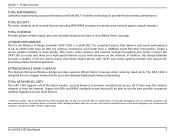
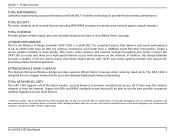
... most complete set of up to protect your home. ULTIMATE PERFORMANCE The D-Link Wireless N Range Extender (DAP-1360) is designed for WPA and WPA2 standards ensure that you'll be it from over the wireless network or from IEEE Standard 802.11g, 802.11a and Draft 802.11n specifications. Create a secure wireless network to router and share...
Product Manual - Page 11


... • Repeater mode - page 15 • Bridge with your DAP-1360 will help you figure out which mode you can use your setup....setting works with AP mode - page 12 • Wireless Client mode - page 14 • Bridge mode - page 16 • WISP Client Router mode - page 18
D-Link DAP-1360 User Manual
11 Section 2 -
Installation
Installation
Please configure the DAP-1360...
Product Manual - Page 13
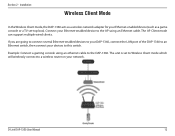
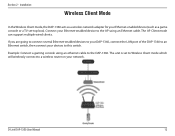
... an Ethernet switch, then connect your Ethernet-enabled device to this switch. Installation
Wireless Client Mode
In the Wireless Client mode, the DAP-1360 acts as a game console or a TV set-top box). The unit is set to Wireless Client mode which will wirelessly connect to the DAP-1360.
Section 2 - The AP Client mode can support multiple wired clients. D-Link...
Product Manual - Page 14
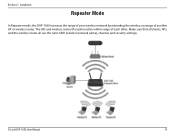
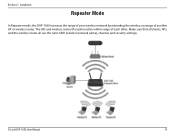
... that all clients, APs, and the wireless router all use the same SSID (wireless network name), channel, and security settings. The APs and wireless router (if used) must be within range of another AP or wireless router. Installation
Repeater Mode
In Repeater mode, the DAP-1360 increases the range of your wireless network by extending the wireless coverage of each other. Section 2 -
Product Manual - Page 17
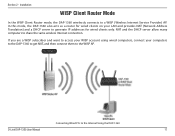
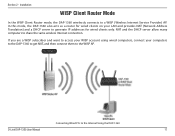
In this mode, the DAP-1360 also acts as a router for wired clients only.
Installation
WISP Client Router Mode
In the WISP Client Router mode, the DAP-1360 wirelessly connects to generate IP addresses for wired clients on your computers to the DAP-1360 to get NAT, and then connect them to share the same wireless Internet connection. Section 2 - If you are...
Product Manual - Page 40
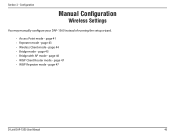
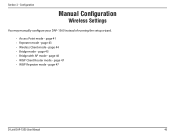
...; Wireless Client mode - page 44 • Bridge mode - Configuration
Manual Configuration
Wireless Settings
You may manually configure your DAP-1360 instead of running the setup wizard.
• Access Point mode - page 45 • Bridge with AP mode - page 41 • Repeater mode - page 47
D-Link DAP-1360 User Manual
40 Section 3 - page 46 • WISP Client Router mode...
Product Manual - Page 68
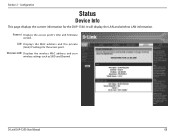
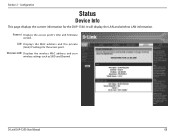
... private (local) IP settings for the DAP-1360. It will display the LAN and wireless LAN information.
General: Displays the access point's time and firmware version. D-Link DAP-1360 User Manual
68 Configuration
Status
Device Info
This page displays the current information for the access point.
Wireless LAN: Displays the wireless MAC address and your wireless settings such as SSID...
Product Manual - Page 88
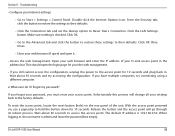
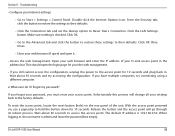
...password box empty. Unfortunately this process will go through its reboot process. To reset the access point, locate the reset button (hole) on , use a paperclip to Never Dial a Connection. Wait about 30 seconds and try connecting using a different computer.
2. D-Link DAP-1360... if I forgot my password? From the Security tab, click the button to restore the settings to access the access point...
Product Manual - Page 99
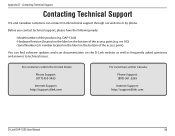
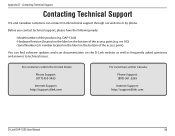
For customers within the United States:
Phone Support: (877) 453-5465
Internet Support: http://support.dlink.com
For customers within Canada:
Phone Support: (800) 361-5265
Internet Support: http://support.dlink.com
D-Link DAP-1360 User Manual
99 Contacting Technical Support
Contacting Technical Support
U.S. and Canadian customers can find software updates and user documentation on...
Product Manual - Page 101
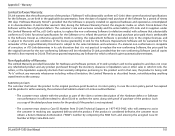
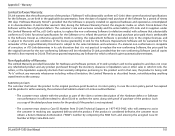
... substantially conform to D-Link's then current functional specifications for the Software, as set forth in that case, the product is subject to D-Link. Non-Applicability ...the product is first returned to the same limitations and exclusions.
D-Link DAP-1360 User Manual
101 Except as otherwise agreed by DLink in writing, the replacement Software is provided only to the original licensee, ...
User Manual - Page 15
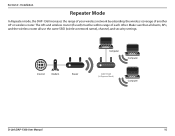
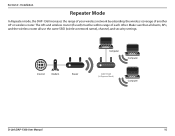
...Internet
Modem
Router
Computer
Computer
DAP-1360
(In Repeater Mode)
Computer
D-Link DAP-1360 User Manual
15 Make sure that all clients, APs, and the wireless router all use the same SSID (wireless network name), channel, and security settings. Installation
Repeater Mode
In Repeater mode, the DAP-1360 increases the range of your wireless network by extending the wireless coverage of...
User Manual - Page 18
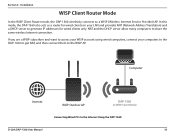
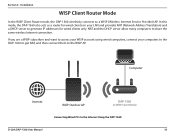
... IP addresses for wired clients on your computers to the DAP-1360 to get NAT, and then connect them to the Internet Using the DAP-1360
D-Link DAP-1360 User Manual
18
Installation
WISP Client Router Mode
In the WISP Client Router mode, the DAP-1360 wirelessly connects to share the same wireless Internet connection. NAT and the DHCP server allow many...
User Manual - Page 34
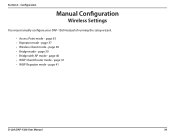
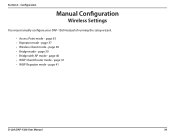
... mode - page 41
D-Link DAP-1360 User Manual
34 page 40 • WISP Client Router mode - page 41 • WISP Repeater mode - Section 3 - page 37 • Wireless Client mode - page 38 • Bridge mode - page 39 • Bridge with AP mode - Configuration
Manual Configuration
Wireless Settings
You may manually configure your DAP-1360 instead of running the setup...
User Manual - Page 64
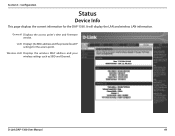
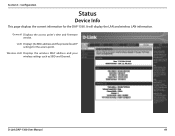
... Manual
64 LAN: Displays the MAC address and the private (local) IP settings for the DAP-1360. General: Displays the access point's time and firmware version. Wireless LAN: Displays the wireless MAC address and your wireless settings such as SSID and Channel. Configuration
Status
Device Info
This page displays the current information for the access point. It...
User Manual - Page 81
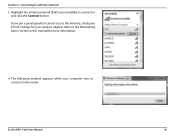
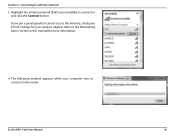
... get a good signal but cannot access the Internet, check your TCP/IP settings for more information.
4. D-Link DAP-1360 User Manual
81 If you would like to connect to the Networking Basics section in this manual for your computer tries to connect to a Wireless Network
3. Connecting to the router. The following window appears while your...
User Manual - Page 82


... click Connect. Enter the same security key or passphrase that the security settings are correct. You can also connect by pushing the WPS button on the wireless router. It may take 20-30 seconds to connect to a Wireless Network
5. D-Link DAP-1360 User Manual
82 The key or passphrase must be exactly the same as on...
User Manual - Page 88
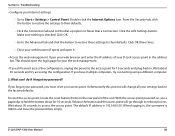
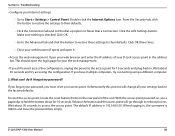
... your D-Link access point in , the username is Admin and leave the password box empty. The default IP address is checked.
D-Link DAP-1360 User Manual
88 Wait about 30 seconds and try connecting using a different computer.
2. Click the LAN Settings button. Unfortunately this process will go through its reboot process. When logging in...
User Manual - Page 96
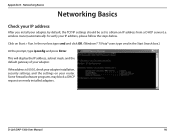
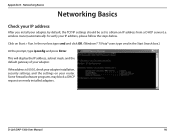
... block a DHCP request on Start > Run. Click on newly installed adapters.
If the address is 0.0.0.0, check your adapter installation, security settings, and the settings on your adapter. D-Link DAP-1360 User Manual
96 wireless router) automatically. In the run box type cmd and click OK. (Windows® 7/Vista® users type cmd in the Start Search...
Similar Questions
How Can I Set Password For D-link Wireless N Router Dir-600m
(Posted by Bits 9 years ago)
Dlink Router And Netflix Dropping
My dlink router does not seem to stream netflix very well. It is coninuously dropping connection a...
My dlink router does not seem to stream netflix very well. It is coninuously dropping connection a...
(Posted by tamiworthington 12 years ago)

