D-Link DAP-1360 Support Question
Find answers below for this question about D-Link DAP-1360.Need a D-Link DAP-1360 manual? We have 3 online manuals for this item!
Question posted by eustpaxl on July 5th, 2014
Dlink Dap-1360 Cannot Configure Itworks This Is The Default Web Page For This
server
Current Answers
There are currently no answers that have been posted for this question.
Be the first to post an answer! Remember that you can earn up to 1,100 points for every answer you submit. The better the quality of your answer, the better chance it has to be accepted.
Be the first to post an answer! Remember that you can earn up to 1,100 points for every answer you submit. The better the quality of your answer, the better chance it has to be accepted.
Related D-Link DAP-1360 Manual Pages
Product Manual - Page 2


... Router Mode 17 WISP Repeater Mode 18 Wireless Installation Considerations 19
Configuration 20 Web-based Configuration Utility 20 Wireless Setup Wizard 21 Access Point Mode 22 Repeater Mode 26 Wireless Client Mode 32
Add Wireless Device With WPS 38 Manual Configuration 40
Wireless Settings 40 Access Point Mode 41 Repeater Mode 43 Wireless Client Mode 44 Bridge Mode 45 Bridge...
Product Manual - Page 7


... and 802.11g Devices - Configure your specific settings within minutes.
D-Link DAP-1360 User Manual
7 This easy setup method allows you control what information is still fully compatible with other 802.11n wireless clients. The DAP-1360 is accessible to form a secured wireless link between the DAP-1360 and another WPS enabled device. The default PIN may be used on...
Product Manual - Page 20
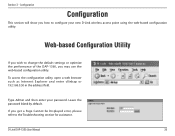
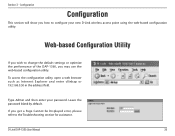
... DAP-1360, you get a Page Cannot be Displayed error, please refer to configure your password.
D-Link DAP-1360 User Manual
20
Configuration
Configuration
This section will show you how to the Troubleshooting section for assistance.
Leave the password blank by default.
Section 3 - Type Admin and then enter your new D-Link wireless access point using the web-based configuration...
Product Manual - Page 41
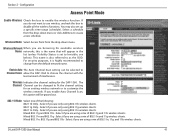
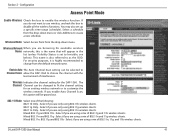
.... Mixed 802.11n and 802.11g - Select if you are using 802.11n wireless clients. Select if you are using 802.11b wireless clients. 802.11g Only - D-Link DAP-1360 User Manual
41 Select a schedule from the default network name. Enable Auto The Auto Channel Scan setting can be changed to fit the channel setting...
Product Manual - Page 42


...DAP-1360 in order to connect to know the SSID of the user.
Reset to Resets Wi-Fi Protected Status to Default: Restore the default PIN of the access point.
Select if you are using Wi-Fi Protected Setup.
Lock Wireless Locking the wireless... wireless clients. This becomes the access point's PIN.
The Vista WPS icon will have to it.
D-Link DAP-1360 User Manual
42 Configuration
...
Product Manual - Page 43
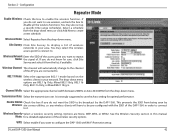
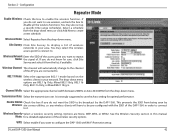
....11b/g, 802.11b Only, 802.11n Only, or Mixed 802.11b/g/n. Configuration
Repeater Mode
Enable Wireless: Check the box to configure the DAP-1360 with Wi-Fi Protection setup.
Wireless Network Enter the SSID of the DAP-1360 in order to connect to disable all the wireless functions. If you are connected to use the Auto setting for optimal...
Product Manual - Page 45
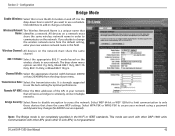
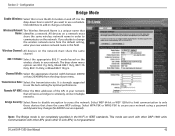
... WEP settings.
This mode can work with other APs (even other DAP-1360 units. Communication with other D-Link APs) is not completely specified in your network that will serve as bridges to only those devices that Name: identifies a network.
Configuration
Bridge Mode
Enable Wireless: Select this field. The drop-down menu. Channel Width: Select...
Product Manual - Page 49
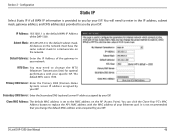
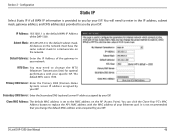
...DAP-1360. Secondary DNS Server: Enter the Secondary DNS (optional) server IP address assigned by your ISP. Primary DNS Server: Enter the Primary DNS (Domain Name System) server IP address assigned by your ISP. Clone MAC Address: The default MAC address is the default...ISP. The default MTU size is provided to the MAC address on the network.
Section 3 - Configuration
Static IP
...
Product Manual - Page 53
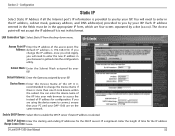
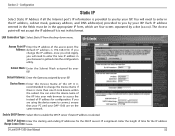
... to enable the DHCP server if static IP address is not in the IP address, subnet mask, gateway address, and DNS address(es) provided to you are on the same network.
If you by a dot (x.x.x.x). You can enter the device name of the AP into the configuration utility. D-Link DAP-1360 User Manual
53...
Product Manual - Page 77
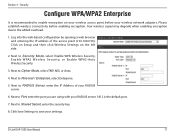
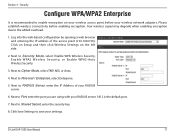
... using with your settings. Next to RADIUS Server, enter the IP Address of the access point (192.168.0.50). D-Link DAP-1360 User Manual
77 Click on Setup and then click Wireless Settings on your wireless access point before enabling encryption. Log into the web-based configuration by opening a web browser and entering the IP address of your...
Product Manual - Page 90
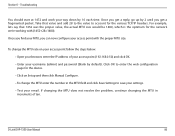
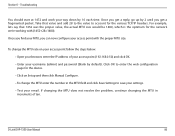
...the MTU in the MTU field and click Save Settings to enter the web configuration page for the various TCP/IP headers. Take that 1452 was the ...default). Once you can now configure your MTU, you get a reply, go up by 10 each time. Once you find your access point with (1452+28=1480). Click OK to save your settings. • Test your browser, enter the IP address of ten. D-Link DAP-1360...
User Manual - Page 8
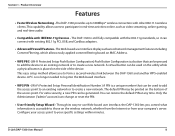
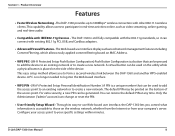
...Web-based user interface, the DAP-1360 lets you to your company's server. Configure your access point to form a secured wireless link between the DAP-1360 and another WPS enabled device. The Web...restore the default PIN at any time. Product Overview
Features
• Faster Wireless Networking - For extra security, a new PIN can be generated. Section 1 - The DAP-1360 provides up...
User Manual - Page 21
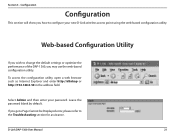
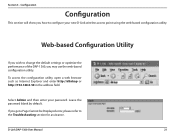
... new D-Link wireless access point using the web-based configuration utility. Configuration
Configuration
This section will show you may use the web-based configuration utility.
Leave the password blank by default. To access the configuration utility, open a web browser such as Internet Explorer and enter http://dlinkap or http://192.168.0.50 in the address field. D-Link DAP-1360 User Manual...
User Manual - Page 37
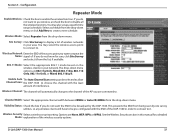
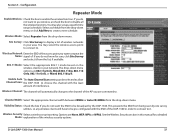
...setting can be selected to allow Channel Scan: the DAP-1360 to be pre-configured with the least
amount of the wireless security options. Channel Width: Select the appropriate channel ... schedule. If you want to use wireless, uncheck the box to . D-Link DAP-1360 User Manual
37 Wireless Network Enter the SSID of . Configuration
Repeater Mode
Enable Wireless: Check the box to repeat the Name...
User Manual - Page 39
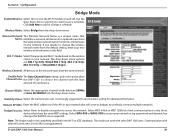
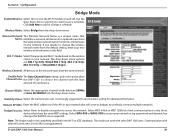
... encryption to add or change the wireless network name from the default setting, enter your network using a password and dynamic key changes (No RADIUS server required). Select WEP 64-bit or WEP 128-bit to limit communication to choose the channel with other APs (even other DAP-1360 units.
D-Link DAP-1360 User Manual
39
Click Add...
User Manual - Page 43
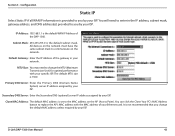
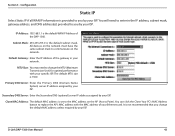
... (Domain Name System) server IP address assigned by your ISP. Clone MAC Address: The default MAC address is the default WAN IP Address of the DAP-1360. D-Link DAP-1360 User Manual
43 MTU ... on the network. Default Gateway: Enter the IP Address of your network.
The default MTU size is provided to replace the AP's MAC address with your ISP.
Configuration
Static IP
Select Static...
User Manual - Page 47
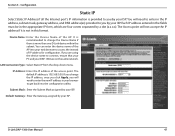
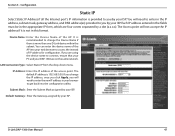
...provided to access the instead of the AP into the configuration utility.
If you by your web browser to you by your DAP-1360 are on the same network. IP Address: Enter the ... name of IP address for configuration. The default IP address is recommended to get back into your ISP. Default Gateway: Enter the Gateway assigned by your ISP. D-Link DAP-1360 User Manual
47
Subnet Mask:...
User Manual - Page 56


... equipment, software and peripherals.
D-Link DAP-1360 User Manual
56 Configuration
Advanced Network (WISP modes only)
This function is available if the DAP-1360 is in web pages to be pinged. Remote Remote management allows the DAP-1360 to perform Administrator tasks.
Section 3 - Please be aware that any changes to the factory default settings may provide some extra security...
User Manual - Page 73
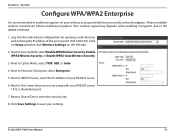
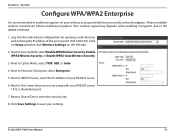
...wireless signal may degrade when enabling encryption due to Personal / Enterprise, select Enterprise.
5. Log into the web-based configuration by opening a web browser and entering the IP address of your RADIUS server... Section 4 - D-Link DAP-1360 User Manual
73 Next to save your wireless network adapters. Security
Configure WPA/WPA2 Enterprise
It is the default port.
7. Click Save ...
Quick Installation Guide - Page 6


... Setup screen will appear:
In the Address field, type in the default ip address http://192.168.0.50 Type Return. Run a web browser on your DAP-1360. In addition, the default factory setting provides no wireless security.
This configuration step presumes that you have logged in the default name admin Leave the Password field blank. To set the...
Similar Questions
Dlink Dap-1360 Cannot Configure This Is The Default Web Page For This Server
(Posted by Cnonosoul 10 years ago)
What Is The Default Username And Password For The Dlink Dap 1360?
(Posted by bziflipto 10 years ago)

