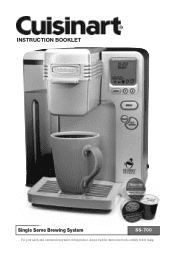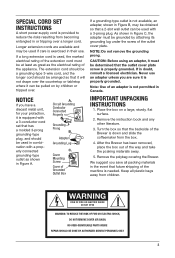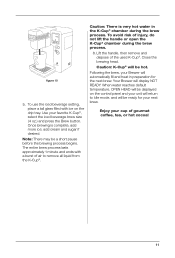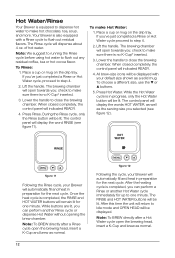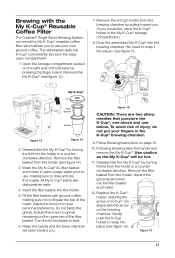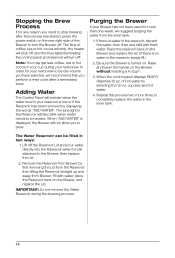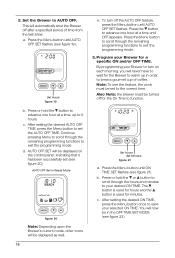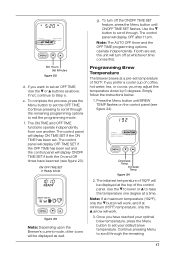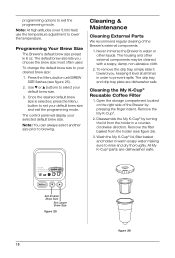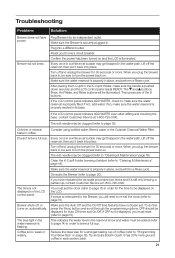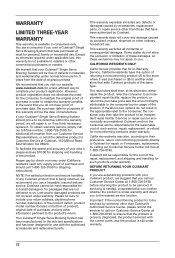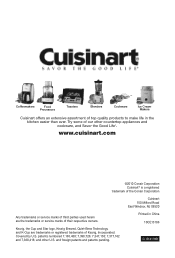Cuisinart SS-700 Support Question
Find answers below for this question about Cuisinart SS-700.Need a Cuisinart SS-700 manual? We have 1 online manual for this item!
Question posted by mcmahill on November 10th, 2011
What Does The 3 Year Warranty Consist Of?
The person who posted this question about this Cuisinart product did not include a detailed explanation. Please use the "Request More Information" button to the right if more details would help you to answer this question.
Current Answers
Answer #1: Posted by TheWiz on November 10th, 2011 9:18 PM
See page 22 of the manual below for details on the warranty.
Related Cuisinart SS-700 Manual Pages
Similar Questions
My 5 Week Old 10p1 Coffee Maker Comes Out Luke Warm Even With Hot Programmed.
My 5 week old 10P1 coffee maker comes out Luke warm even with hot programmed.
My 5 week old 10P1 coffee maker comes out Luke warm even with hot programmed.
(Posted by Nickmowerysr 2 years ago)
My Coffee Maker Isn't Heating When It's Supposed To.
I've literally tried everything...my machine brews (and in full cups too) but the coffee is the same...
I've literally tried everything...my machine brews (and in full cups too) but the coffee is the same...
(Posted by ketarahsledge 6 years ago)
Cuisinart Ss-700 Coffee Make 3 Year Warranty What Is Covered
(Posted by cicracke 10 years ago)
My Cuisinart Kuer Coffee Maker Ss700-c(six Month Old) Is Not Brewing .
(Posted by lcbtech 11 years ago)
Coffee Maker Dcc-590 Serial# 60918c Selectively Turns On.
Our Coffee Maker DCC-590 Serial #60918C will not turn on from time to time. We have tried unplugging...
Our Coffee Maker DCC-590 Serial #60918C will not turn on from time to time. We have tried unplugging...
(Posted by jstaplin 13 years ago)