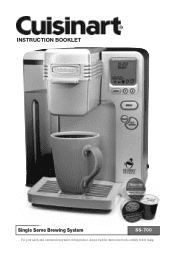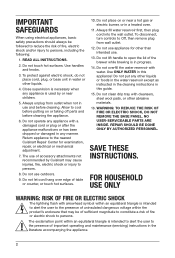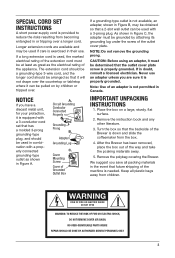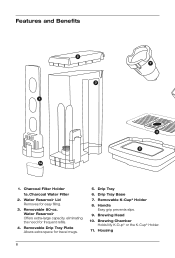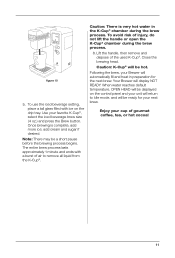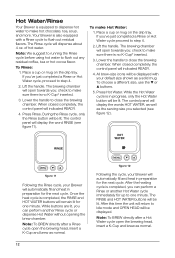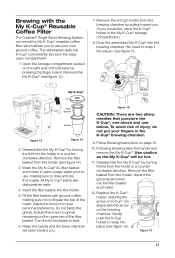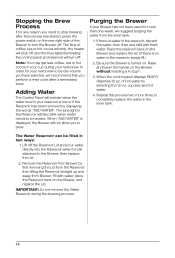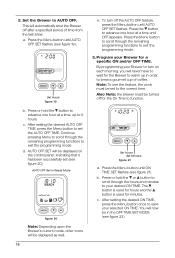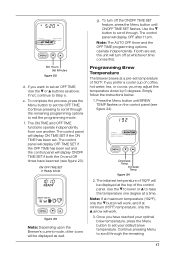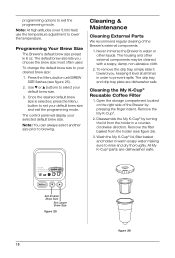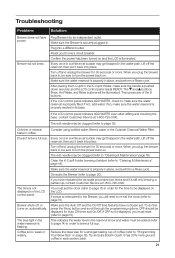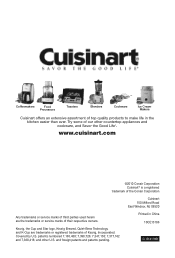Cuisinart SS-700 Support Question
Find answers below for this question about Cuisinart SS-700.Need a Cuisinart SS-700 manual? We have 1 online manual for this item!
Question posted by ketarahsledge on October 8th, 2017
My Coffee Maker Isn't Heating When It's Supposed To.
I've literally tried everything...my machine brews (and in full cups too) but the coffee is the same temp as the tap water in the reservoir. What causes this maker to stop heating and how can I fix it?
Current Answers
Related Cuisinart SS-700 Manual Pages
Similar Questions
Why Did My Cuisinart Coffee Maker Stop Working Dcc-3000
(Posted by billyshee 9 years ago)
I Have A Cuisinart Ss-700 Single Cup Brewing Coffee Maker. It Has Lost Its Power
(Posted by diebolds 11 years ago)
My Cuisinart Kuer Coffee Maker Ss700-c(six Month Old) Is Not Brewing .
(Posted by lcbtech 11 years ago)
Why After 8 Months Did My Coffee Maker Stop Working, Drawing Water
(Posted by jen25y1 11 years ago)