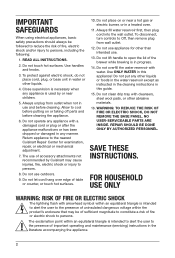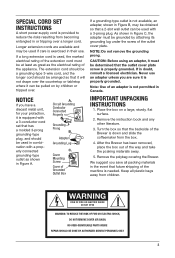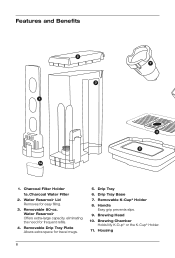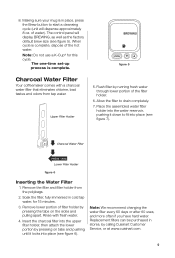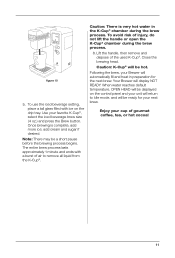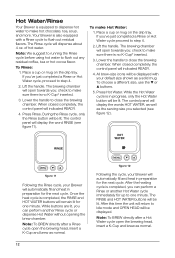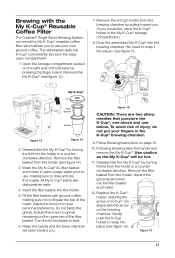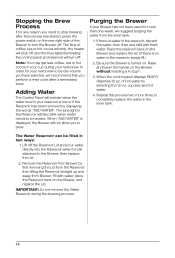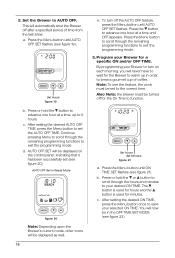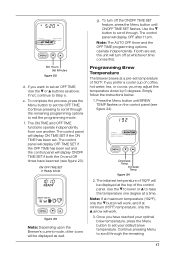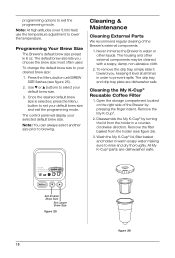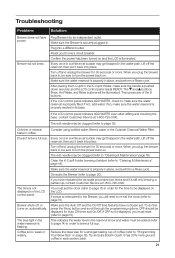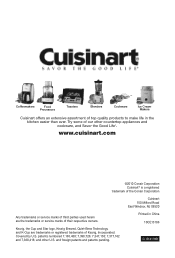Cuisinart SS-700 Support Question
Find answers below for this question about Cuisinart SS-700.Need a Cuisinart SS-700 manual? We have 1 online manual for this item!
Question posted by sgolyski on October 3rd, 2014
How To Drain Water From Internal Tank?
My CuisinartSS-700 will be in storage for 6 monthA. Is it possible to drain the internal water tank? If so how? Thanks!
Current Answers
Answer #1: Posted by cousinky on April 24th, 2016 7:24 AM
To drain: Turn power off and allow unit to cool for 30-min. Use a flat-head screwdriver to unscrew the knob on back panel. Position the brewer so that the rear of the brewer is near the edge of the counter. Pull the plastic tube on the right side of the rear panel out of the retaining clip. Pull the plug out of the top of the tube and position the end of the tube over a pitcher at the edge of the counter. Allow the water to drain completely into the pitcher. Re-assemble.
Related Cuisinart SS-700 Manual Pages
Similar Questions
Looking For Heating Element For This Dcc 2200 Coffee Maker.
Looking for heating element for this DCC 2200 Coffee maker.
Looking for heating element for this DCC 2200 Coffee maker.
(Posted by BKatzsr 2 years ago)
My 5 Week Old 10p1 Coffee Maker Comes Out Luke Warm Even With Hot Programmed.
My 5 week old 10P1 coffee maker comes out Luke warm even with hot programmed.
My 5 week old 10P1 coffee maker comes out Luke warm even with hot programmed.
(Posted by Nickmowerysr 2 years ago)
My Coffee Maker Isn't Heating When It's Supposed To.
I've literally tried everything...my machine brews (and in full cups too) but the coffee is the same...
I've literally tried everything...my machine brews (and in full cups too) but the coffee is the same...
(Posted by ketarahsledge 6 years ago)
Help With Shipping/storing. Cuisinart Ss-700 Coffee Maker.
How do you empty the internal tank on a Cuisinart ss700 for shipping or storage?
How do you empty the internal tank on a Cuisinart ss700 for shipping or storage?
(Posted by Urlouan422 9 years ago)