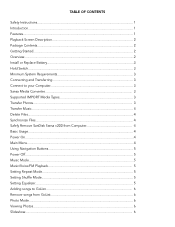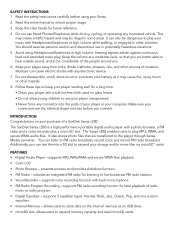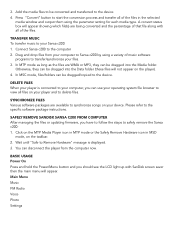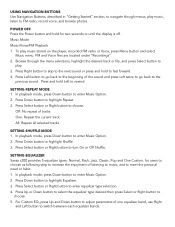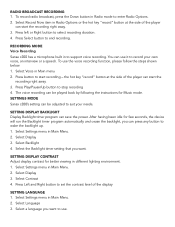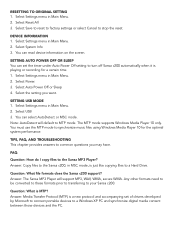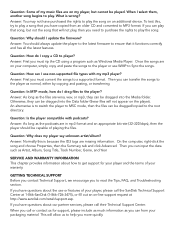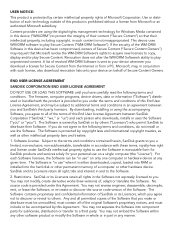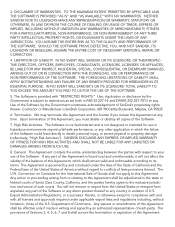SanDisk C240 Support Question
Find answers below for this question about SanDisk C240 - Sansa 1 GB Digital Player.Need a SanDisk C240 manual? We have 2 online manuals for this item!
Question posted by sisbreide472 on January 9th, 2014
I Have A Real Lemon Of Cuisinart Food Processor.grate Cheese Broke Bowl 2 Times.
The person who posted this question about this Cuisinart product did not include a detailed explanation. Please use the "Request More Information" button to the right if more details would help you to answer this question.
Current Answers
Related SanDisk C240 Manual Pages
Similar Questions
Where Can I Find Parts For The Dlc-x Plus Food Processor?
I need the top for my food processor as it is broken
I need the top for my food processor as it is broken
(Posted by Jatalla2000 1 year ago)
What Model Number Replaces Dlc 7fpc Parts For Food Processor Cover Bowl?
(Posted by Dinahrstokes 1 year ago)
11 C Food Processor Got Smoke When I Just Used ?
I must used this food processor 5 times !!!I called the customer service ,they are worst people in t...
I must used this food processor 5 times !!!I called the customer service ,they are worst people in t...
(Posted by Anonymous-156349 8 years ago)
Cfp 5a Food Processor Manual
Looking for a downloadable manual for Cuisinart food processor CFP5A. Thanks
Looking for a downloadable manual for Cuisinart food processor CFP5A. Thanks
(Posted by robinh51 10 years ago)
Assembling A Food Processor
I keep having problems assembling the 14-cup Food Processor U IB-5370. I saw once a video showing ho...
I keep having problems assembling the 14-cup Food Processor U IB-5370. I saw once a video showing ho...
(Posted by giloub 10 years ago)