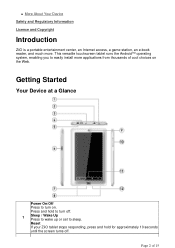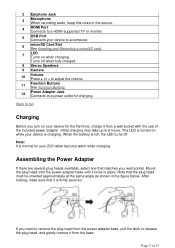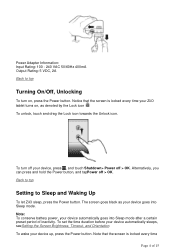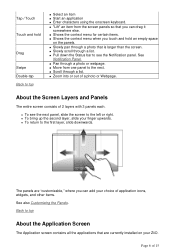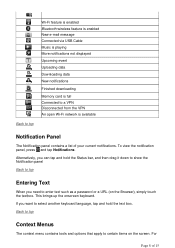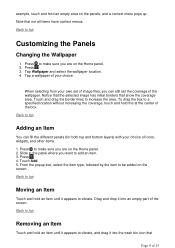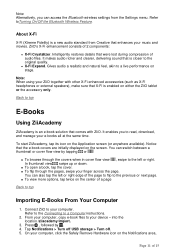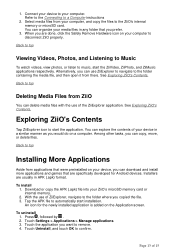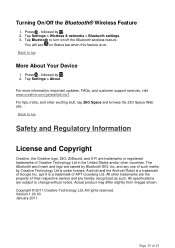Creative ZiiO 7 Support Question
Find answers below for this question about Creative ZiiO 7.Need a Creative ZiiO 7 manual? We have 1 online manual for this item!
Question posted by vonster59 on May 17th, 2013
Where Can I Buy A New Screen Creative Ziio 7
The person who posted this question about this Creative product did not include a detailed explanation. Please use the "Request More Information" button to the right if more details would help you to answer this question.
Current Answers
Related Creative ZiiO 7 Manual Pages
Similar Questions
Why Wont My Creative Zen Touch 2 Mp3 Player Turn On
my touch screen mp3 player will not turn on and no matter what i do i cannot get it to turn on and i...
my touch screen mp3 player will not turn on and no matter what i do i cannot get it to turn on and i...
(Posted by cynthia4bates 10 years ago)
I Bought Mine In Apr But Some How The Screen Got Brock Can I Get A New One Or
(Posted by rucicka4 11 years ago)
How Can I Install Arabic To Creative Ziio 10' ?
how can I install arabic to creative Ziio 10"? I installed firefox and it can read arabic, but face...
how can I install arabic to creative Ziio 10"? I installed firefox and it can read arabic, but face...
(Posted by gyt 12 years ago)