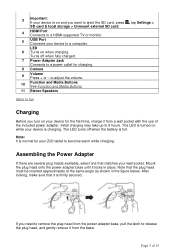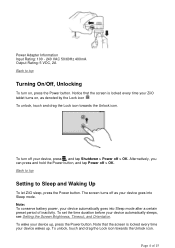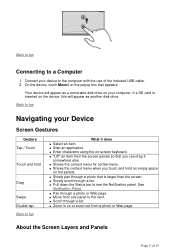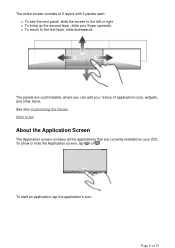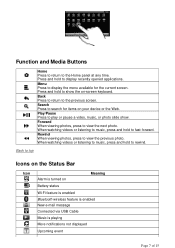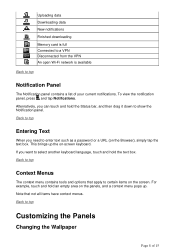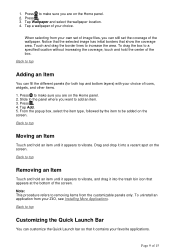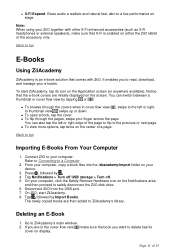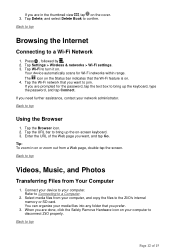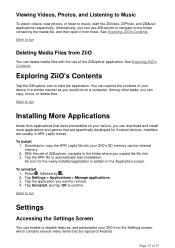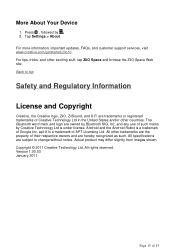Creative ZiiO 10 Support and Manuals
Get Help and Manuals for this Creative Labs item

View All Support Options Below
Free Creative ZiiO 10 manuals!
Problems with Creative ZiiO 10?
Ask a Question
Free Creative ZiiO 10 manuals!
Problems with Creative ZiiO 10?
Ask a Question
Most Recent Creative ZiiO 10 Questions
Creative D200 Windows 7 64 Bit Drivers
trying to pair d200s with Lenovo Thinkpad. Cannot seem to find 64 bit windows 7 drivers that will wo...
trying to pair d200s with Lenovo Thinkpad. Cannot seem to find 64 bit windows 7 drivers that will wo...
(Posted by mpeasman 10 years ago)
How Can I Buy It In Egypt
how can i buy creative ziio 10 tablet in cairo,egypt and i want it very fast
how can i buy creative ziio 10 tablet in cairo,egypt and i want it very fast
(Posted by salma6amostafa 12 years ago)
Operation Manual Of Ziio10
May I have an operation manual of ZiiO 10. Although there in user guide with it but for me still nee...
May I have an operation manual of ZiiO 10. Although there in user guide with it but for me still nee...
(Posted by soehartor 12 years ago)
Creative ZiiO 10 Videos
Popular Creative ZiiO 10 Manual Pages
Creative ZiiO 10 Reviews
We have not received any reviews for Creative yet.