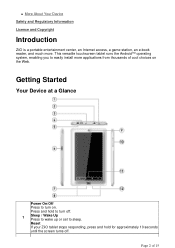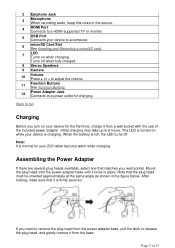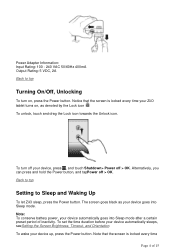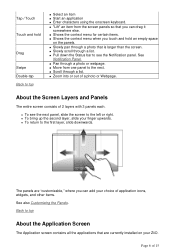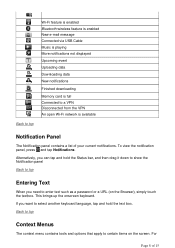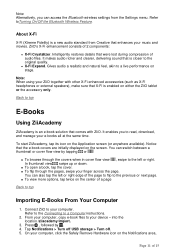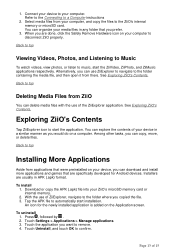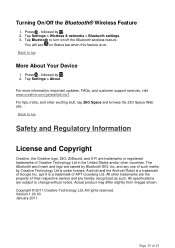Creative ZiiO 7 Support Question
Find answers below for this question about Creative ZiiO 7.Need a Creative ZiiO 7 manual? We have 1 online manual for this item!
Question posted by stepmen88 on October 29th, 2012
Locked Out
i locked myself out of my ziio tablet how do i get back in without the password
Current Answers
Related Creative ZiiO 7 Manual Pages
Similar Questions
Why Wont My Creative Zen Touch 2 Mp3 Player Turn On
my touch screen mp3 player will not turn on and no matter what i do i cannot get it to turn on and i...
my touch screen mp3 player will not turn on and no matter what i do i cannot get it to turn on and i...
(Posted by cynthia4bates 10 years ago)
Audio Books Which File Ext.
What audio books can the ziio read please
What audio books can the ziio read please
(Posted by marionwitts 11 years ago)
Is It A Bad Idea To Leave My Mp3 Player Charging All The Time?
i have heard that overcharging reduces battery life.
i have heard that overcharging reduces battery life.
(Posted by wayne7361 11 years ago)
Software Neede To T/f From Computer To Ziio Via Data Link
PROBLEM We bought an Amazon Book on line which is now in our computer (Vista Windows), and we can re...
PROBLEM We bought an Amazon Book on line which is now in our computer (Vista Windows), and we can re...
(Posted by garryandjoy 12 years ago)