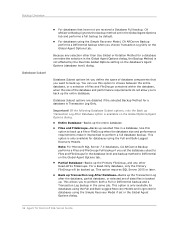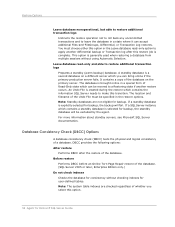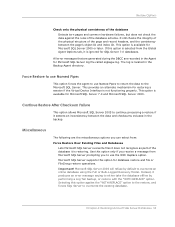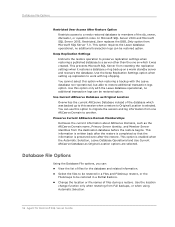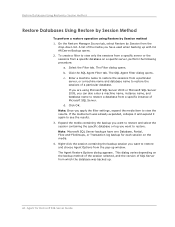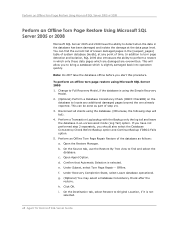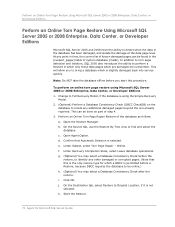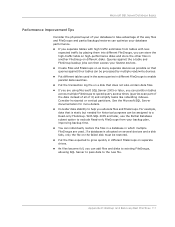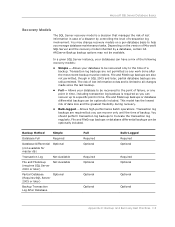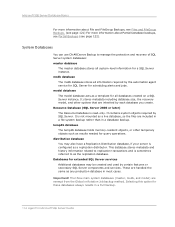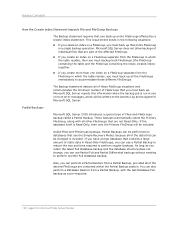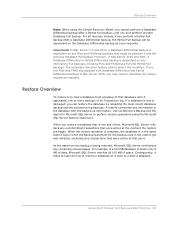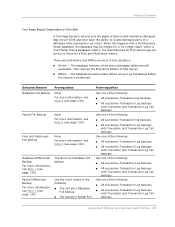Computer Associates SQLSTQ99000600 Support Question
Find answers below for this question about Computer Associates SQLSTQ99000600 - Unicenter SQL-Station 6.0.0.Need a Computer Associates SQLSTQ99000600 manual? We have 2 online manuals for this item!
Question posted by silasperkins on March 15th, 2016
Operational Db Without An .ldf File And No Useful Backups On Sql Server 2005.
Current Answers
Answer #1: Posted by OrnSveinsson on March 23rd, 2016 7:20 AM
1) Detach database and move your mdf to save location.
2) Create new databse of same name, same files, same file location and same file size.
3) Stop SQL server.
4) Swap mdf file of just created DB to your save one.
5) Start SQL. DB will go suspect.
6) ALTER DATABSE <your db> SET EMERGENCY
ALTER DATABASE <your db> SET SINGLE_USER
7) DBCC CHECKDB (<your db>, REPAIR_ALLOW_DATA_LOSS)
8) ALTER DATABASE <your db> SET MULTI_USER
ALTER DATABSE <your db> SET ONLINE
From programs you can try SQL Server Recovery Toolbox if you want. There is a demo version, so you can check it will help you or not. http://www.oemailrecovery.com/sql_repair.html
Answer #2: Posted by OrnSveinsson on March 23rd, 2016 7:23 AM
http://www.techrepublic.com/forums/questions/it-seems-our-sql-database-is-corrupted/
Related Computer Associates SQLSTQ99000600 Manual Pages
Similar Questions
Hello everyone,Help me out.I need to convert ost to pst format file. Please advise me a good convert...
WinRar "Unexpected end of archive".When trying to extract files from RAR archive, I come across err...
When i try to import dBASE files into Microsoft Access, ireceive the following error message:Unexpec...
I get following error message while attempting to connect to a MS SQL Server:A connection was succes...